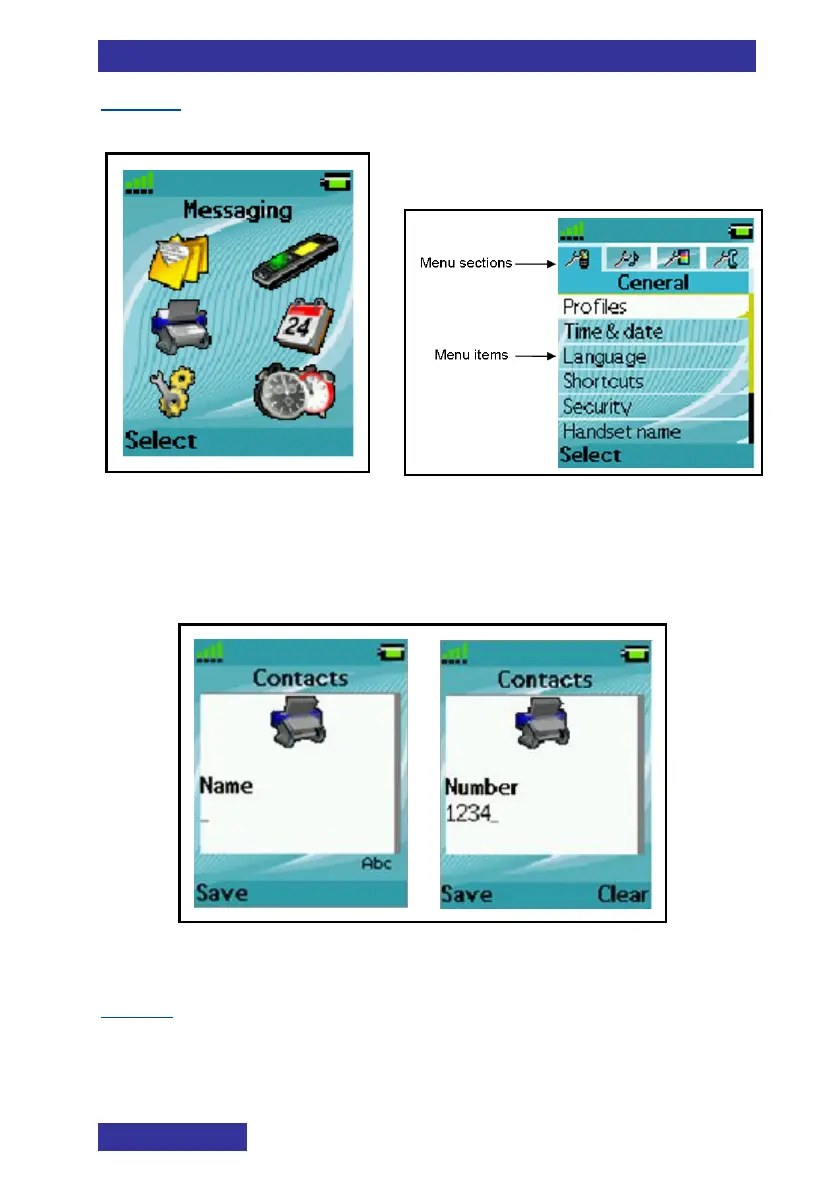Getting started
26
Figure 9 shows the Main menu and the General settings screen.
Edit mode
In Edit mode, you can use the dialogue area to enter and edit
digits (e.g., for numbers) and text.
Table 5 shows the key to press to insert letters, numbers or
symbols.
Figure 10: Contacts editing screens
Figure 9: Main menu and General settings screens