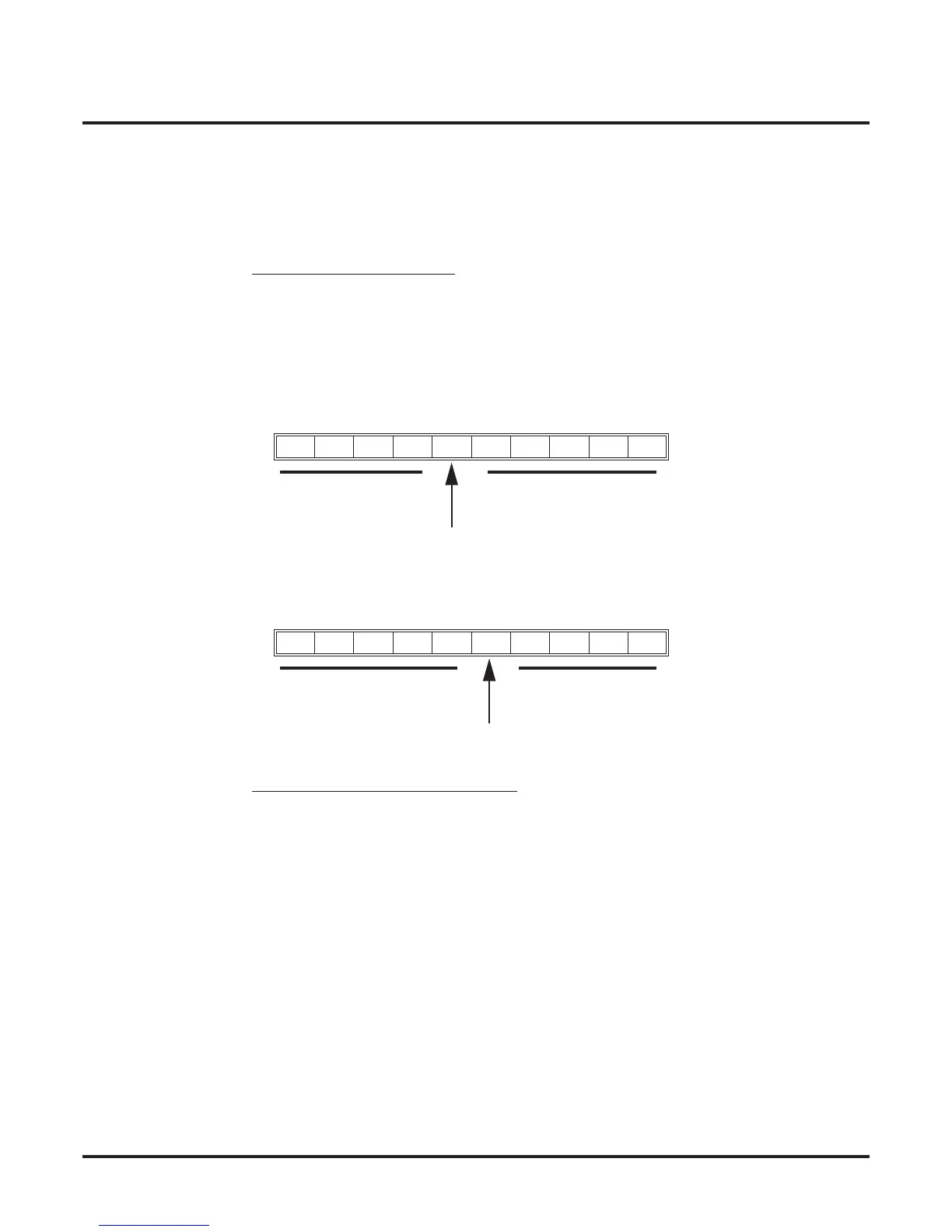DS2000 03.20.07 Release Notes
New Features in 03.20.07
4
◆
03.20.07
DS2000 Release Notes
extension. The call is sent as a Screened or Unscreened transfer, depending on programming.
For callers to use Directory Dialing, the system must have a name programmed for each extension
(up to 15 characters, A-Z, using upper and lower case letters). Each extension should also have a
name recorded in their Subscriber Mailbox. In addition, each extension used by Directory Dialing
must be installed and must have their Subscriber Mailbox active (Personal or Group).
System-Wide Programming
0201-Name Format
(NAME FMT)
Use this option to determine how extension names should be entered in
1801-Extension Name or via
the telephone. The options are
1
(first-last) and
2
(last-first). By default, this option is
1
(first-last).
If you enter 1 (first-last), the system assumes that all names are entered in the following format:
If you enter
2 (last-first), the system assumes that all names are entered in the following format:
Programming Subscriber Mailboxes
1801-Extension Name
(NAME)
Enter the name for each extension (up to 15 characters, A-Z, using upper and lower case letters). Do
not use non-alpha characters. To separate a first name from a last name, enter a space (by dialing
0) as a delimiter. By default, there are no extension names entered. You can enter names in any of
the following formats:
● First
● Last
● First (space) Last
● Last (space) First
You can also use Name Programming from the telephone to enter extension names. For help with
programming names, see the Name Programming chart on the next page.
MARY JONES
First
Last
Delimiter
(space or comma)
Comma delimiter is only available
with the PC Program.
JONE S MARY
Last
First
Delimiter
(space or comma)
Comma delimiter is only available
with the PC Program.