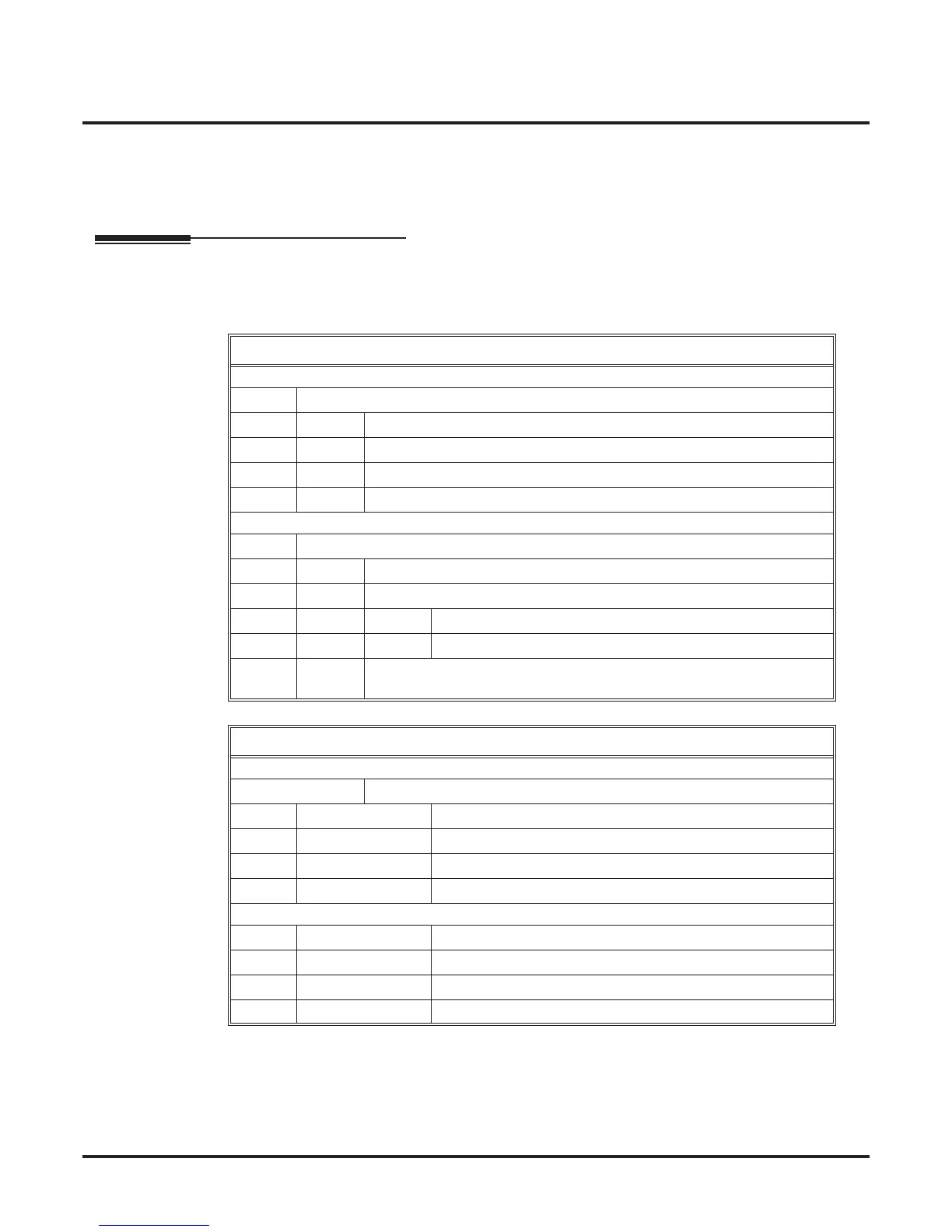DS2000 03.20.07 Release Notes
Enhanced Features in 03.20.07
18 ◆ 03.20.07 DS2000 Release Notes
Enhanced Features in 03.20.07
Enhanced Features in 03.20.07
Directory Dialing
Interactive Soft Keys Relabeled
The Interactive Soft Keys for Directory Dialing are relabeled for clarity as follows.
22- and 34-Button Display Telephone
Software version 03.20.07
DIR
Press to access Directory Dialing.
EXT
Press to select from a directory of extension names.
PERS
Press to select from a directory of Personal Speed Dial names.
CMPY
Press to select from a directory of System Speed Dial Names
EXIT
Exit to previous menu.
Software versions prior to 03.20.07
DIR
Press to access Directory Dialing, Paging, and Meet Me Conference.
INT
Press to select from a directory of extension names.
EXT
PERS
Press to select from a directory of Personal Speed Dial names.
CMPY
Press to select from a directory of System Speed Dial names.
PAGE
Press to access Paging and Meet Me Conference
(This option is not available in software version 03.20.07.)
Super Display Telephone
Software version 03.20.07
DIRECTORY
Press to access Directory Dialing.
EXTENSION
Press to select from a directory of extension names.
PERSONAL
Press to select from a directory of Personal Speed Dial names.
COMPANY
Press to select from a directory of System Speed Dial Names
EXIT
Exit to previous menu.
Software versions prior to 03.20.07
INTERCOM
Press to select from a directory of extension names.
PERSONAL
Press to select from a directory of Personal Speed Dial names.
COMPANY
Press to select from a directory of System Speed Dial Names
EXIT
Exit to previous menu.