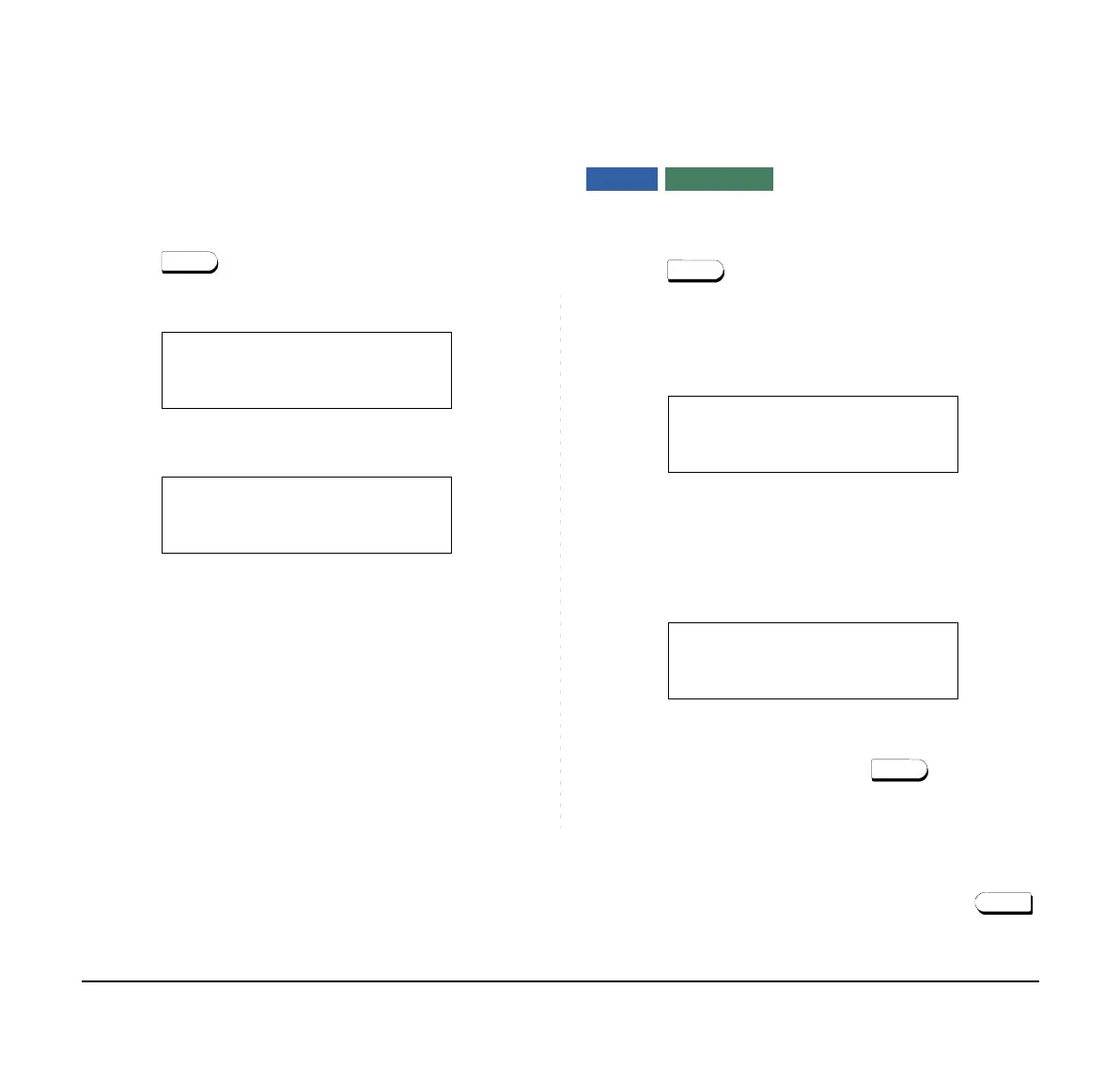135
To Bridge Into An Automatic Intercom Call
STEP 1: Press the AICM key, lift the handset or press
key.
STEP 2: A three-party conference is established.
MANUAL INTERCOM
To Initiate
STEP 1: Press the MICM key, lift the handset or press
key, a ringback tone is heard.
STEP 2: Press the SIG key if it is desired for the called
station to hear ringing.
To Answer
STEP 1: The MICM key flashes, indicating an incom-
ing call. A ring tone may also be heard.
STEP 2: Press the MICM key.
STEP 3: Lift the handset or press key, the LED
lights solid green.
Note:
Bridging is an optional feature.
OVERRIDE 1
1:25 PM MON 11 MAY 2015
CONF
1:25 PM MON 11 MAY 2015
Note:
When the called station is engaged with a non-
intercom call, the called station user presses the
MICM key to answer the incoming call after plac-
ing the non-intercom caller on hold (with
key).
ICM 2
1:25 PM MON 11 MAY 2015
ICM 1
1:25 PM MON 11 MAY 2015