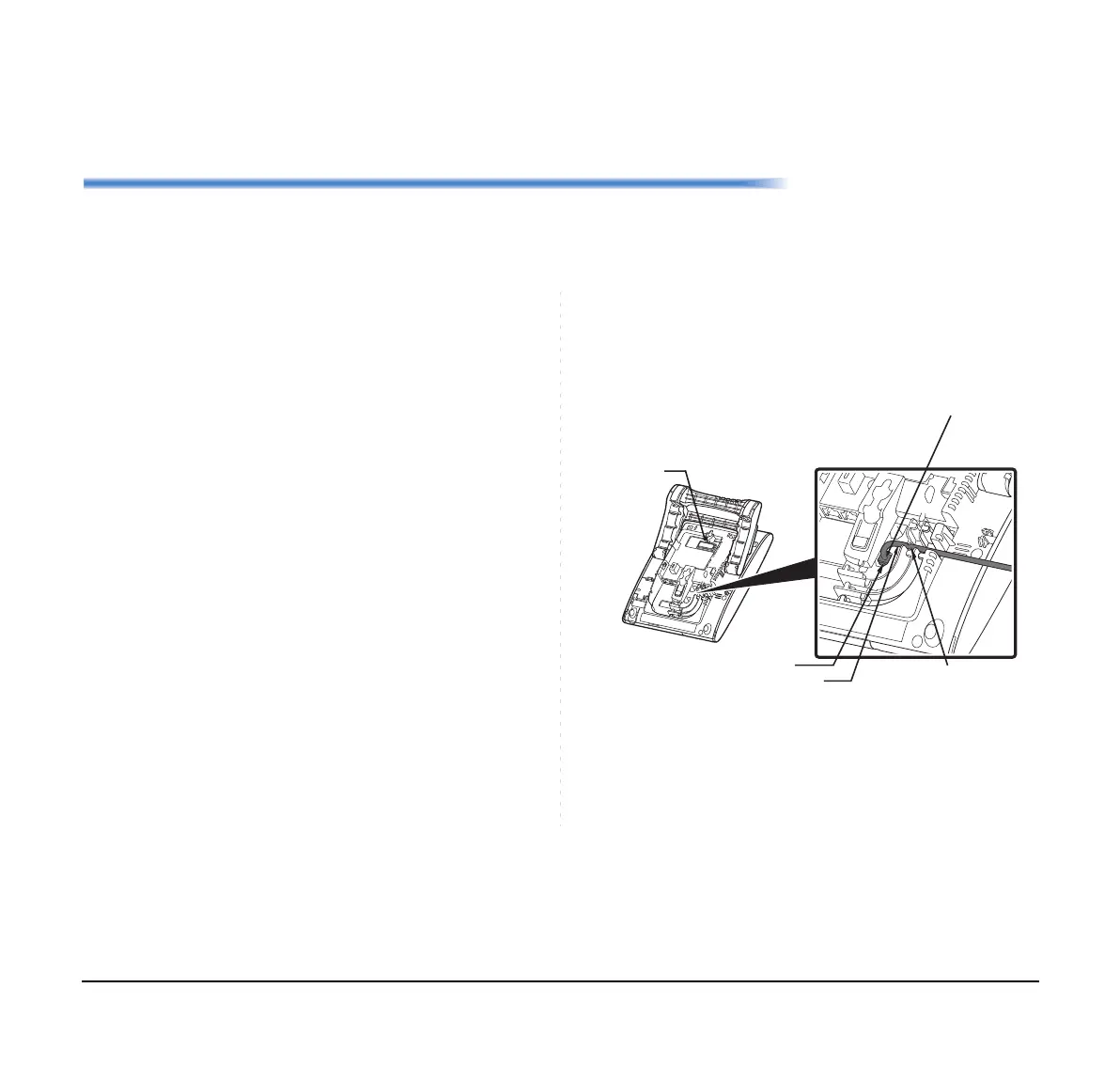252
APPENDIX B HEADSET OPERATION
ATTACHING THE HEADSET
Connect the headset to HEADSET connector on the
back of the telephone following the procedure below.
• TO CONNECT THE HEADSET
STEP 1: Insert the modular plug into the HEADSET
connector on the back of the telephone until it
clicks.
STEP 2: Place the headset cord into the groove as
shown in the figure below, and fix it.
Note:
The Headset key must be programmed in
advance. For the programming of the Headset
key, contact the system administrator.
Note:
The headset which can be connected to the tele-
phone is “HW251N-A10/WT100-EHS-NE/Voy-
ager Legend CS (manufactured by Plantronics)”.
Note:
To make a call with the headset, see HOW TO
INPUT CHARACTERS.
Telephone
HEADSET Connector
Modular Plug
Code
Groove