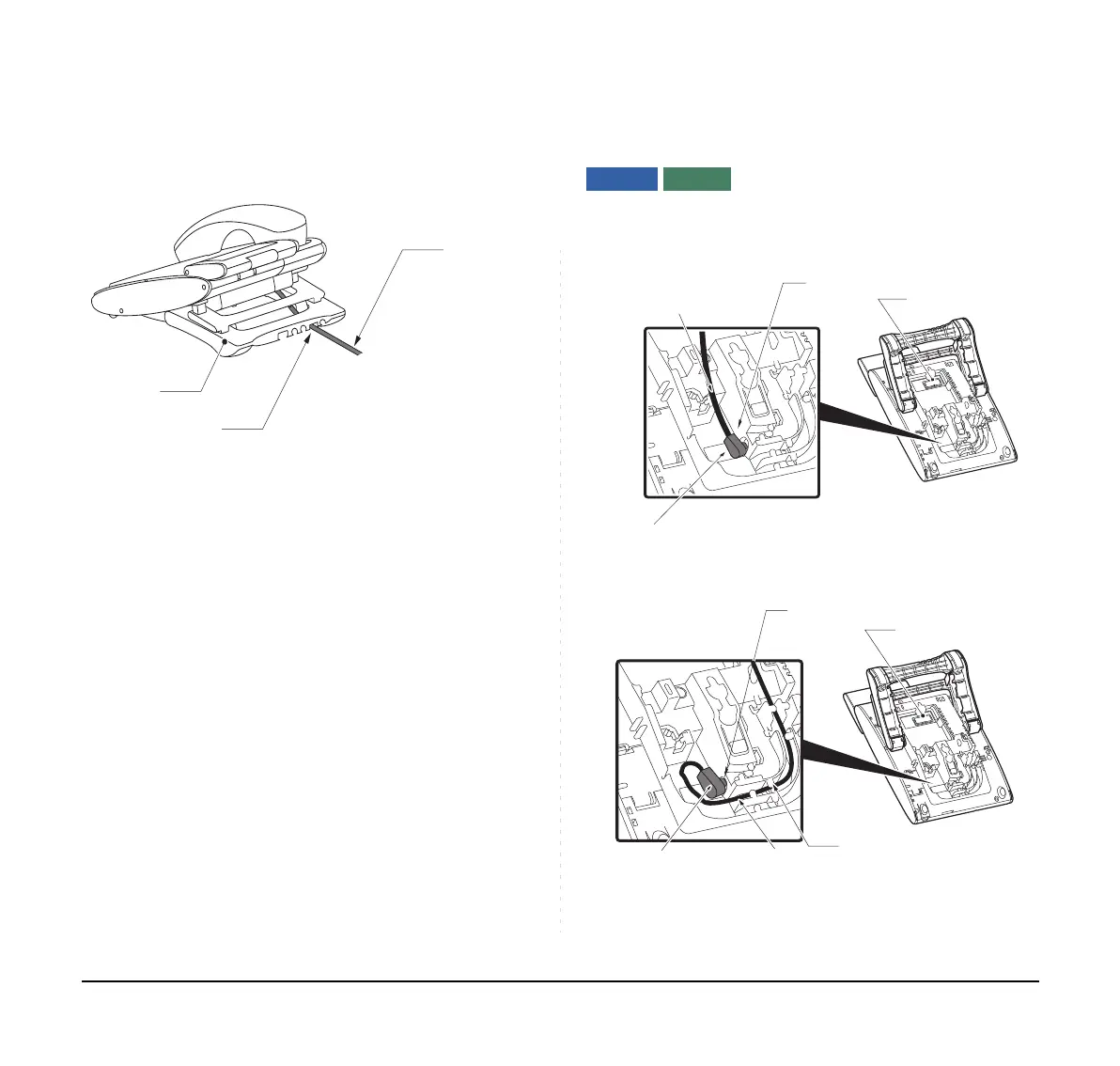28
STEP 3: Lead the line cord out through the groove on
the tilt leg as shown in the figure below.
CONNECTING AC ADAPTER
STEP 1: Insert the AC adapter plug into the connector
of the AC adapter (AC-L UNIT) on the back of
telephone.
STEP 2: Fix the AC adapter cord through the groove
on the back of telephone.
Note:
When you remove the AC adapter from the termi-
nal, disconnect the LAN cable beforehand.
Telephone
AC Adapter Plug
C Adapter Cord
Connector for AC Adapter
Telephone
AC Adapter Plug
AC Adapter Cord
Connector for AC Adapter
Groove