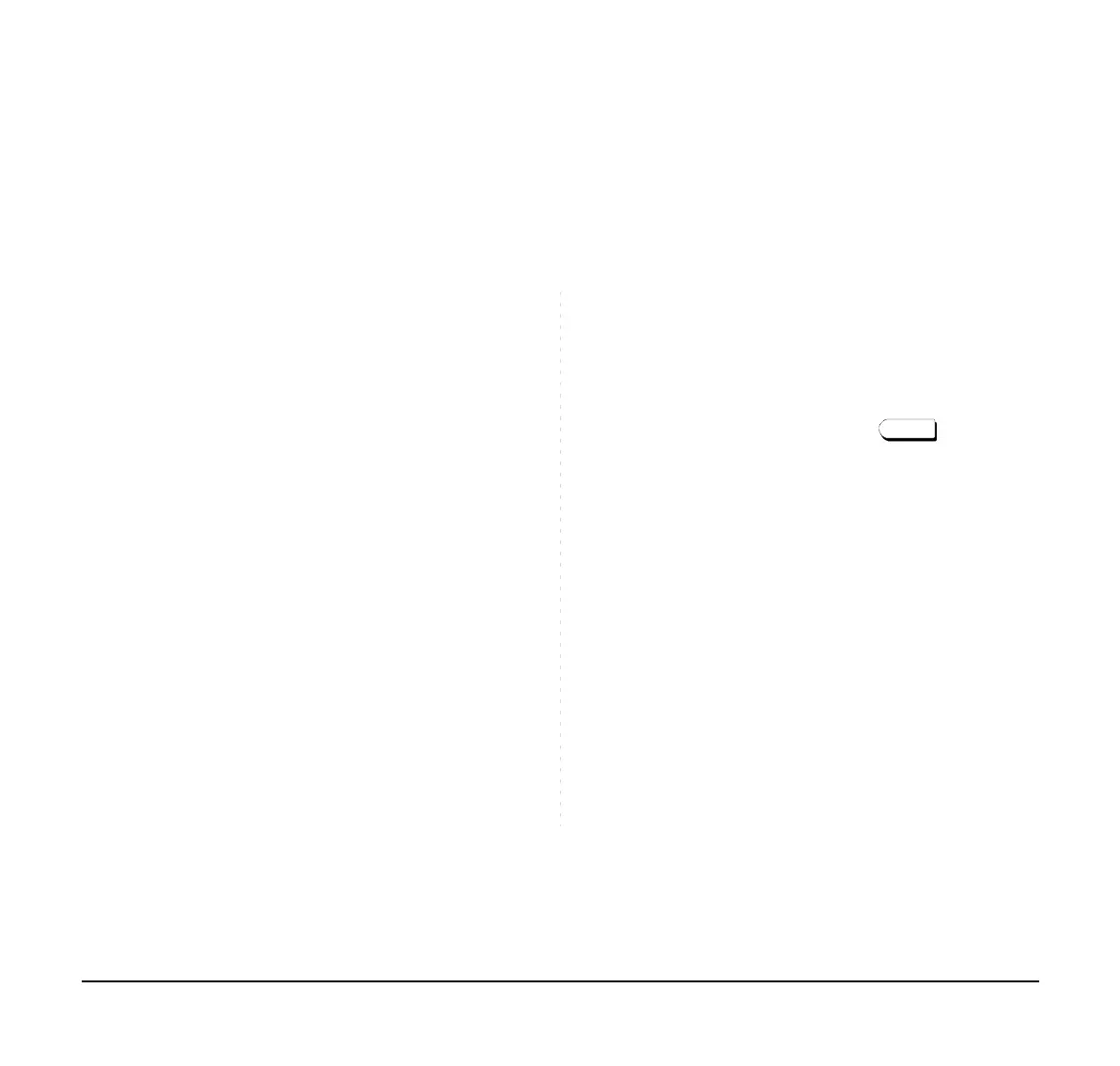253
TERMINAL OPERATION USING THE
HEADSET
The following procedure explains how to operate a ter-
minal using the headset. While using the headset, the
operations equivalent to answering and ending a
phone call are available by pressing the Headset key.
To Originate a Call
STEP 1: Press the Headset key, and the Headset key
lights red.
STEP 2: The line key lights green and dial tone is re-
ceived.
STEP 3: Dial a desired telephone number, after the
target party answers the call, you can start a
conversation.
STEP 4: Press the Headset key to end the call, and
the Headset key turns off.
To Answer a Call
STEP 1: Press the Headset key while the ringing tone
is on, and the Headset key lights red.
STEP 2: Press the flashing line key to start a conver-
sation with another line. Depending on the
settings at the installation phase, you can an-
swer the call by pressing key instead
of line key.
STEP 3: Press the Headset key to end the call, and
the Headset key turns off.
Note:
The Headset key must be programmed in
advance. For the programming of the Headset
key, contact the system administrator.
Note:
To switch to handset mode, lift the handset and
press the Headset key during a conversation.
Note:
To switch to headset mode, press the Headset
key during a conversation.