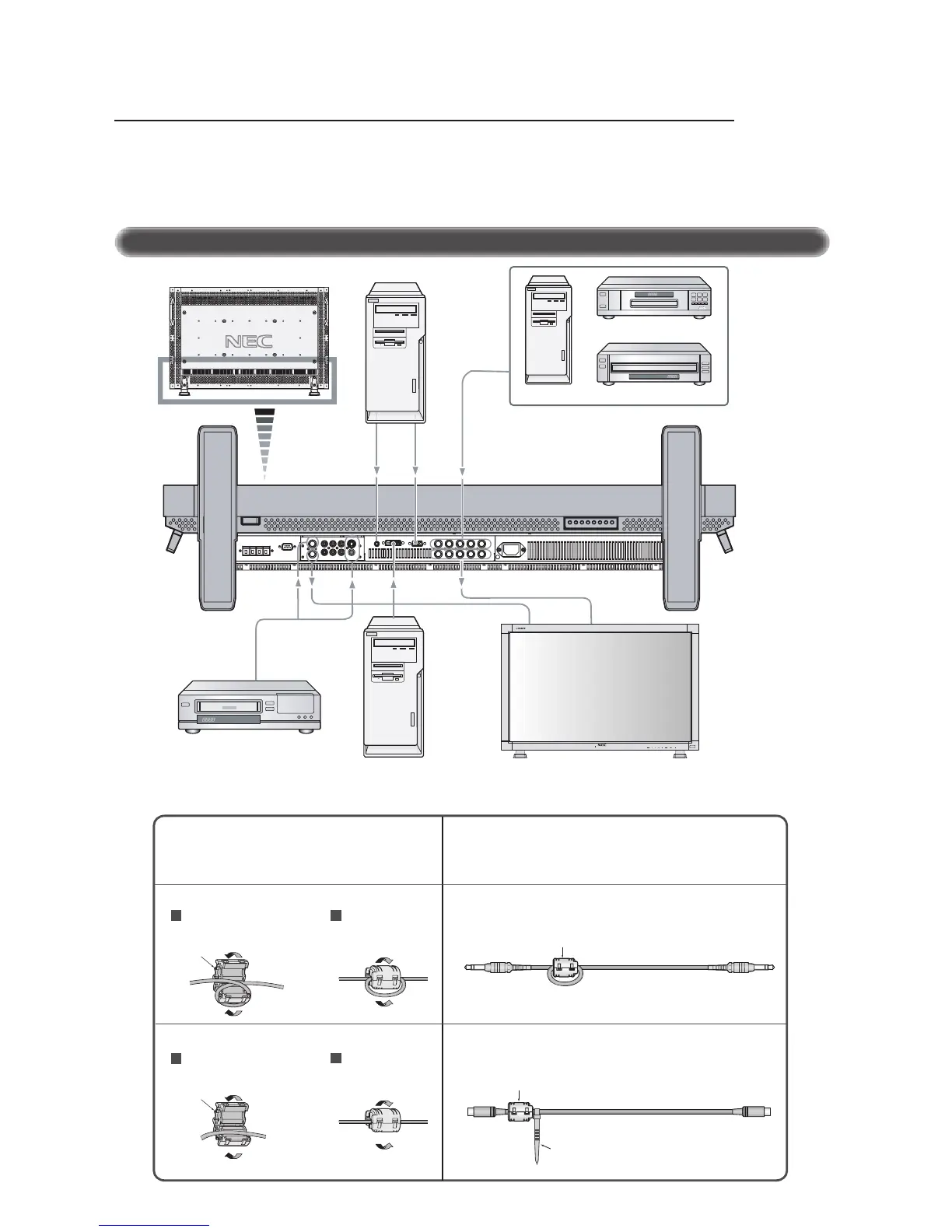10
Connections
Before making connections:
* First turn off the power of all the attached equipment and make connections.
* Refer to the user manual included with each separate piece of equipment.
Wiring Diagram
Equipment with
di
ital interface
Personal computer
LCD monitor (second monitor)
DVD player
Personal computer
HD or laser disc player
VCR
LCD monitor
Attaching the Ferrite Core
Mounting Position of Ferrite Core
Open the ferrite core and clamp
it on the PC Audio cable.
Close the ferrite core.
Ferrite Core
To AUDIO 1 of monitor
To connector of PC
Ferrite Core
1
2
Attach the Ferrite Core to PC Audio Cable and S-VIDEO Cable.
Use of the cable without mounting the ferrite core will result in the
occurrence of noise.
Attach the Ferrite Core to the end of PC Audio Cable. Only AUDIO 1 side of
monitor.
Open the ferrite core and clamp
it on the S-VIDEO Cable.
Close the ferrite core.
Ferrite Core
To S-VIDEO IN
of monitor
To S-VIDEO out of VCR
or Laser disk player
Ferrite Core
1
2
• For S-VIDEO Cable
• For PC Audio Cable
Attach the Ferrite Core to the end of S-VIDEO Cable. Only S-VIDEO IN side of
monitor.
Band
Wiring Diagram