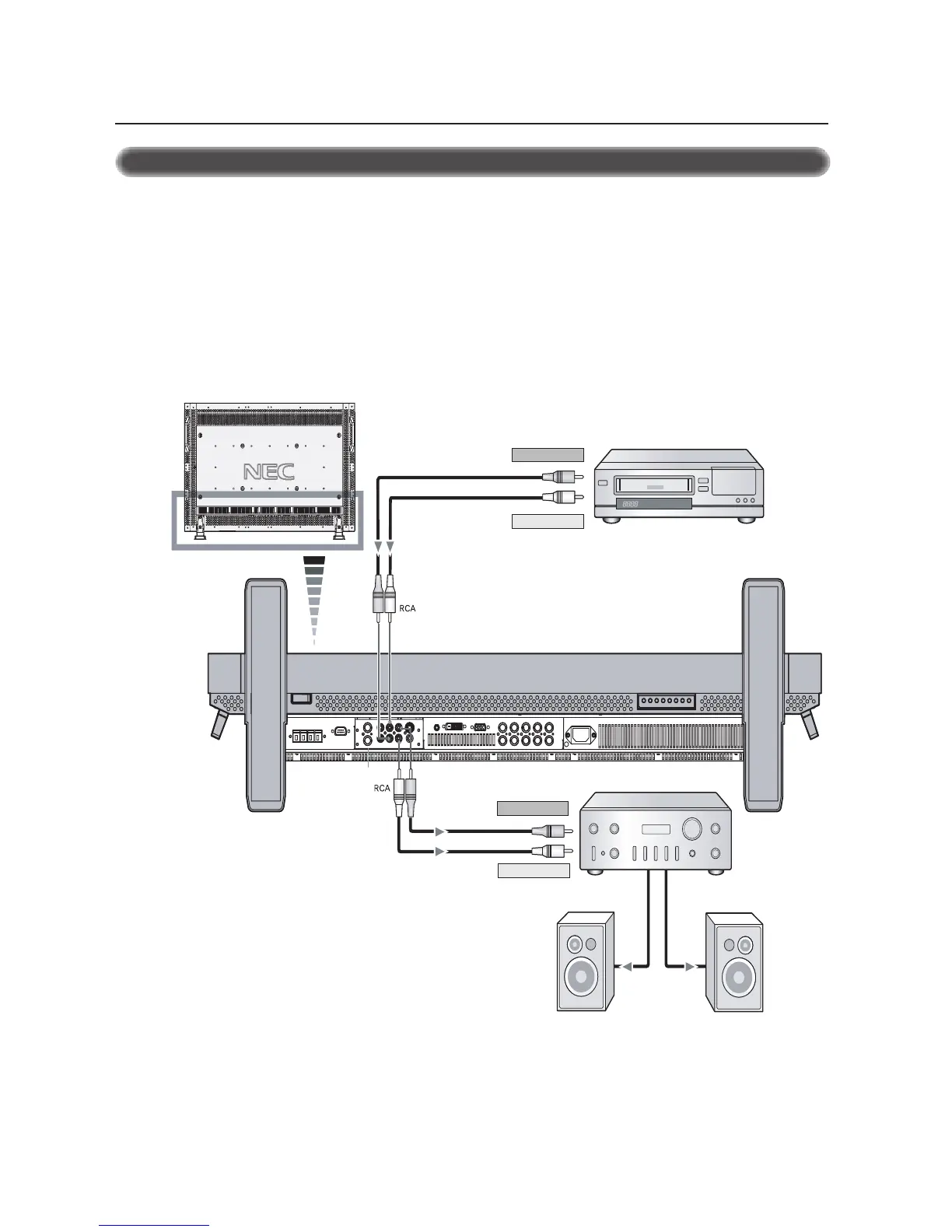eaker
LCD monitor
Connecting to a Stereo Amplifier
• Turn on the LCD monitor and the amplifier only after all hookups have been made.
• Use an RCA cable to connect the AUDIO OUT connector (RCA) on the LCD monitor and the audio input on the amplifier.
• Do not reverse the audio left and right jacks.
• The AUDIO IN 3 used for audio input.
• The AUDIO OUT jack outputs sound for the AUDIO IN 3 only.
Connections –continued