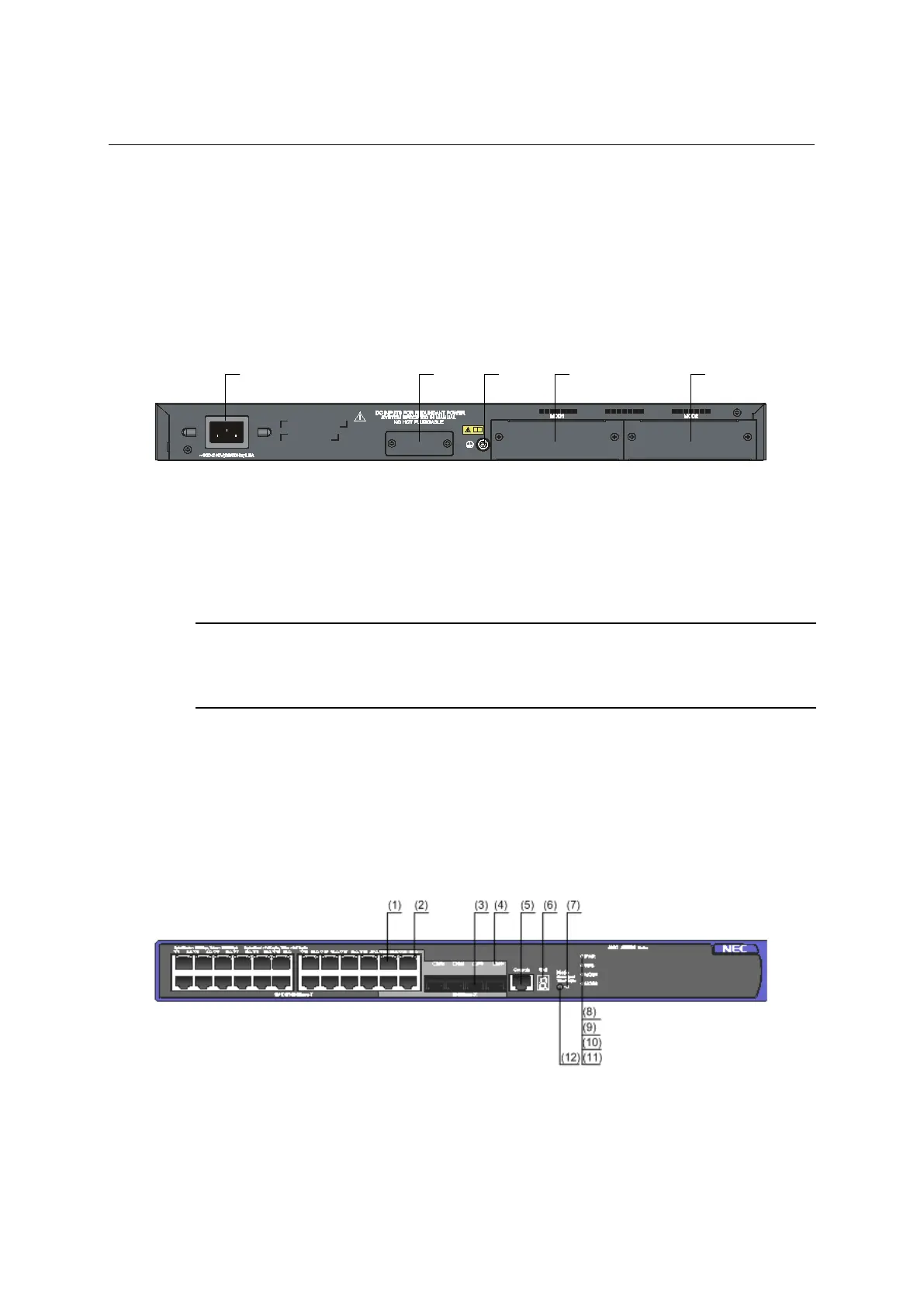QX-S5500 Series Ethernet Switches
1
(10) Interface module 1 status LED (MOD1)
(11) Interface module 2 status LED (MOD2)
(12) Port status LED mode switching button
II. Rear panel
Figure 1-2 QX-S5526P rear panel
(4) Interface module slot 1 (MOD1)
(5) Interface module slot 2 (MOD2)
(It is possible to use a cable tie to secure the power cord to the AC power input.)
NOTE:
Please refer to "Expansion interface module" about a practicable Interface module expansion interface card by
an Interface module slot.
1.2.2 QX-S5526P-D panel views
I. Front panel
Figure 1-3 QX-S5526P-D front panel
(1) 10/100/1000BASE-T auto-sensing Ethernet port
(2) 10/100/1000BASE-T auto-sensing Ethernet port status LED
(3) 100/1000BASE-X SFP Combo port
(4) 100/1000BASE-X SFP Combo port status LED
(8) System status LED (PWR)
1-3