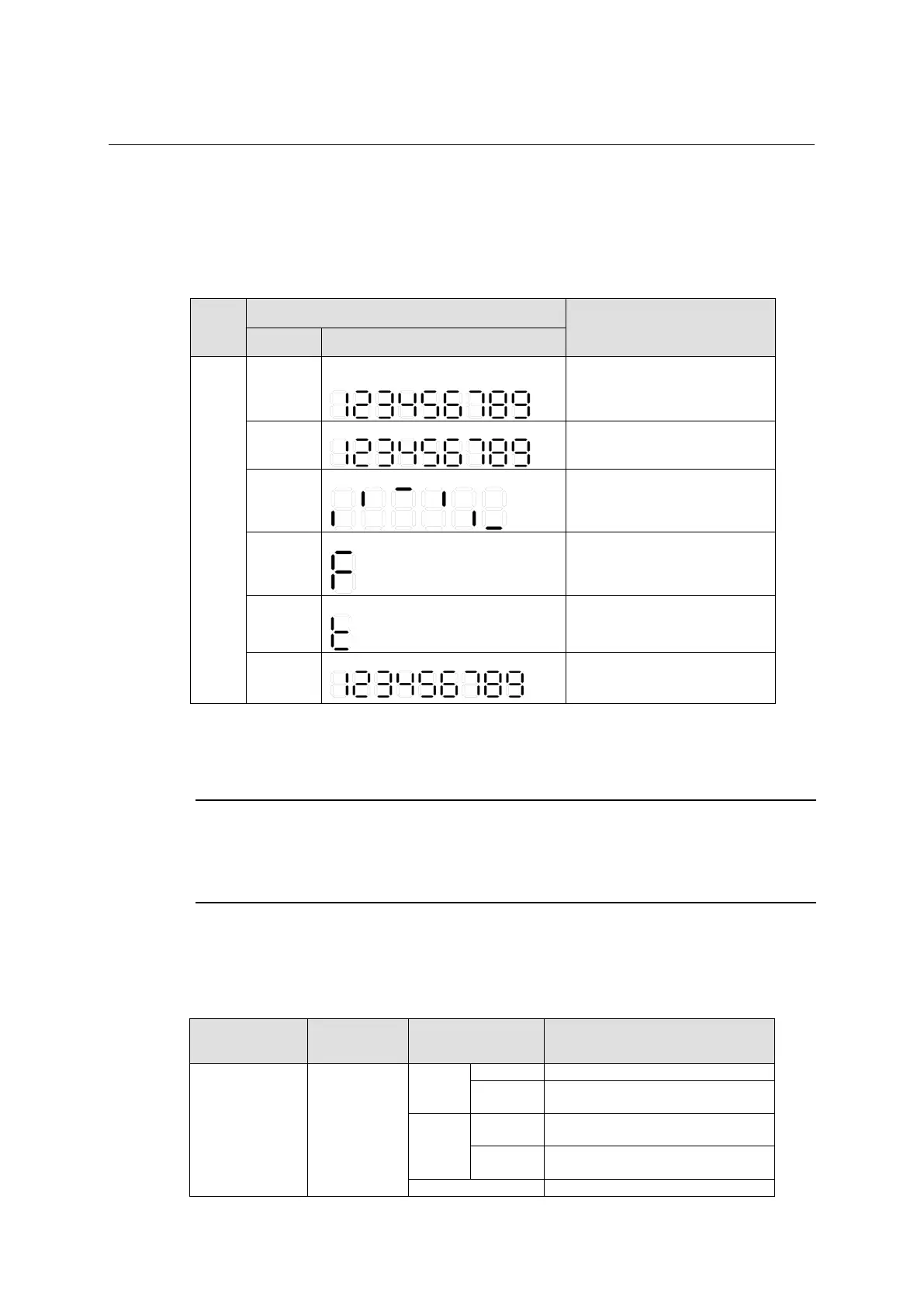QX-S5500 Series Ethernet Switches
1
1.4.5 Seven-Segment LED
The seven-segment LED and the system status LED together indicate the operating status
of the device. For details, refer to Table 1-10
Table 1-10 Seven-segment LED description
LED
Status
Description
SYS LED Seven-segment LED
Unit
Flashing
green
The LED displays the specific numbers one
by one.
POST running. The LED displays the
POST test ID.
Flashing
red
The LED flashes the specific numbers.
POST failed. The LED flashes the
POST test ID of the failed test.
Flashing
green
A bar rotates clockwise around the LED.
Software loading
Steady red
Fan failure
Steady red
Over-temperature alarm
Steady
green
The LED displays the specific numbers
The LED displays the member ID.
1.4.6 10/100/1000Base-T Auto-Sensing Ethernet Port Status LED
NOTE:
At software Version 5.4.16 or later Version, when a loop was detected at the port where a loopback detection
feature is effective, while port mode is rate mode or duplex mode Ethernet Port Status LED flashes on and off
by the cycle for about 2 seconds greenly.
The port mode LED and the 10/100/1000Base-T auto-sensing Ethernet port status LED
together indicate the port operation status. Refer to Table 1-11 for details.
Table 1-11 10/100/1000Base-T auto-sensing Ethernet port LEDs description
LED Port mode LED
Ethernet port status
LED
Description
10/100/1000
BASE-T port status
LED
Steady green
(rate mode)
green
The port operates at a rate of 1000 Mbps.
Flashing
The data is being sent and/or received on
the port.
yellow
Steady
The port operates at a rate of 10/100
Mbps.
Flashing
The data is being sent and/or received on
the port.
1-10