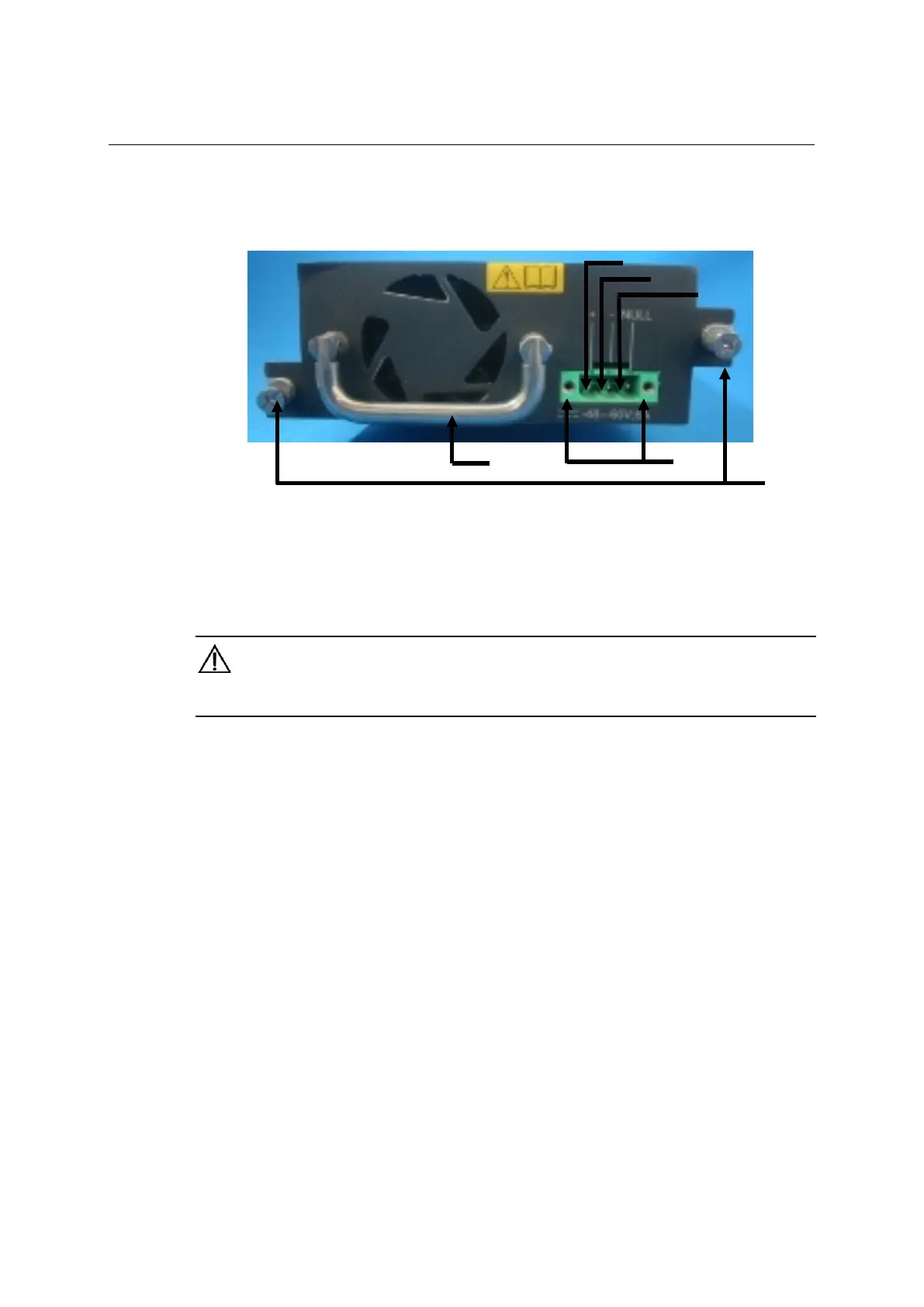QX-S5500 Series Ethernet Switches
3
Figure 3-5 Connecting point of DC power cord
(1) Power cable fixed screw
(2) The power supply handle
(3) Power module fixed screw
3.2.3 Grounding the Grounding Cable
WARNING:
Correctly connecting the switch grounding cable is crucial to lightning protection and EMI protection.
The power input end of the switch is connected with a noise filter, whose central ground is
directly connected to the chassis, forming the so-called chassis ground (commonly known
as PGND). This chassis ground must be securely connected to the earth so that the
faradism and leakage electricity can be safely released to the earth, enhancing the EMS
capability of the switch.
You can ground the switch by burying the grounding body into the earth. Landing resistance
has to satisfy A kind landing (10 ohms) or D kind landing (100 ohms). When switch install to
19-inch standard cabinet based, ground a chassis appropriately.
3.3 Connecting the Console Cable
3.3.1 Console Cable
A console cable is an 8-core shielded cable. One end of the cable is a crimped RJ-45
connector, which is connected to the console port of the switch, and the other end is a DB-9
female connector, which is connected to the serial port on the console terminal, as shown
below.
(1) (2)
(4)
(6)
3-5