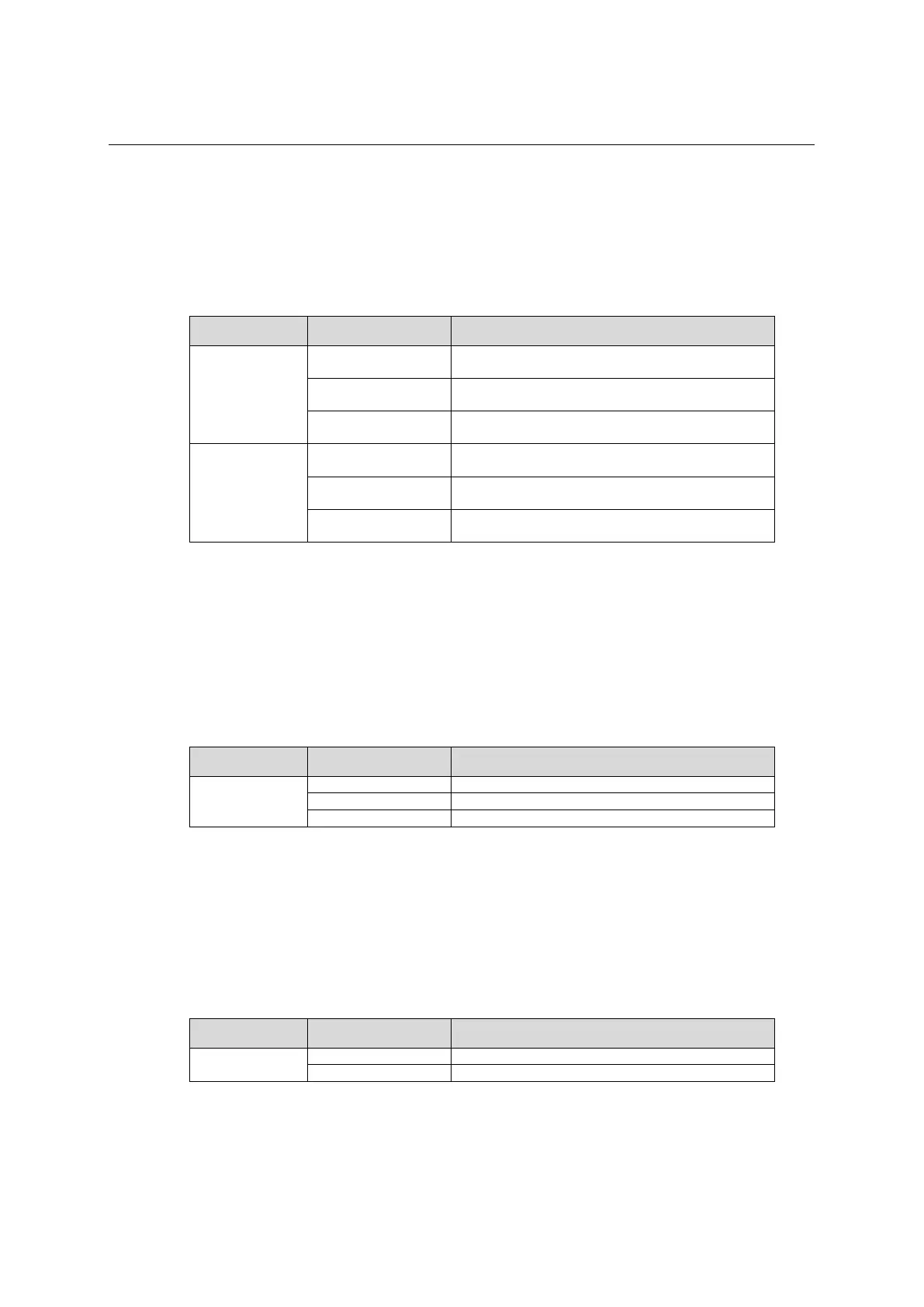QX-S5500 Series Ethernet Switches
1
1.4.2 Hot Swappable Power Module Status LEDs
The hot swappable power module status LEDs help you determine the working status of a
hot swappable power module. Only the QX-S5526T supports this type of LEDs. Refer to
Table 1-7 for details.
Table 1-7 Description of the hot swappable power module LEDs
LED Status Description
PWR1
Steady green
Hot swappable power module slot 1 is installed with a power
module, and the power output is normal.
Steady yellow
Hot swappable power module slot 1 is installed with a power
module, but an output failure occurs.
Off
No power module is installed in hot swappable power module
slot 1, or no power is input.
PWR2
Steady green
Hot swappable power module slot 2 is installed with a power
module, and the power output is normal.
Steady yellow
Hot swappable power module slot 2 is installed with a power
module, but an output failure occurs.
Off
No power module is installed in hot swappable power module
slot 2, or no power is input.
1.4.3 RPS Status LED
The RPS status LED helps you determine the working status of the RPS of the switch.
Refer to Table 1-8 for details.
QX-S5526T not supports this type of LEDs.
Table 1-8 RPS status LED
LED Status Description
RPS
QX-PS800 is connected right, and is a standby.
Electricity is supplied by QX-PS800.
QX-PS800 is abnormal (powered off) or is not connected.
1.4.4 Port Mode LED
The port mode LED on the QX-S5500 series can display the working status of a port for you
to obtain more device information. You can use the port mode switching button to change
the status of the port mode LED.
Table 1-9 Port mode LED description
LED Status Description
Mode
Indicates port duplex mode.
1-9