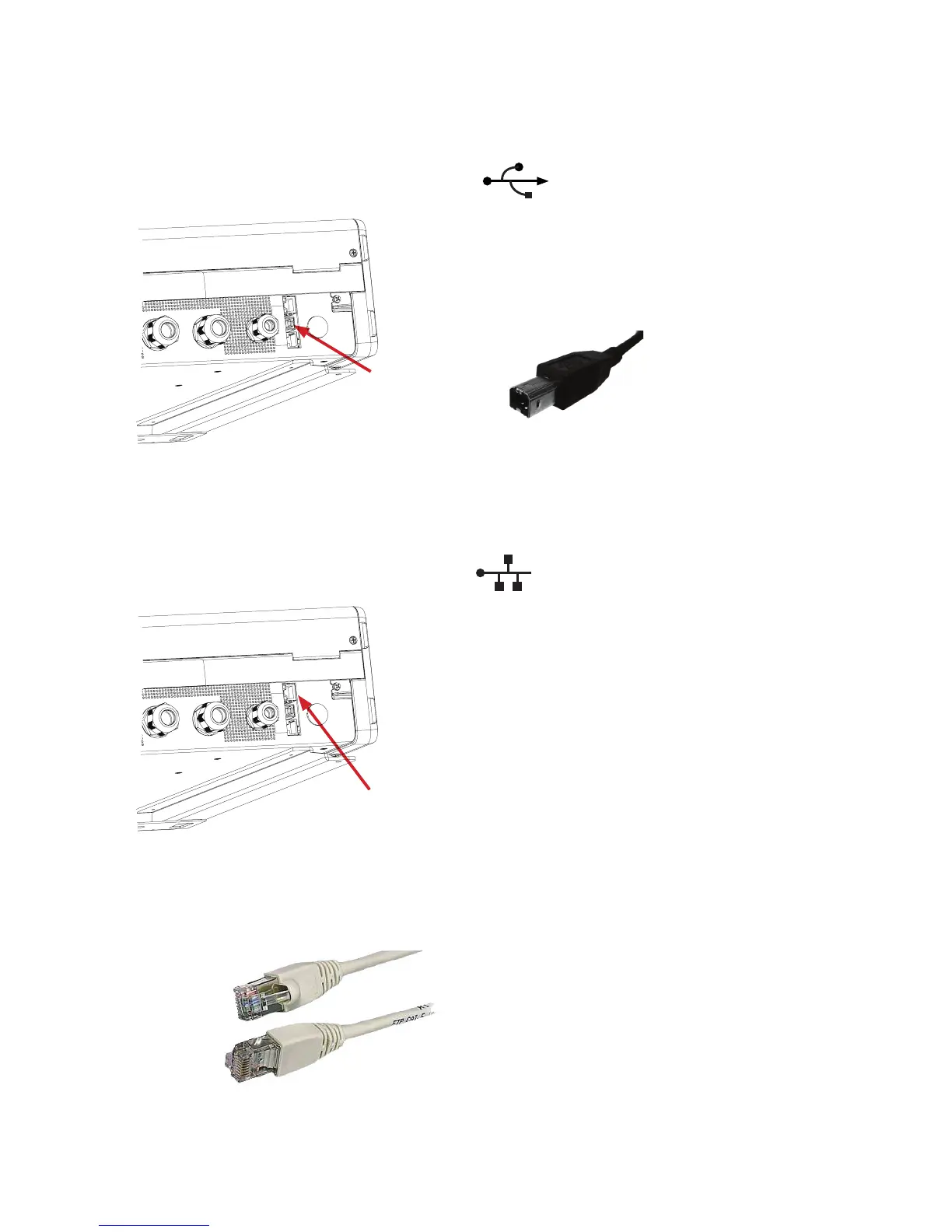22
6.3 Wiring communication connection
Usb connection
Network connection
Figure 16 Usb Communication port
Figure 17 Network
Communication port
The USB port is available to the installer to
setup the PowerRouter or read data with a
computer and dedicated software.
In order to have maximum usage of the
management and control tools of the
PowerRouter, the PowerRouter needs an
internet connection. The requirements for
the network connection are simple:
Connected to the internet with standard
UTP network cable.
The PowerRouter only uses port 80, make
sure this port is available on your network.
This is normally a standard setting of the
network. It can be tested by connecting a
PC to this connection and trying to surf on
the internet.
Do not use proxy’s.
Please contact Nedap help desk on how to
deal with a proxy.
RJ 45 connector
USB connector
This section describes the connection of the PowerRouter to the communication
ports.