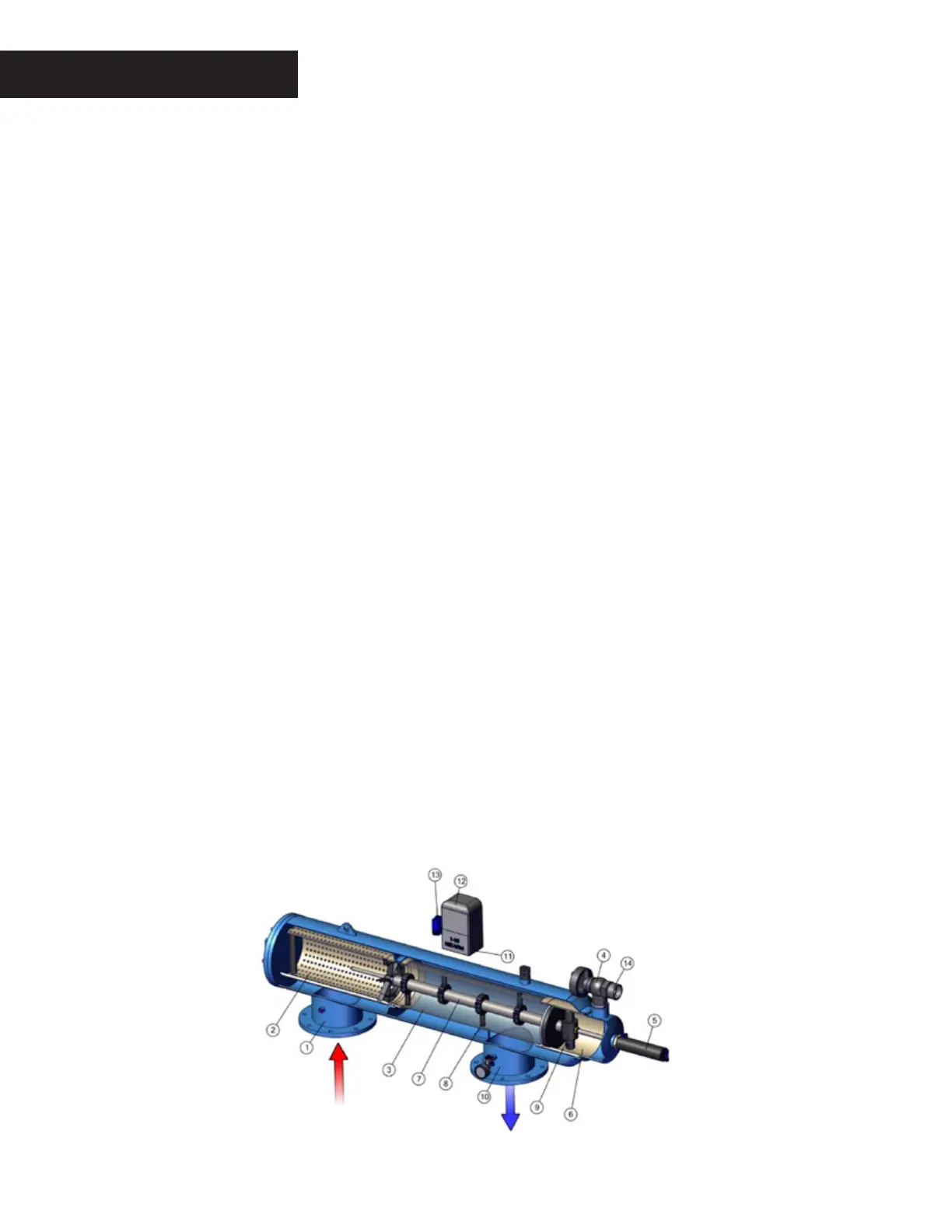6 • SCREENGUARD AUTOMATIC SCREEN FILTERS OPERATION INSTALLATION AND MAINTENANCE GUIDE
OPERATIONS
FILTER OPERATIONS (FIGURE 1)
• Water enters the filter through the “Inlet” (1) and passes through the coarse screen (2) that functions as a “first stop”
for rough particles.
• Water then reaches the fine screen (3), which further purifies the flow by separating smaller particles from the water
As more water flows through, impurities build up on the fine screen. As impurities on the screen accumulate, a
pressure imbalance is built up between the internal section of the fine screen (3) and its external section.
• When the difference in pressure (DP) reaches the preset value in the electronic control unit (12), a series of events is
triggered while the water continues to flow to the user.
• The flushing valve (4) opens, pressure is released from the hydraulic piston (5) and water flows outside.
• Pressure in the hydraulic motor chamber (9) and the dirt collector (7) is significantly lowered, and the dirt collector
nozzles (8) begin a suction process.
• The water flows through the hydraulic motor (9) which rotates the dirt collector (7) around its axis.
• The pressure released from the piston (5) and the high pressure inside the filter cause linear movement of the dirt
collector. The combination of the linear movement and rotation significantly cleans the entire internal screen
(3) surface.
• The flushing cycle takes about 10 seconds. The flushing valve (4) closes at the end of the cycle and the increased
water pressure returns the hydraulic piston (5) to its initial position. The filter is now ready for the next flushing cycle,
with clean and filtered water flowing through the “Outlet” (10).
Note: At the back of the piston is an indicator that pops up when the piston reaches the end of its motion. This indicator
helps us to check whether the dirt collector, inside the filter, completed it’s motion.
ELECTRONIC CONTROL SYSTEM (FIGURE 1)
• The electronic system (12) initiates the cleaning process based on either time differential (DT) and / or pressure
indicator differential.
• The trigger closes a circuit and then triggers the electronic control unit after a delay of 15 seconds.
• The electronic control unit (12) controls the opening and the closing of the flushing valves (4) via the solenoid valve (13).
• The flushing cycle, which takes a total of about 10 seconds (can be adjusted by the operator), resumes its operation
whenever the time cycle ends or the difference in pressure reaches the preset pressure value set in the controller.
• If the difference in pressure remains unchanged after one cycle, another cycle will start after a delay of 15 seconds.
FIGURE 1
