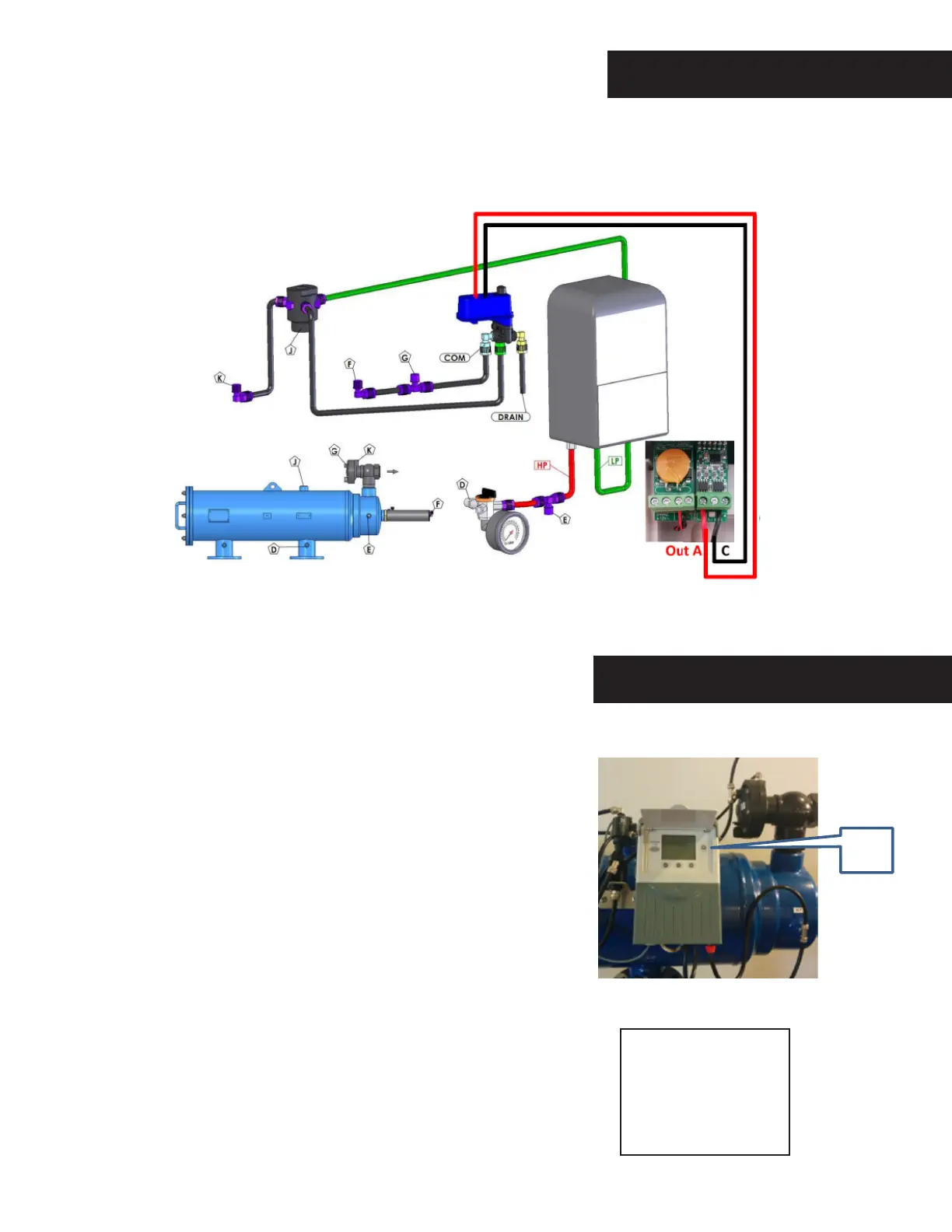SCREENGUARD AUTOMATIC SCREEN FILTERS OPERATION, INSTALLATION AND MAINTENANCE GUIDE • 9
BATTERY REMOVAL & REPLACEMENT
The 4 x 1.5V battery enables the electronic control unit’s operation. The battery
can last for 3000 flushing cycles, but should be replaced every six months. Use
ONLY ALKALINE type battery.
1. Remove the upper cover of the controller.
2. Disconnect and remove the used battery.
3. Connect a new battery according to the correct polarity. The controller
will perform a long ‘beep’ sound.
4. Close the upper cover.
5. Perform a flushing cycle by disconnecting the low pressure tube from
the differential pressure indicator (thereby closing the electrical circuit)
- reconnect it immediately as flushing starts.
6. Verify that the hydraulic flushing valve closes after 10 seconds.
7. Perform an additional flushing cycle manually by pushing the manual
button (M on the screen display). (See Figure 4)
WARNING
Take precautions while
operating the filter as the
filter may enter a flushing
mode automatically,
without prior warning.
FIGURE 4
INSTALLATION
MAINTENANCE
BACKFLUSH CONTROLLER CONNECTIONS
