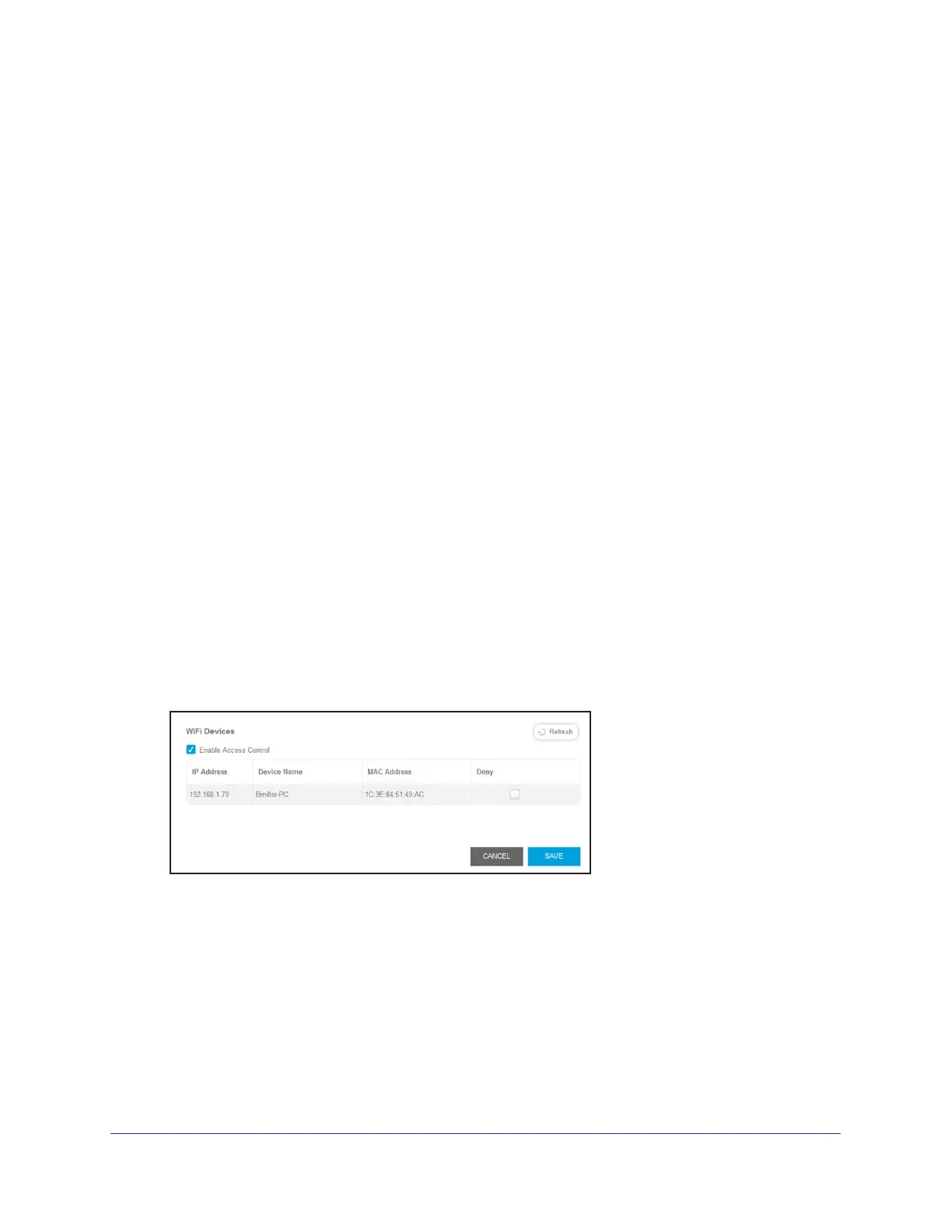Extender Network Settings
30
AC1200 WiF Range Extender
Deny Access to a WiFi Device
By default, access control is disabled so that it is easy for you to connect to the extender WiFi
networks.
You can deny network access to specific WiFi devices based on their MAC addresses. Each
network device is assigned a MAC address, which is a unique 12-character physical address,
containing the hexadecimal characters 0–9, a–f, or A–F only, and separated by colons (for
example, 00:09:AB:CD:EF:01). Typically, the MAC address is on the label of the WiFi device.
If you cannot access the label, you can display the MAC address using the network
configuration utilities of the computer. You might also find the MAC addresses on the
Connected Devices page (see View Connected Devices on page 20).
To use WiFi access control to deny access:
1. On your WiFi-enabled computer or mobile device, open the WiFi connection manager
and locate and connect to the extender WiFi network.
2. Launch a web browser
.
3. Enter www
.mywifiext.net in the address field of the browser.
A login window opens.
4. Enter your user name and password.
The Status page displays.
5. Select Settings > Connected Devices.
The Connected Devices page displays.
6. In the WiFi Devices section, select the Enable Access
Control check box.
The WiFi Devices table displays the names and MAC addresses of WiFi-enabled
computers and mobile devices that are connected to the extender.
7. Select the Deny check box for the device.
8. Click the SA
VE button.
Your settings are saved and that device cannot connect to the extender’s WiFi network.