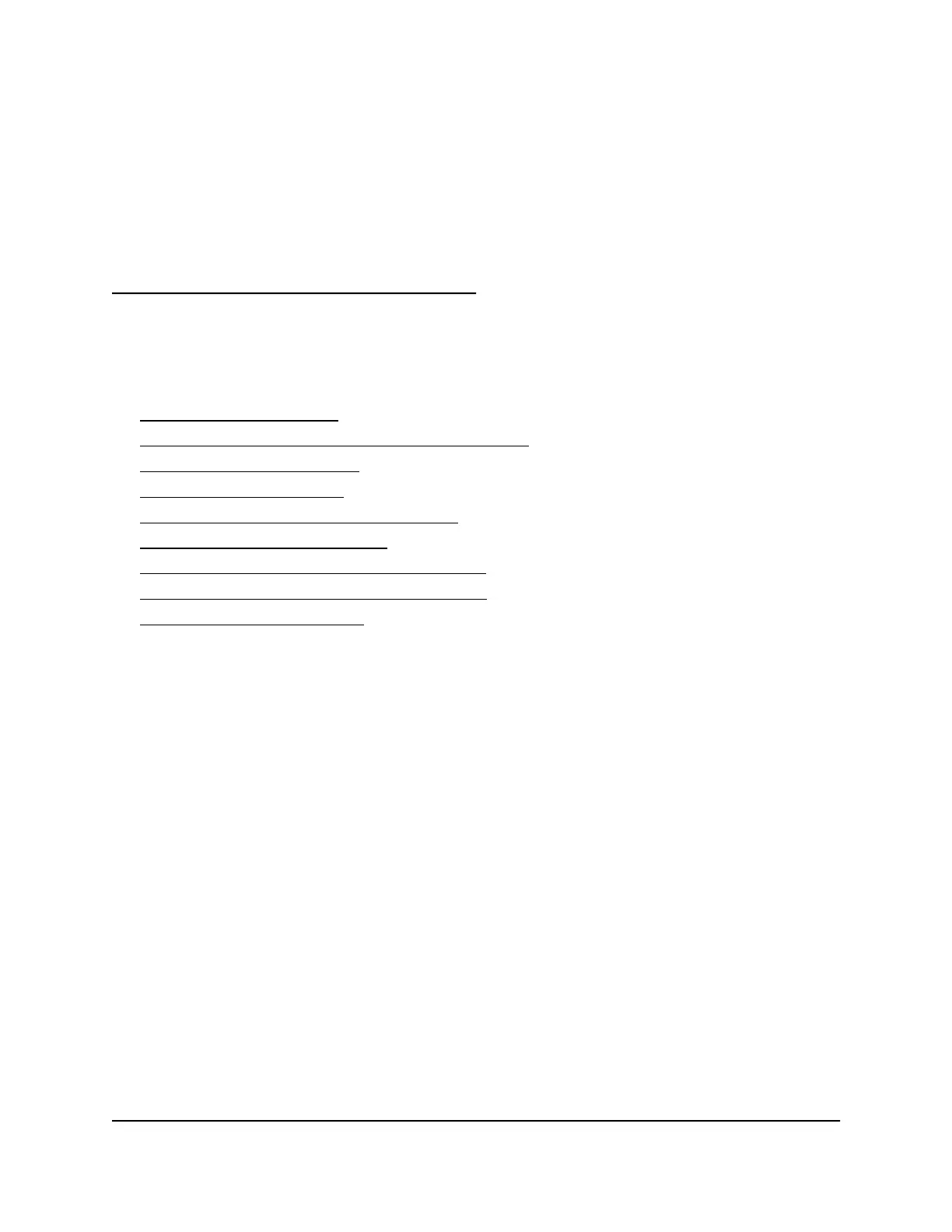4
Installation
This chapter describes the installation procedures for the switch. Switch installation
involves the steps described in the following sections:
• Step 1: Prepare the site
• Step 2: Protect against electrostatic discharge
• Step 3: Unpack the switch
• Step 4: Install the switch
• Step 5: Connect devices to the switch
• Step 6: Check the installation
• Step 7: Apply power and check the LEDs
• Step 8: Use the straps for cable retention
• Step 9: Manage the switch
26