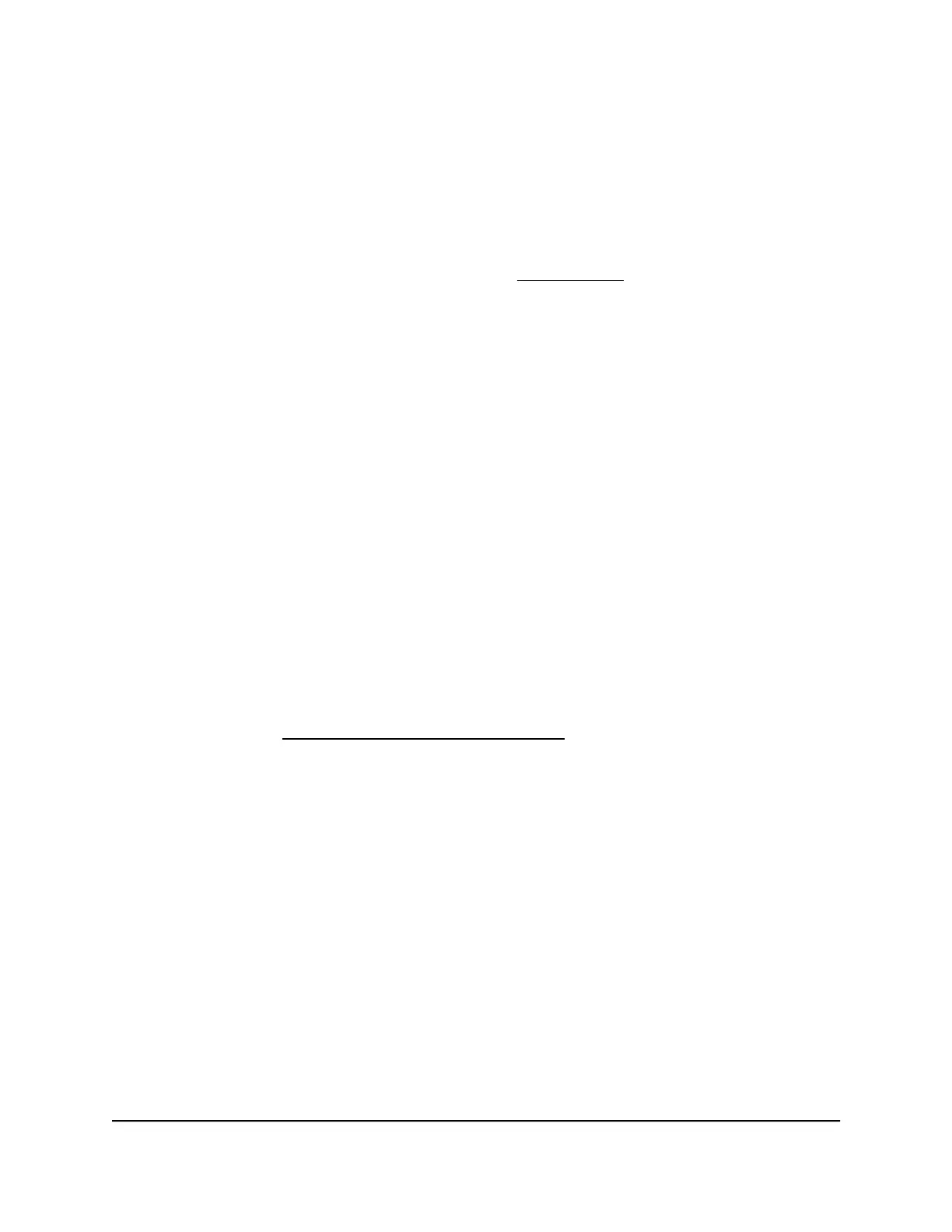Overview
The switch provides eight or sixteen 10/100/1000BASE-T RJ-45 copper ports that support
nonstop 10/100/1000M Layer 2 networks. On model GSS108EPP, RJ-45 ports 1-4
support PoE+ with a total PoE power budget of 47W for the switch.
For information about application samples, see Applications on page 19.
The switch provides administrative management options that let you configure, monitor,
and control the network. Using the local browser–based management interface, in this
guide referred to as the local browser interface, you can configure the switch and the
network, including the ports, VLANs for traffic control, link aggregation (on models
GSS116E and GSS108EPP) for increased bandwidth, and Quality of Service (QoS) for
prioritizing traffic.
For initial discovery of the switch on the network, use one of the following methods, all
of which are described in detail in the user manual:
•
NETGEAR Insight mobile app
•
NETGEAR Switch Discovery Tool
•
NETGEAR ProSAFE Plus Utility
You can also get the IP address of the switch from the DHCP server in the network or
use an IP scanner utility.
After discovery, you can configure the switch using the local browser interface for
advanced setup and configuration of features, or the NETGEAR ProSAFE Plus Utility for
configuration of most features. For more information, see the user manual, which you
can download from netgear.com/support/download/.
The switch is IEEE compliant and offers low latency. All ports can automatically negotiate
to the highest speed, which makes the switch very suitable for a mixed environment
with Fast Ethernet and Gigabit Ethernet.
Use Category 5e (Cat 5e) or higher-rated Ethernet cables terminated with RJ-45
connectors to make Gigabit connections.
Hardware Installation Guide6Introduction
8-Port and 16-Port Gigabit Ethernet (PoE+) Smart Managed Plus Click Switch