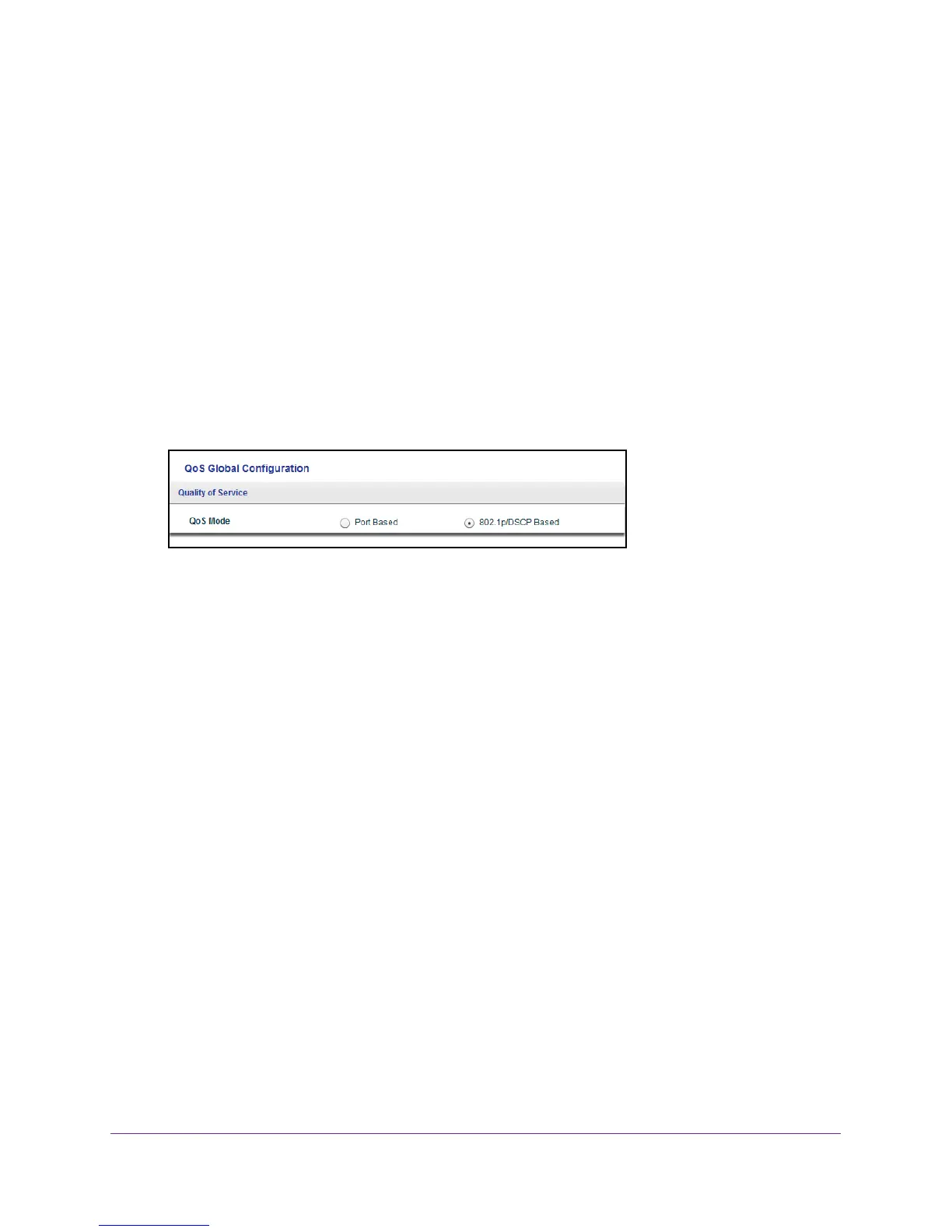Optimize Performance With Quality of Service
33
ProSAFE 8-Port and 16-Port Gigabit Web Managed Click Switch
2. Double-click the ProSAFE Plus Utility icon.
The configuration home page displays a list of Web Managed switches that it discovers
on the local network.
3. Select the switch.
If you do not see the switch, click the REFRESH button.
4. Click the APPL
Y button.
You are asked to enter the password for the switch.
5. Enter the switch’
s password in the password field.
The switch’s default password is password.
The Switch Status page displays.
6. Select QoS > 802.1p Based.
7. Select the Enable radio button.
A message displays warning you that previous QoS settings for the switch will be lost.
8. Click the Ye
s button.
9. Click the APPL
Y button.
Your settings are saved. Data is now processed based on 802.1p priority tags in the data.
Enable Port-Based Quality of Service
You can assign a priority to all data passing through a particular port. Data with a higher
priority is transmitted faster. If packets arrive at several ports at the same time, the ports
configured as higher priority transmit their packets first. You must determine which ports will
carry delay-sensitive data.
Use Browser-Based Access to Enable Port-Based QoS
To enable port-based QoS:
1. Connect your computer to the same network as the switch.
You can use a WiFi or wired network connection, or connect directly to a switch that is
of
f-network using an Ethernet cable.
2. Launch a web browser.
3. In the address field of your web browser
, enter the IP address of the switch.