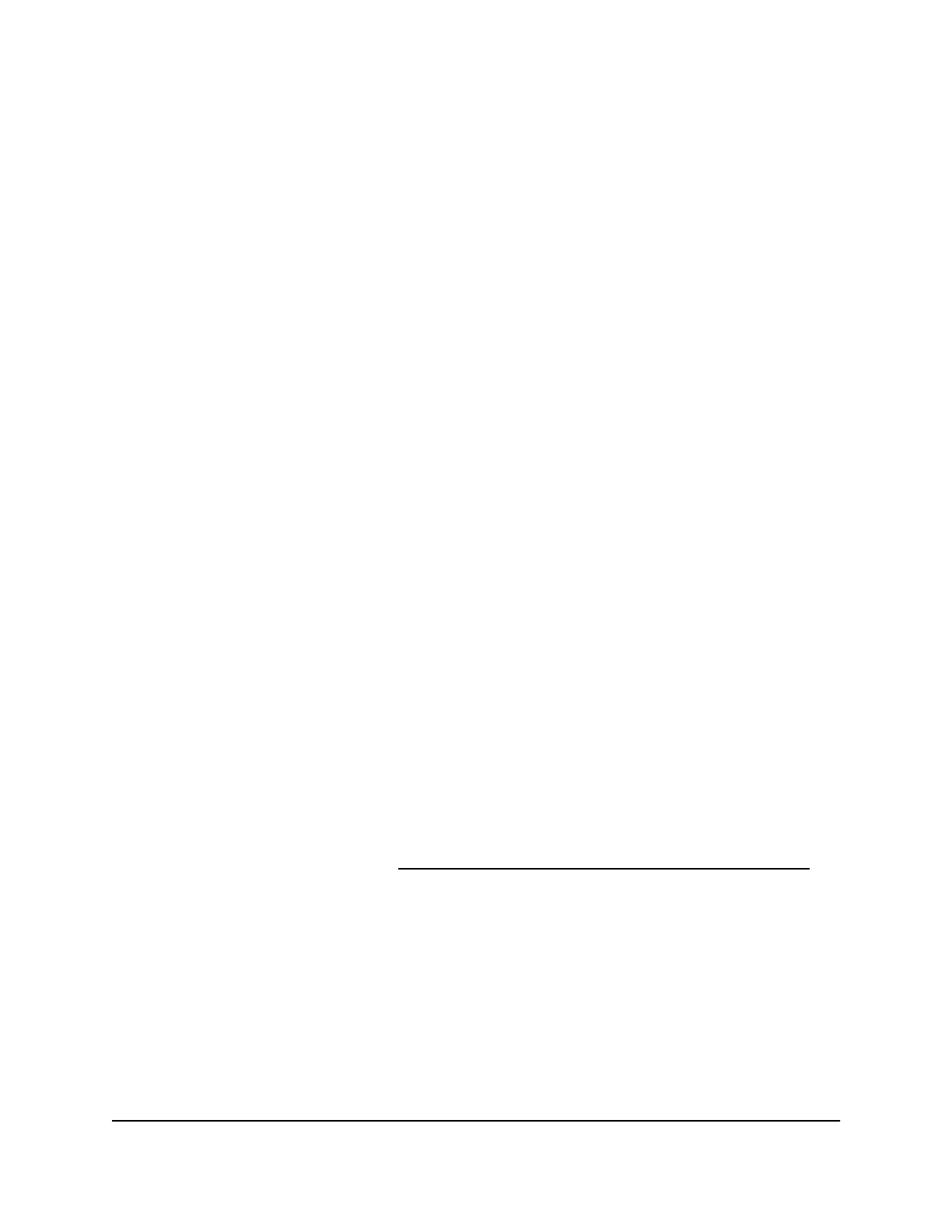8. Click the Browse button.
9.
Locate and select the satellite firmware file that you downloaded.
The firmware file name ends in .img or .chk.
10. Click the Upload button.
It takes a few minutes to complete the process.
CAUTION: To avoid the risk of corrupting the firmware, do not interrupt the update.
For example, do not close the browser, click a link, or load a new page. Do not turn
off the router or satellite.
11.
After the Orbi satellite finishes updating, check the firmware version on the Firmware
Update page.
The firmware on your Orbi satellite is updated.
Manually update router firmware
We recommend that you update your router’s firmware after you update the satellite’s
firmware.
CAUTION: Be sure that your satellite completes its firmware update before you update
your router’s firmware.
To manually update your router’s firmware:
1.
Launch a web browser from a computer or mobile device that is connected to your
Orbi network.
2. Enter orbilogin.com.
A login window displays.
If your browser does not display a login window but displays a security warning and
does not let you proceed, see What to do if you get a browser security warning on
page 29.
3. Enter the admin user name and password.
The user name is admin. The password is the one that you set the first time that you
logged in. The user name and password are case-sensitive.
The BASIC Home page displays.
4. Select ADVANCED > Administration > Firmware Update > Manual Update.
The Firmware Update page displays.
User Manual146Manage and Monitor Your Orbi
Pro System
Orbi Pro WiFi 6 AX5400 Router Model SXR50 and Orbi Pro WiFi 6 AX5400 Satellite Model SXS50
