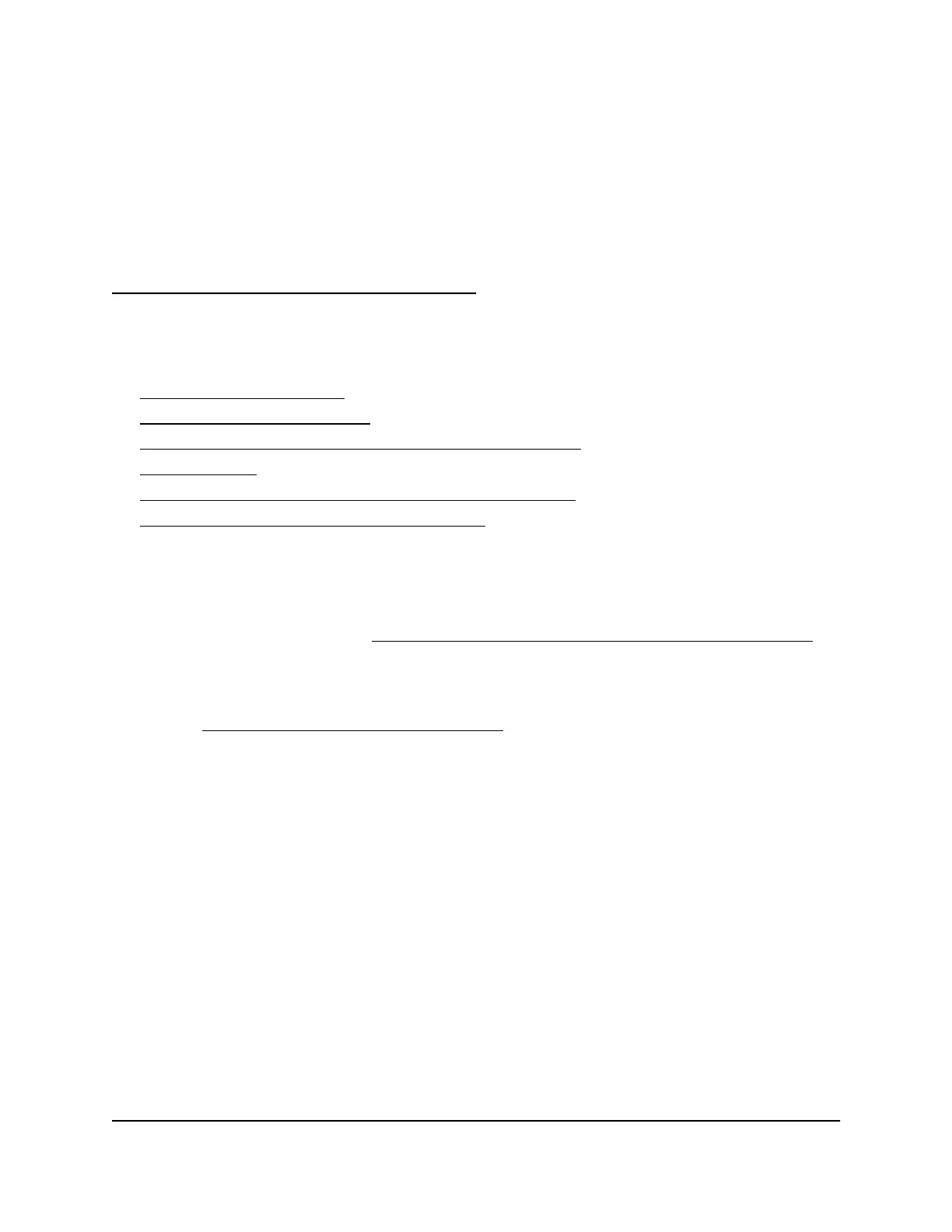5
Manage the VLANs
This chapter includes the following sections:
• About VLANs in general
• About VLANs on the router
• How the router organizes LANs, VLANs, and WLANs
• VLAN profiles
• VLAN membership for a LAN, WiFi network, or port
• Port mode: Trunk mode or Access mode
Note: The router comes with a preset VLAN configuration that you can use without
making any changes. If your network setup is simple, or does not require you to separate
traffic into different VLANs, you might be able to use the preset VLAN configuration.
We recommend that you read How the router organizes LANs, VLANs, and WLANs on
page 73.
For information about how to use VLANs in your network, including examples of use
cases, see How to Use VLANs in Your Network on page 215.
71
