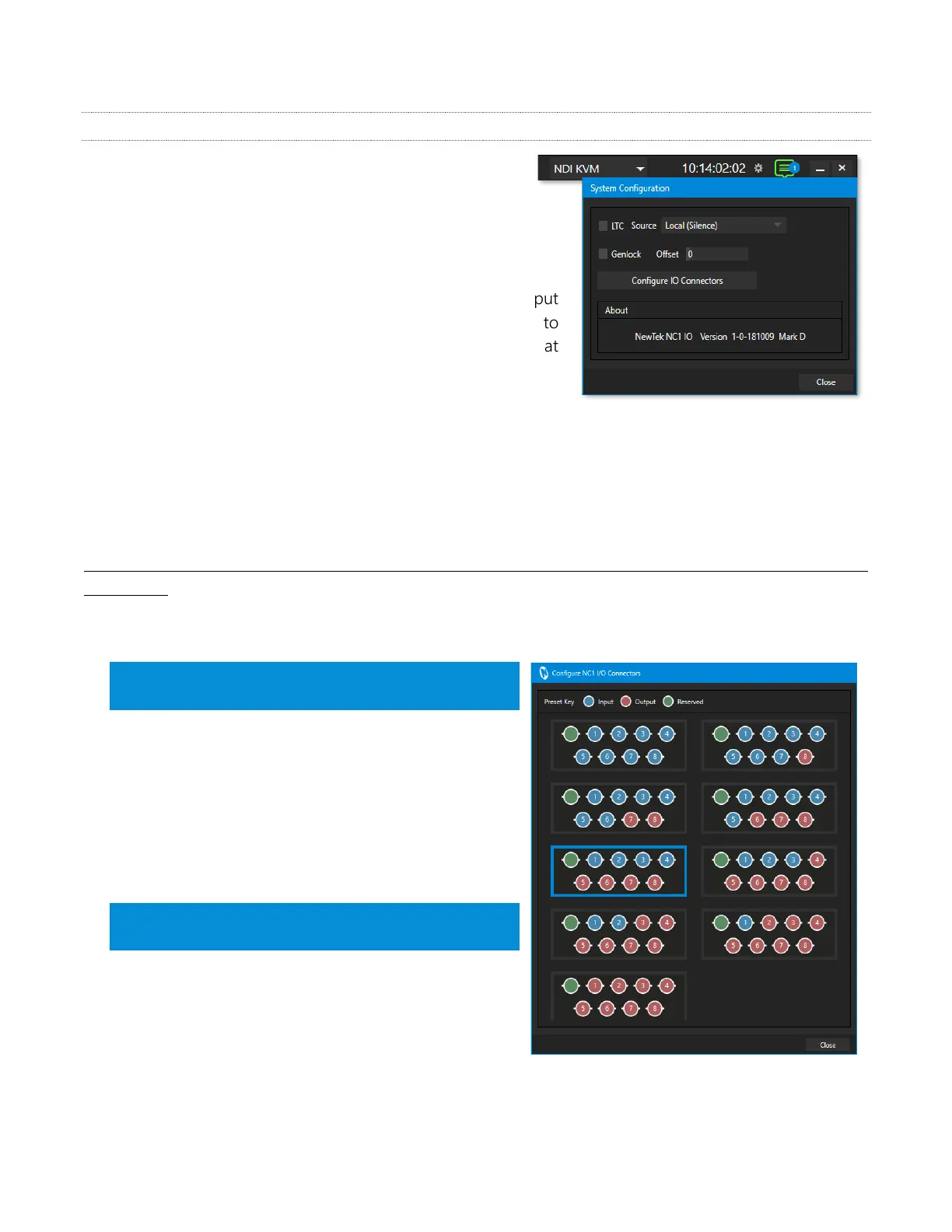19
2.2.3 System Configuration (Mark D)
The System Configuration panel for Mark D systems is
opened by clicking the configuration (gear) gadget found in
the upper-right corner of the screen (Figure 19).
TIMECODE
LTC timecode support can be activated by choosing an input
using the LTC Source menu to choose almost any audio input to
receive the timecode signal over, and enabling the checkbox at
left.
GENLOCK
The Genlock input on NC1 IO's backplane is for connection of a ‘house sync’ or reference signal (typically a
‘black burst’ signal intended specifically for this purpose). Many studios use this method to synchronize
equipment in the video chain. Genlocking is commonplace in higher-end production environments, and
genlock connections are typically provided on professional gear.
If your equipment allows you to do so, you should genlock all hardware sources supplying NC1 IO, and the
NC1 IO unit. To connect the genlock source, supply the reference signal from the ‘house sync generator’ to
the Genlock connector on the backplane. The unit can auto-detect an SD (Bi-level) or HD (Tri-level) reference.
After connection, adjust the Offset as necessary to achieve stable output.
Hint: If the Genlock switch is disabled, the unit operates
in internal or ‘free running’) mode .
CONFIGURE IO CONNECTORS
The SDI connectors on NC1 I/O’s backplane can variously be
assigned as either inputs or outputs. This determination is
made in the Configure NC1 I/O Connectors dialog, which
you can open by clicking the Configure IO Connectors
button.
Note: There are two versions of this panel, based on
whether the unit is a “Mark D” or “Mark M” system.
This panel presents various input/output preset options,
providing access to all possible connector configuration
alternatives.
