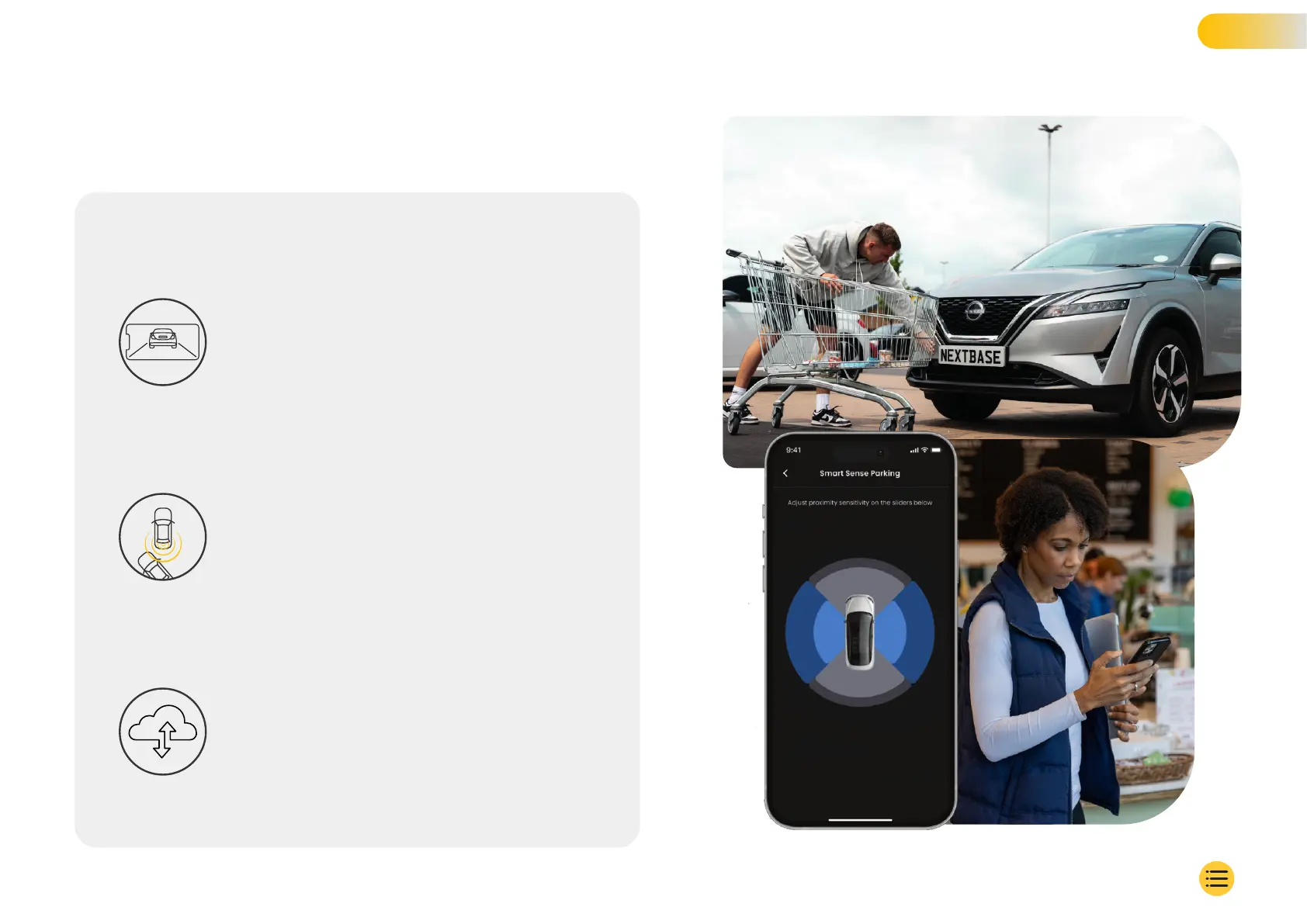* - Feature requires a subscription
Connected - Front, Cabin, & Rear Cameras
Connectivity is key. The world’s first “blended data upload” Dash
Cam uses both 4G and Wi-Fi for optimum performance to give
you global network coverage (4G connection requires
subscription). iQ makes the connections happen by always
linking you to the Dash Cam. Access footage (such as driving
and parking incidents) on demand from the cloud or via
user-set notifications*.
Security - Watching out for you*
Parking Mode, Radar, Live View and more let you remotely
monitor your vehicle in case of any suspicious activity. If a car
bumps you, if someone is loitering next to your vehicle, or even
if you just want to check-in, you can remotely access Live View
to assess the situation. Not happy with what you see? Activate
the iQ Alarm to let bystanders know you’re watching. You can
manage the frequency of notifications in the app, to ensure
you are only notified when it really matters.
Live View - Never miss a moment*
Always have access with real-time streaming, anytime,
any place. Live View allows you to instantly monitor your
vehicle from any camera (front, rear, cabin). If you are
notified of an intruder, you can take action immediately,
ideal for parents of young drivers, employers, or fleets,
offering extra peace of mind and safety.
SECURITY &
REMOTE FEATURES
22
