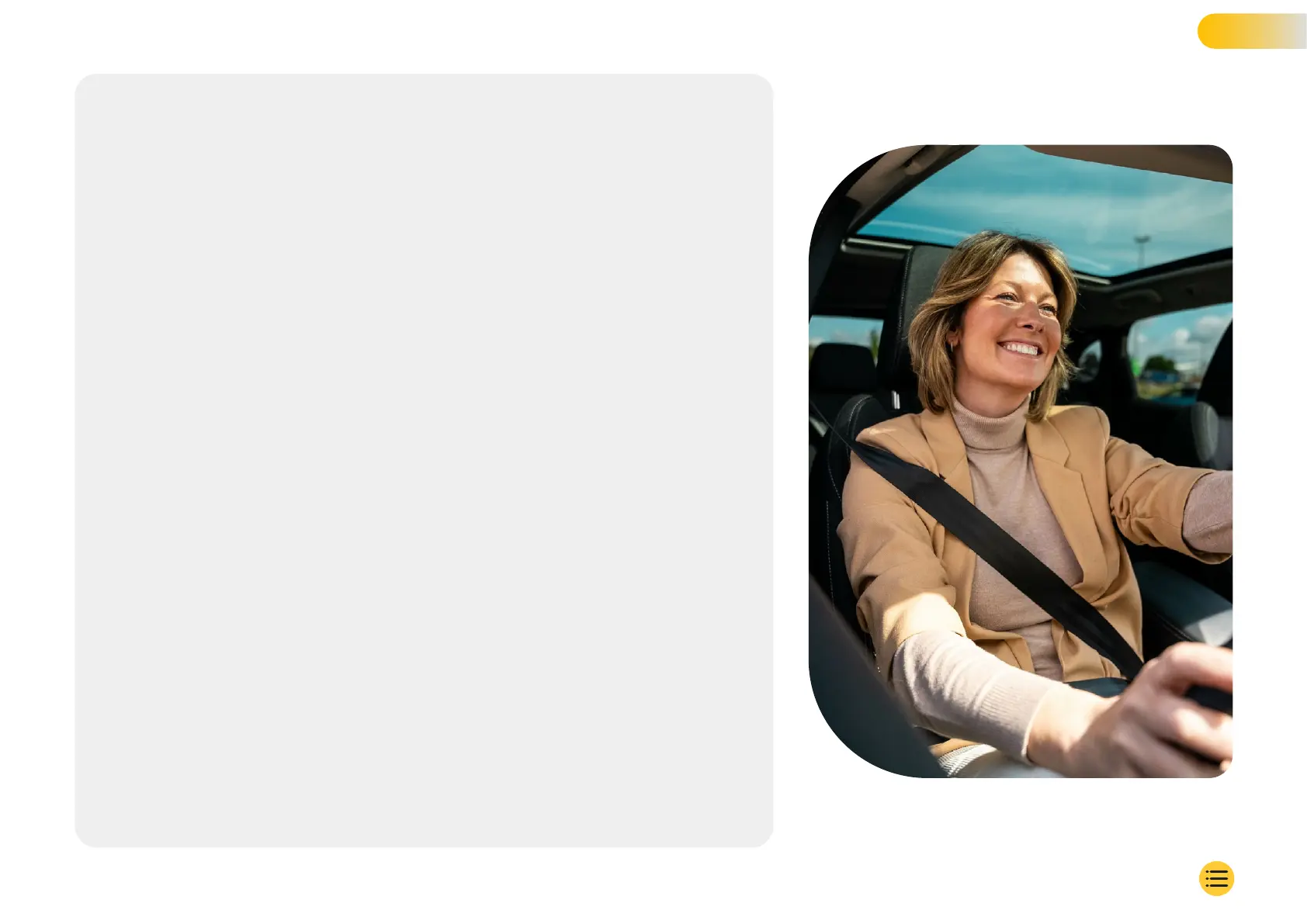iQ Overview
With stunning front view resolution (up to 4K, selected models), coupled with a
built-in HD cabin view surveillance and optional Rear Window Camera you’ll
have complete visibility both inside and out.
An optional 1440p Rear Window Camera guards against tailgaters and rear
end impacts, providing yet a further level of detail, security and safety.
The iQ App has been designed with user ease in mind. It will help you set up iQ,
show you the latest features and allow to easily browse your recorded videos
and journeys. It will also allow you to remotely access your iQ, download
recorded videos, and share important clips so you never lose useful footage.
Using the iQ App you can also enable user-set notifications, so you
are alerted to activity near your vehicle when you aren’t near it.
iQ has 4G connection capability, which can provide unique security features
such as remote Live View, Cloud Storage, and remote access to your iQ
recorded videos. iQ can be used as a single unconnected camera, however
for maximum coverage we highly recommend downloading the iQ app
and subscribing to access the full range of safety and security options.
Radar in both the Front and Rear Cameras provides all round video
coverage. As well as full recording, iQ is loaded with cutting edge
features such as Emergency SOS, Voice Control, and Witness Mode
to keep you safe whatever the situation.
6
