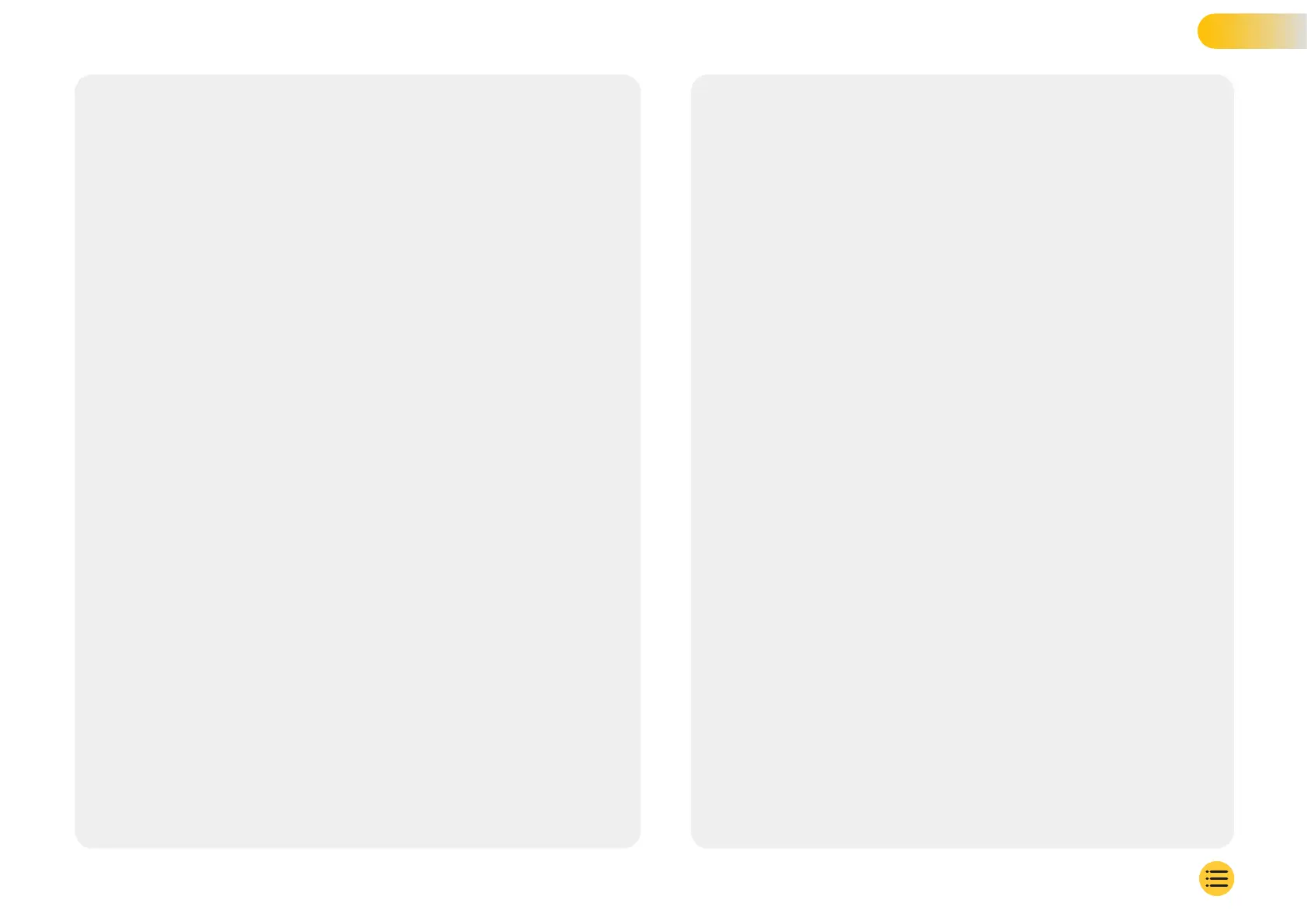Glossary of Terms
Dash Cam
Also known as a dashboard camera, a Dash Cam is a video recording device mounted on the windshield of a
vehicle to capture video footage. iQ includes a front facing and cabin facing camera in one unit, with the
option of connecting a camera to mount on the rear window of your vehicle.
Loop Recording
The dash cam records continuously by overwriting older footage when the storage capacity is full. Loop
recording ensures that the camera always has the latest footage available.
4G
iQ’s 4G capability works in much the same way as your mobile devices’ data usage; iQ will communicate with
the 4G network to create a link with the iQ App on your mobile device, allowing you remote access to iQ’s
video feeds, and cloud upload. There are many factors can interfere with 4G signals and affect the quality of
wirelesscommunication such as weather, network usage, and physical obstacles that can block and distort
the 4G signal.
Use this link to check 4G coverage in your area: www.vodafone.co.uk/network/status-checker
iQ has 2 4G antennas, located on the sides of the mount that aid in connecting to the 4G network. These
antennas are fragile, be careful when handling iQ so as no to damage them.
iQ
With stunning front view 4K resolution, iQ is the world’s first and only true 4K, three-way cam video system.
Coupled with a built-in HD cabin-view surveillance up to 1440p, you’ll have complete visibility both inside and
out, while 4G connectivity allows remote viewing of your vehicle, wherever you are.
Micro SD Card
iQ uses a microSD card for storage. The card's capacity determines how much footage can be stored before
looping begins. It's important to use Nextbase-branded, high-quality, high-capacity cards that are
compatible with the dash cam. iQ comes with an SD card pre-installed; it is important that this SD Card is not
removed during recording, or forced into the slot, as this could damage the SD Card.
Onboarding
Onboarding is the process of introducing new users to iQ in order to help users understand the product, its
capabilities and how to set up iQ to get up and running. When you first open up the iQ App, you will be walked
through the setup and features of your iQ range.
iQ App
Specially designed iQ App to work exclusively with iQ allowing full remote control over your Dash Cam while
you’re away from your vehicle. App can be downloaded from the App Store and Google Play Store.
QR Code
A QR code consists of black squares arranged in a square grid on a white background. This can be scanned
by a mobile phone camera with varying effects; it can link devices together, link to a website, open a video file
and much more.
Emergency SOS
When Emergency SOS is set up, in the event of an incident that leaves you unable to call for help,
Emergency SOS will contact emergency services to your location to assess the situation and assist
where necessary. Emergency SOS can be set up using the iQ App (subscription necessary).
Witness Mode
In the event of a dangerous or stressful situation, Witness Mode will allow you to capture video and
designate a 3rdparty to receive a link to a live stream from you iQ, allowing them to see what you’re
seeing. Witness Mode can be set up using the iQ App (subscription necessary).
Radar
iQ uses a number of sensors to detect movement around your vehicle. If you’re not with your vehicle, iQ
will record the event to be reviewed later. Radar can be set up using the iQ App (subscription necessary).
Subscription
IQ can be used on its own, but to benefit from the range of new features users can subscribe (monthly or
yearly) to activate 4G features. This includes remote notifications, Witness Mode, Emergency SOS, and
much more.
Live View
in the iQ App landing page, the video feeds from al connected iQ cameras can be seen (Front, cabin,
and Rear). If you are away from your vehicle, this feed will be shown using a 4G connection, meaning a
subscription is required.
Voice Control
iQ comes with built-in Voice Control. You can ask iQ to perform a variety of basic functions without
having to open the app or physically interact with the Dash Cam.
Resolution
Refers to the clarity and sharpness of the video footage recorded by iQ. iQ is available in 3 models, 1080p,
and 1440p or 4K (Ultra HD).
Field of View (FOV)
Describes the angle of the road or area captured by the dash cam. It is usually measured in degrees
and determines the width of the recorded footage. In the case of iQ the front/rear window FOV is 125°
while the cabin FOV is 180°.
G-Sensor
A built-in sensor that detects sudden changes in motion or impact. If Parking Mode is turned On, an
event will be recorded if the ,G-Sensor levels pass a predetermined threshold. G-Sensor data is also
recorded along with video feeds.
32
