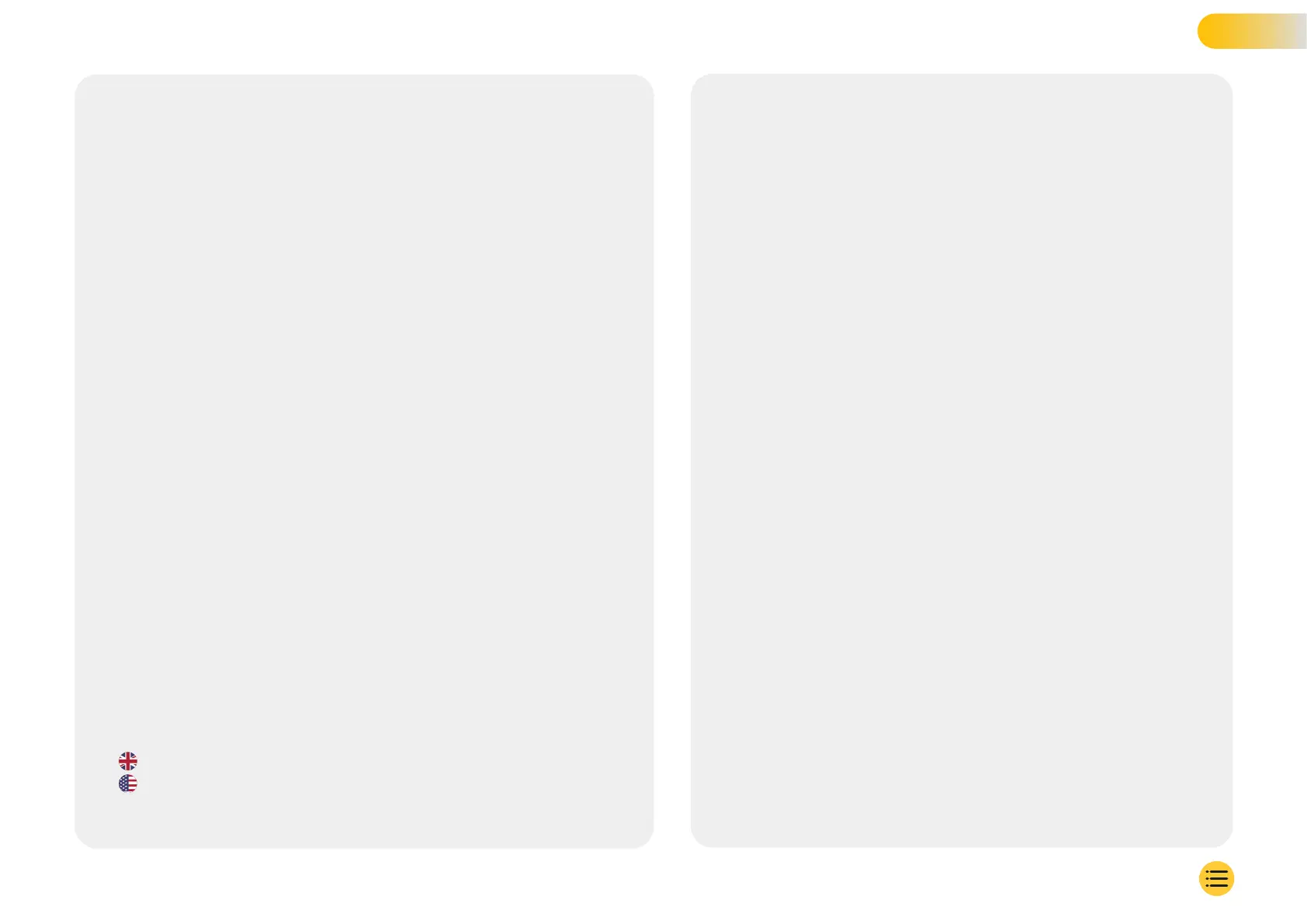Frequently Asked
Questions
How do I check the iQ Dash Cam’s firmware version?
While connected to the iQ App, go to “Dash Cam Settings” in the “More” tab to check
if there is an update available for your current Dash Cam Firmware version. You will
be prompted in the app if there is an update available.
How do I check the iQ App’s firmware version?
Within the iQ App, navigate to the “App Info” tab to see the current app version.
You will be prompted in the app if there is an update available.
How do I update the firmware on both Dash Cam and App?
The app checks for updates automatically after the app is paired with the
camera. It will display a message when an update is available. Or you can
download the latest Dash Cam Firmware from the Nextbase website onto
the SD Card, which can then be inserted into the Dash Cam.
What type of SD Card do I need to use with the iQ Dash Cam?
We would recommend a Dash Cam compatible 32GB-256GB U3 Micro SD card,
specifically designed for Dash Cam or CCTV usage. We would recommend a
Nextbase SD card for most consistent functionality with a Nextbase product.
If another brand of SD Card is used we cannot guarantee results.
I keep losing my 4G connection.
4G coverage is broad but not universal; use the below links check
the 4G signal strength in your area.
Check your mobile’s 4G signal and compare it to iQ to see if the issue is localised to iQ.
When will iQ be active?
Your iQ Camera will run as long as the engine is turned on. While you are
away from your vehicle, the OBD connection will provide enough power to
send you notifications in the event thatparking mode is triggered. If your
vehicle’s battery falls below a certain voltage, iQ will stop using power to
allow your vehicle to turn on properly. If this happens you will not receive
notifications. Typically, it is expected that a vehicle can be left for
approximately 6 days before the voltage drops too low. For optimal
performance of iQ and your vehicle, we recommend frequent driving
to charge the vehicle battery.
How do I access 4G features?
4G Features require a subscription, which can be set up in the iQ App.
Why would I need to update iQ firmware?
Occasionally Nextbase will release new firmware to improve iQ’s performance.
We recommend updating to stay up to date with the latest features.
Im having a problem with the iQ App.
The minimum app requirements are Android 8 or iOS 13, and Bluetooth 4.2.
Please check that your phone meets these minimum requirements. Please
check in your phone’s settings that all the app permissions are enabled for
the iQ App app. These settings being wrongly configured account for the
majority of app issues that users experience. Please also ensure that Bluetooth
and Wi-Fi are both enabled on your phone.
For further help, please contact Nextbase Support at support@nextbase.com,
Live Chat or (UK) or +1 (888) 817 4209 (US). +44 808 169 9126
30
vodafone.co.uk/network/status-checker
t-mobile.com/coverage/coverage-map
