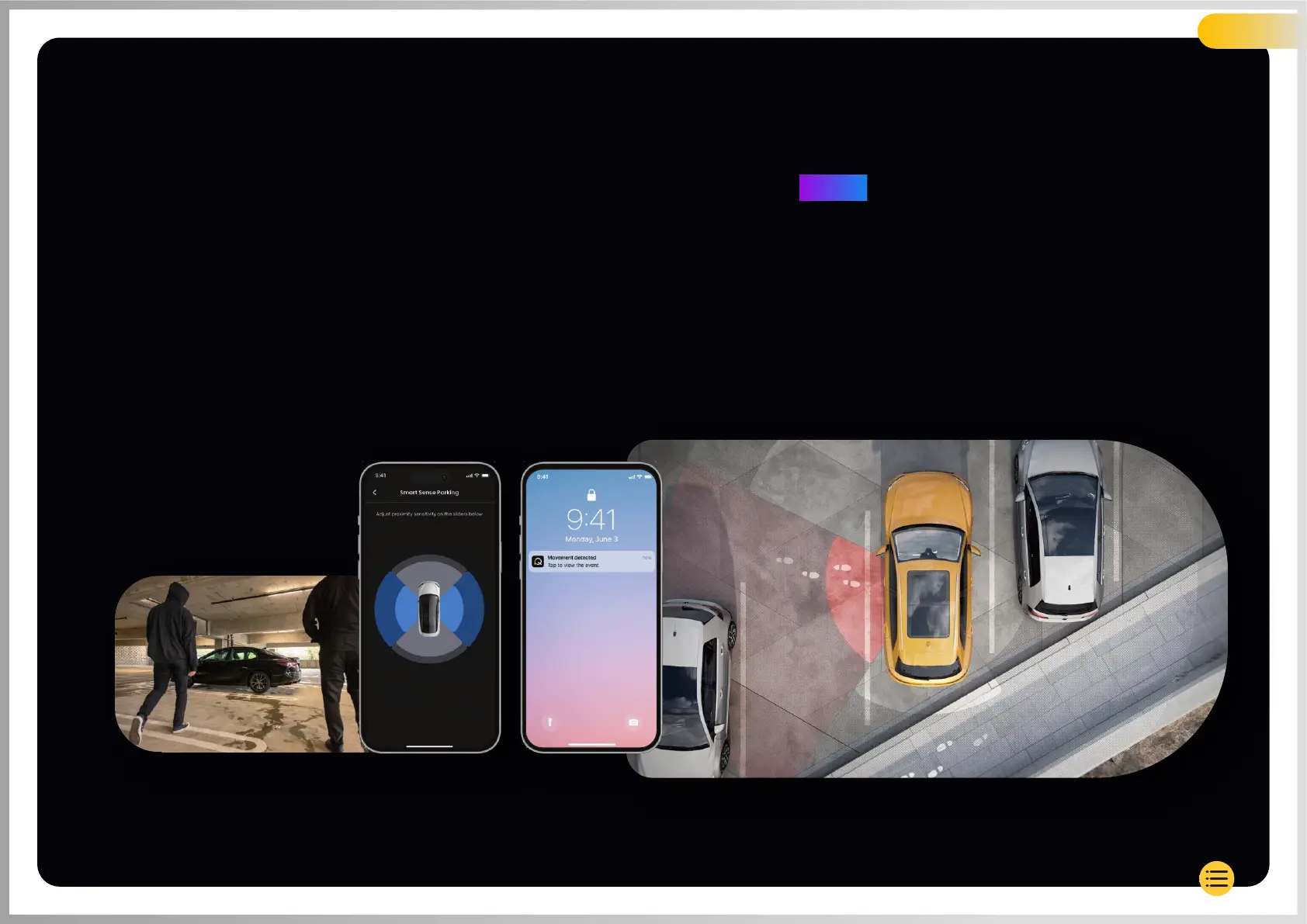NOTE
iQ subscription is required to access 4G Features.
SMART SENSE PARKING
Feature Highlight
When set up in the iQ app Smart Sense Parking will begin recording
when it detects movement within its sensory field.
Using the iQ App, you can change the sensitivity and direction of the
radar (see below app screen), as well as adjust notification settings
to filter out harmless or repeat warnings so you are only notified
when it really matters.
Radar sensors are located in both the Front Camera and
the Rear Camera. Using the Rear Camera increases the
Radar coverage.
25
