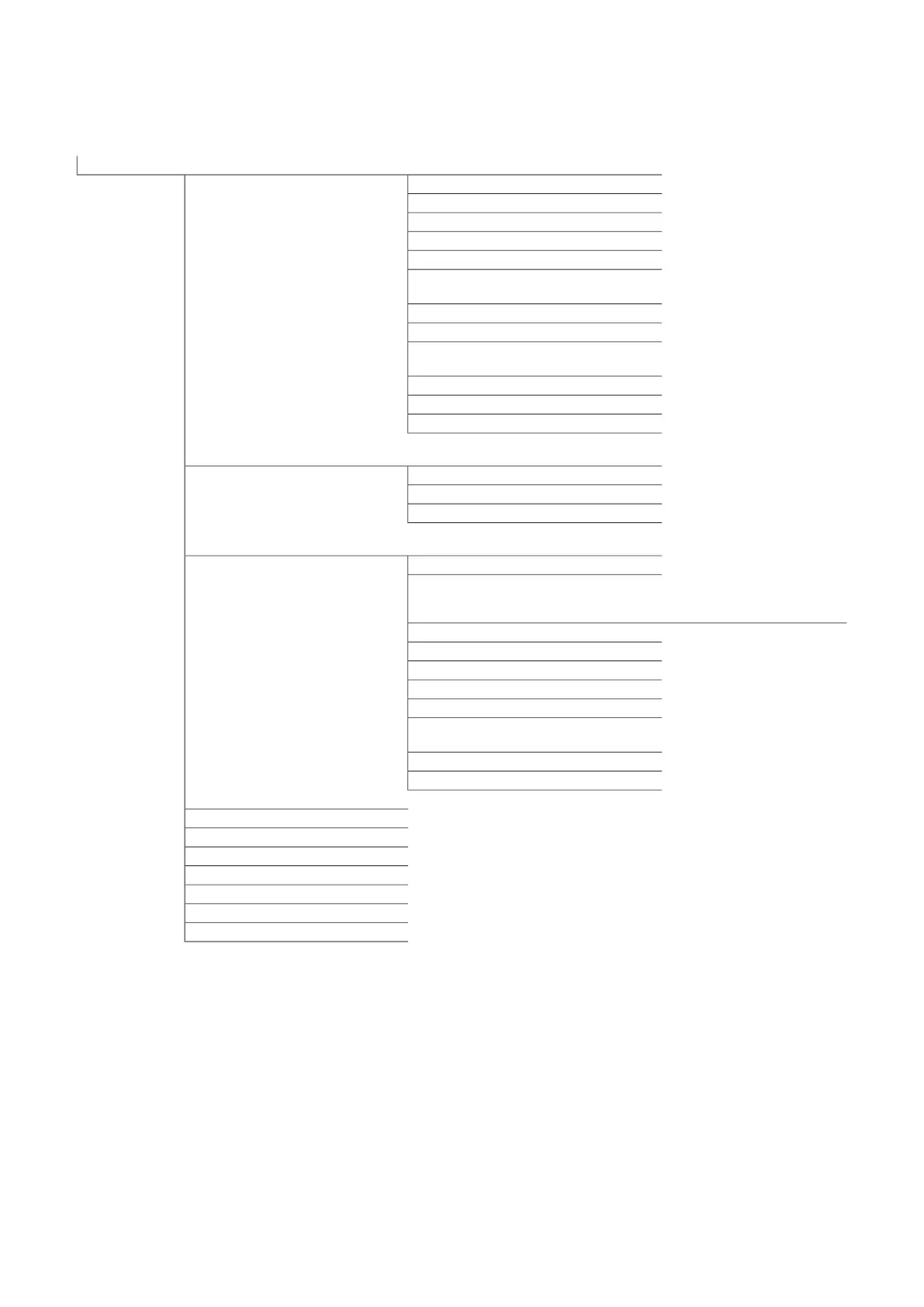Menu 5 - SERVICE
OVERVIEW
5.1.1 - hot water settings *5.1 - operating settings **5 - SERVICE **
5.1.2 - max flow line temperature
5.1.3 - max diff flow line temp.
5.1.4 - alarm actions
5.1.5 - fan sp. exhaust air *
5.1.7 - br pmp al set.
5.1.8 - operating mode brine pump
**
5.1.9 - brine pump speed **
5.1.10 - op. mod heat med pump **
5.1.11 - pump speed heating medium
**
5.1.12 - internal electrical addition
5.1.14 - flow set. climate system
5.1.22 - heat pump testing
5.2.1 - master/slave mode **5.2 - system settings
5.2.2 - installed slaves
5.2.3 - docking
5.2.4 - accessories
5.3.1 - FLM *5.3 - accessory settings
5.3.2 - shunt controlled add. heat *
5.3.3.X - climate system 2
- 8 *5.3.3 - extra climate system *
5.3.4 - solar heating *
5.3.6 - step controlled add. heat
5.3.8 - hot water comfort *
5.3.11 - modbus *
5.3.12 - exhaust/supply air module *
5.3.15 - GBM communications mod-
ule *
5.3.16 - humidity sensor *
5.3.22 - photovol control*
5.4 - soft in/outputs **
5.5 - factory setting service **
5.6 - forced control **
5.7 - start guide **
5.8 - quick start **
5.9 - floor drying function
5.10 - change log **
5.12 - country
* Accessory needed.
** This menu is also set in the slave heat pump's limited
menu system.
Go to the main menu and hold the Back button in for 7
seconds to access the Service menu.
45Chapter 8 | Control - MenusNIBE F1145