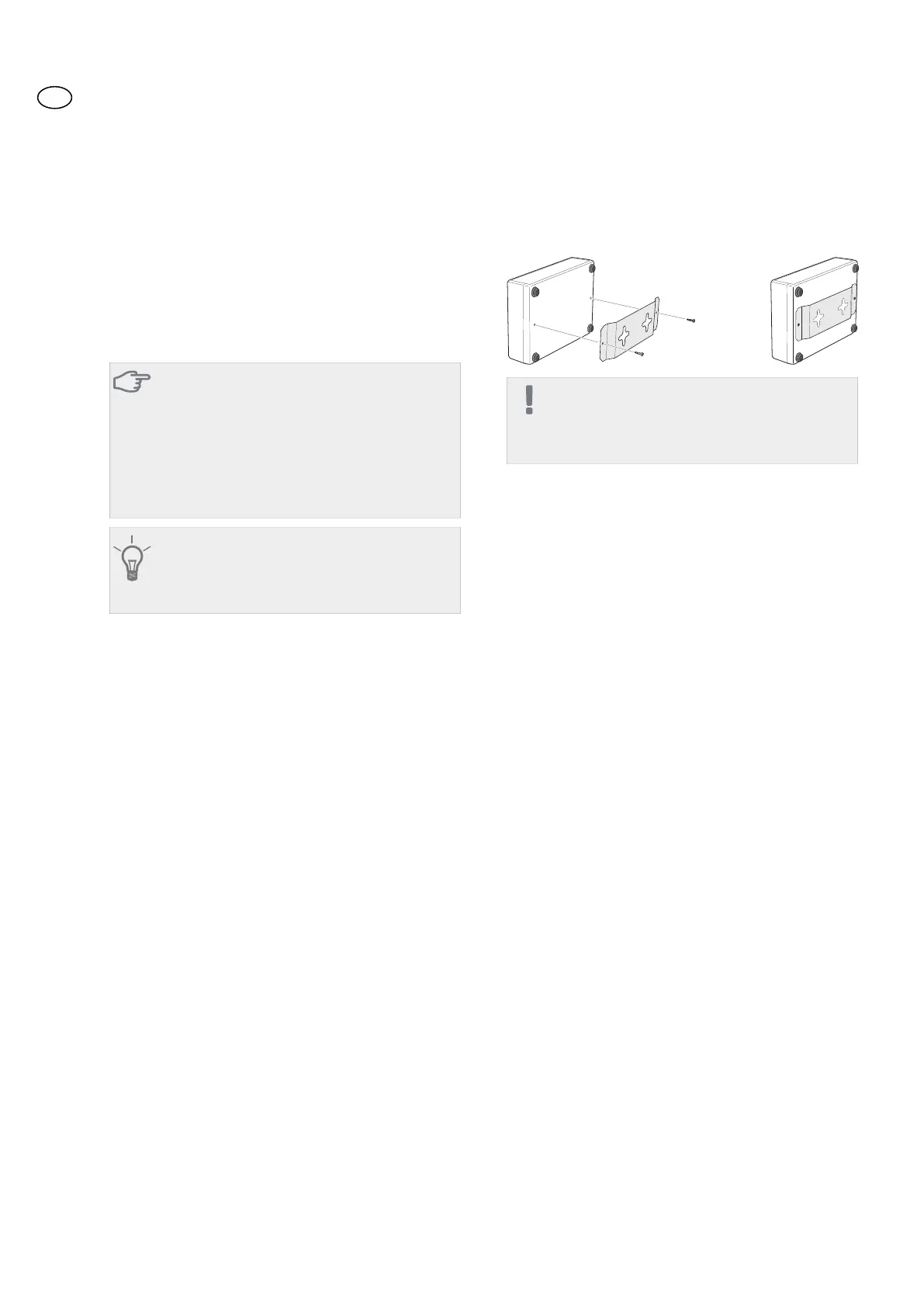General
With MODBUS 40 a NIBE heat pump/indoor module
can be controlled and monitored by external Mod-
bus-equipped equipment.
Contents
Unit box1 x
Wall bracket1 x
Caution
The heat pump/indoor module software must
be the most recently recommended version
or have a version number higher than 3000.
If not, download the latest recommended
software version for your product to a USB
memory from http://www.nibeuplink.com
and install it.
TIP
To administer Modbus via a PC download and
install ModbusManager from
www.nibe.se/kommunikation.
Mounting
MODBUS 40 can be positioned lying on a flat surface
or wall-mounted. Where MODBUS 40 is wall-mounted,
use the supplied wall bracket.
NOTE
When wall mounting, the holes for the cables
must be pointing downwards to prevent water
from entering MODBUS 40.
12
English, Installer manual - MODBUS 40