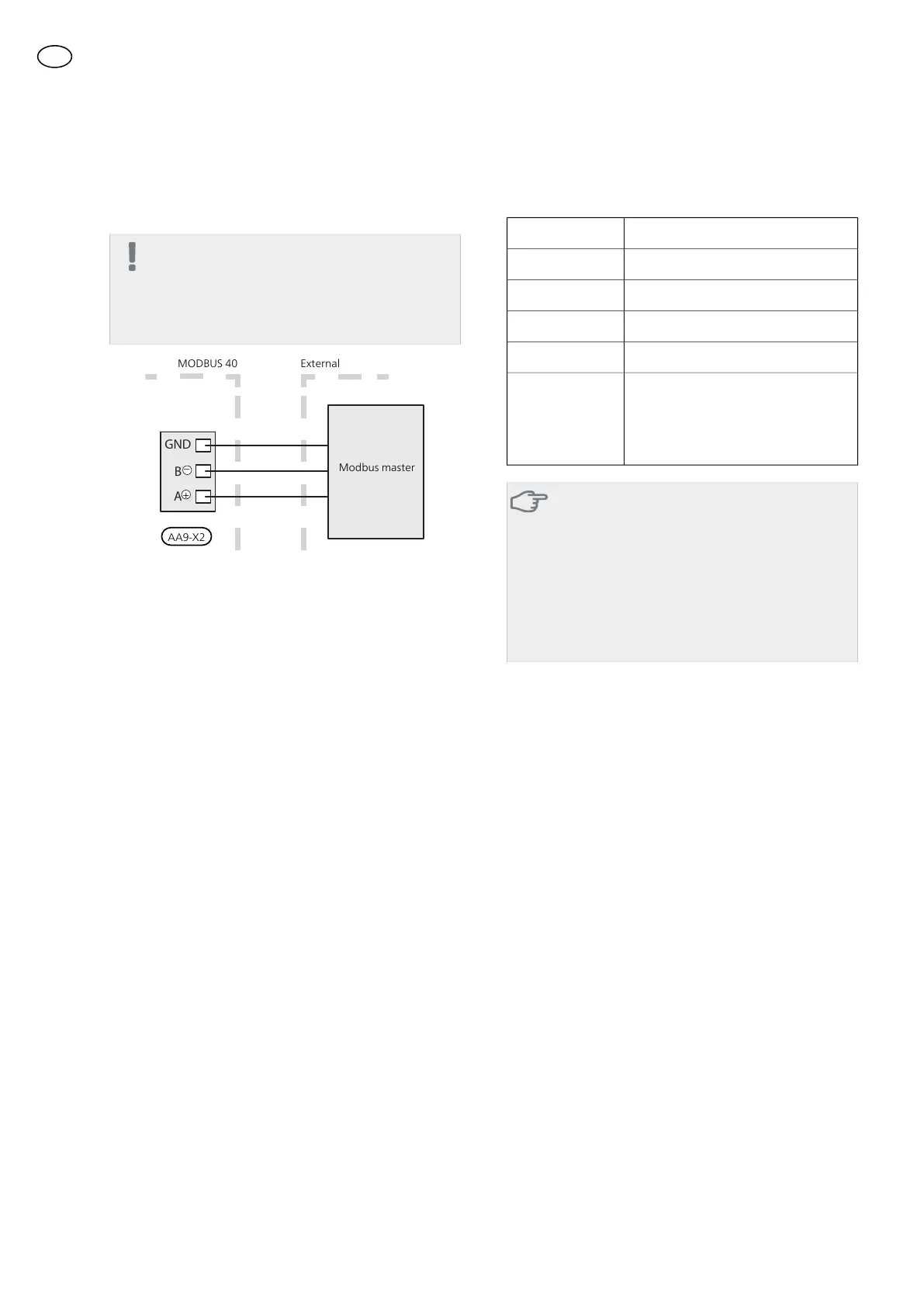Connecting to Modbus-master
The external Modbus master is connected to terminal
block X2 on the Modbus card (AA9).
NOTE
MODBUS 40 uses the communications stand-
ard RS485.
Connect the master with a cable according to
the recommendations for RS485.
MODBUS 40
External
Modbus master
AA9-X2
_
+
Settings
Modbus Master
RTUMethod
9600 baudSpeed
8 bitsWord length
NoneParity
1Stop bits
Fixed 0x01 up to and including
Modbus 7.
Address
Selectable 1 - 247 from and includ-
ing Modbus 10.
Caution
Software version Modbus 10 is required to
manage selectable address.
The heat pump/indoor module software must
be version 5539 (4150R7 for NIBE F1345) or
later. If it is not, perform a software update.
The update is available at
www.nibe.eu/software, alternatively on USB
memory stick
Heat pump/indoor module
1.
Start the heat pump/indoor module and select
MODBUS 40 in menu 5.2 "System settings" (menu
5.2.4 for NIBE F1345, VVM 310, VVM 320, VVM 325
and VVM 500).
2.
Set the address to MODBUS 40 in menu 5.3.11.
(This menu is only visible if MODBUS 40 has soft-
ware version Modbus 10 or later)
16