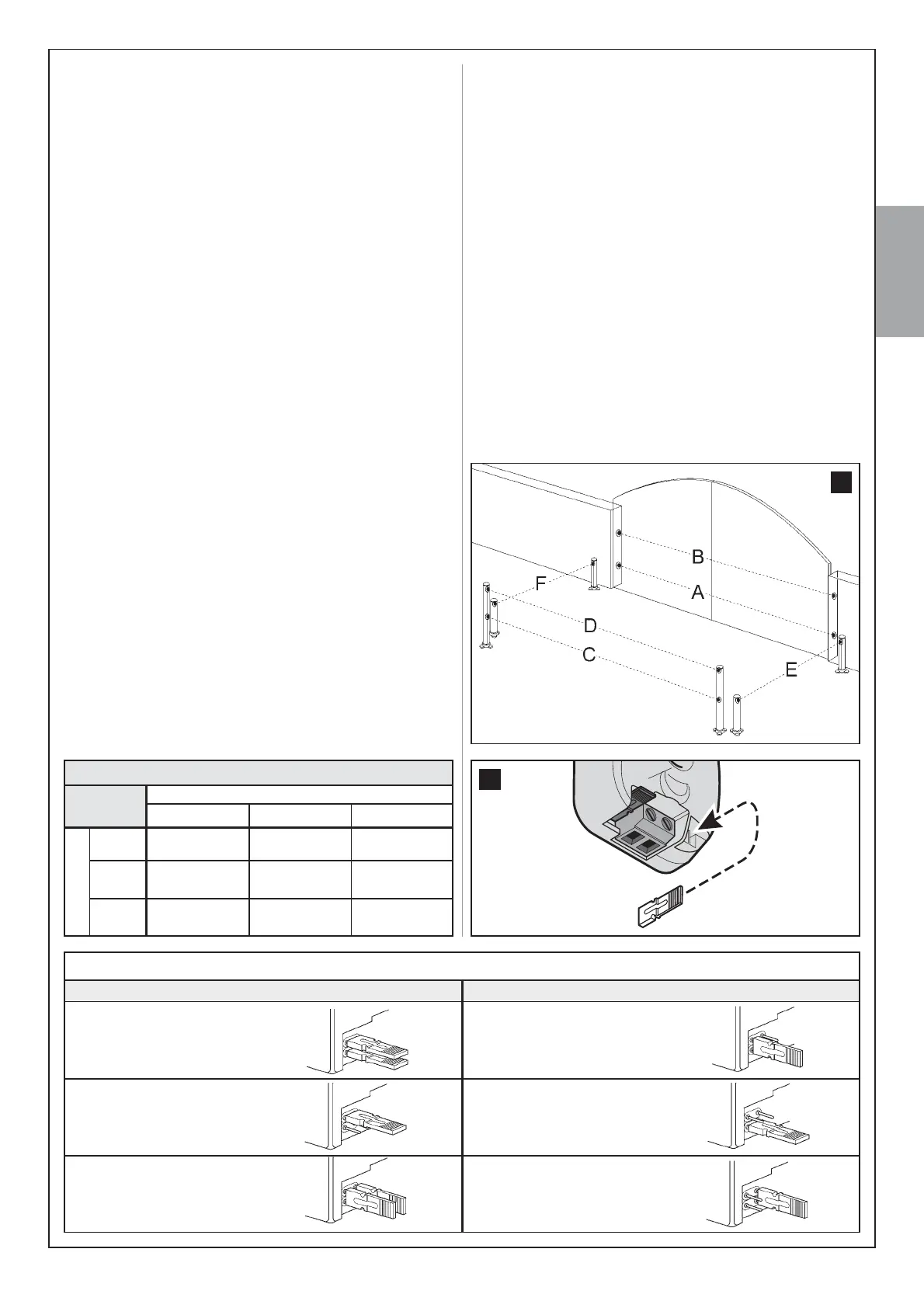English – 26
English
Photocell Jumpers Photocell Jumpers
Important – Following testing of the automation, each time new
devices are connected to (or removed from) the “STOP” terminal,
the learning procedure must be performed as described in para-
graph A.10.
During use of the automation, the control unit generates a stop command
during the current manoeuvre if there is any variation to the status of the
learnt device.
A.9 - Installing and connecting additional pairs of
photocells
RVDKK@RSGDjQRSO@HQNEOGNSNBDKKRHMRS@KKDC@RCDRBQHADCHMO@Q@FQ@OG
5.3, additional pairs can be installed at any time, proceeding as described
below.
01. Install photocells TX and RX using one of the layouts shown in ƄJ;
then connect the photocells to the control unit.
02. In Table 7 identify the position of the electric jumpers corresponding
to the layout used to install the photocells; then wire in the jumpers
HMOGNSNBDKKR37@MC17VHSGSGDR@LDONRHSHNM@RRODBHjDC(note
lONRHSHNMITLODQRMNSTRDCHMSGDQDK@SHUDBNLO@QSLDMSjFENQ
future use when necessary). Warningl RSGHRBNMjFTQ@SHNMHRTRDC
AXSGDBNMSQNKTMHSSNQDBNFMHRDSGDRODBHjBO@HQNEOGNSNBDKKR@MCSN
@RRHFMSGDRDVHSG@RODBHjBETMBSHNMS@JDB@QDSNDMRTQDSG@SSGDQD
are no other pairs of photocells with jumpers wired in the same posi-
tion.
03. Perform the procedure described in paragraph A.10 for the control
unit to learn the identity of these new photocells.
A.10 - Learning the identity of new devices connect-
ed or removed
Each time new devices are connected to (or removed from) the terminals
“BUS” and “STOP” directly or indirectly, the control unit must learn the
identity of these devices. The following procedure enables the control unit
to recognise connected devices one at a time, and to assign them with a
RODBHjBTMHPTD@CCQDRR
01..MSGDBNMSQNKTMHSOQDRR@MCGNKC/TMSHK+DC/RS@QSRk@RGHMF
quickly; then release the key.
02. Wait a few seconds for the control unit to learn all connected devices.
Learning is complete when the STOP Led remains lit and Led P2
turns off. CautionŬl(E+DC/BNMSHMTDRSNk@RGSGHRLD@MRSG@SSGDQD
is an error; in this case read paragraph D - “Troubleshooting”.
03. Repeat the automation testing procedure as described in the para-
graph 9.1 “Testing”.
Caution! – In the future, if a new device is connected to the control unit
(for example, a new pair of photocells), or if a device is removed, this
learning procedure must be repeated.
37
A
Photocell h=50 cm;
with activation on closurea
B
Photocell h=100 cm;
with activation on closure
C
Photocell h=50 cm; with activation
on opening and closure
D
Photocell h=100 cm; with activation
on opening and closure
E
Photocell on right with activation
on opening
F
Photocell on left with activation
on opening
Table 7
B - ADVANCED SETTINGS
3GDBNMSQNKTMHSNESGDf +3.tRXRSDLG@R@RDQHDRNELNCHj@AKDO@Q@L-
DSDQRSNDM@AKD@C@OS@SHNMNESGDOQNCTBSSNRODBHjBMDDCRNESGD@TSNL@-
tion and relative users.
To modify a value or check a setting, use a transmitter memorised
in “Mode I” (if necessary, memorise on as described in paragraph C.2).
B.1 - Modifying the value of a parameter
Warning 'XULQJWKHSURFHGXUHWKHVSHFLƄHGNH\PXVWEHSUHVVHGIRU
DSSUR[VHFRQGZLWKDSDXVHRIDSSUR[VHFRQGEHIRUHSUHVVLQJ
DJDLQ7KLVZLOOJLYHWKHFRQWUROXQLWWKHWLPHWRUHFRJQLVHWKHFRPPDQG
VHQWYLDUDGLR
01. In Table 8 RDKDBSSGDO@Q@LDSDQSNADLNCHjDCSGDLD@MHMFNESGD
parameters is provided in paragraph B.2) and note down the value to
be set, the transmitter key used to set this value and the number of
times the key is pressed to set the required value.
02. On the transmitter, press and hold keys T1 and T2 or T1 and T3
simultaneously (see Table 8) for at least 5 seconds; then release the
keys.
03. (within 3 seconds) Modify the selected parameter value by pressing
@SQ@MRLHSSDQJDXENQ@RODBHjBMTLADQNESHLDRSGDQDK@SHUDJDX@MC
MTLADQNESHLDRSNOQDRR@QDRODBHjDCHMTable 8. Example: to set
WKHq3DXVHWLPHrDWVHFRQGVSUHVV7WKUHHWLPHV
Table 6
1
st
device
NA NC 8,2k1
2
nd
device
NA
In parallel
QRWH
QRWH in parallel
NC
QRWH
In series
QRWH
In series
8,2k1
in parallel In series
in parallel
QRWH
38
