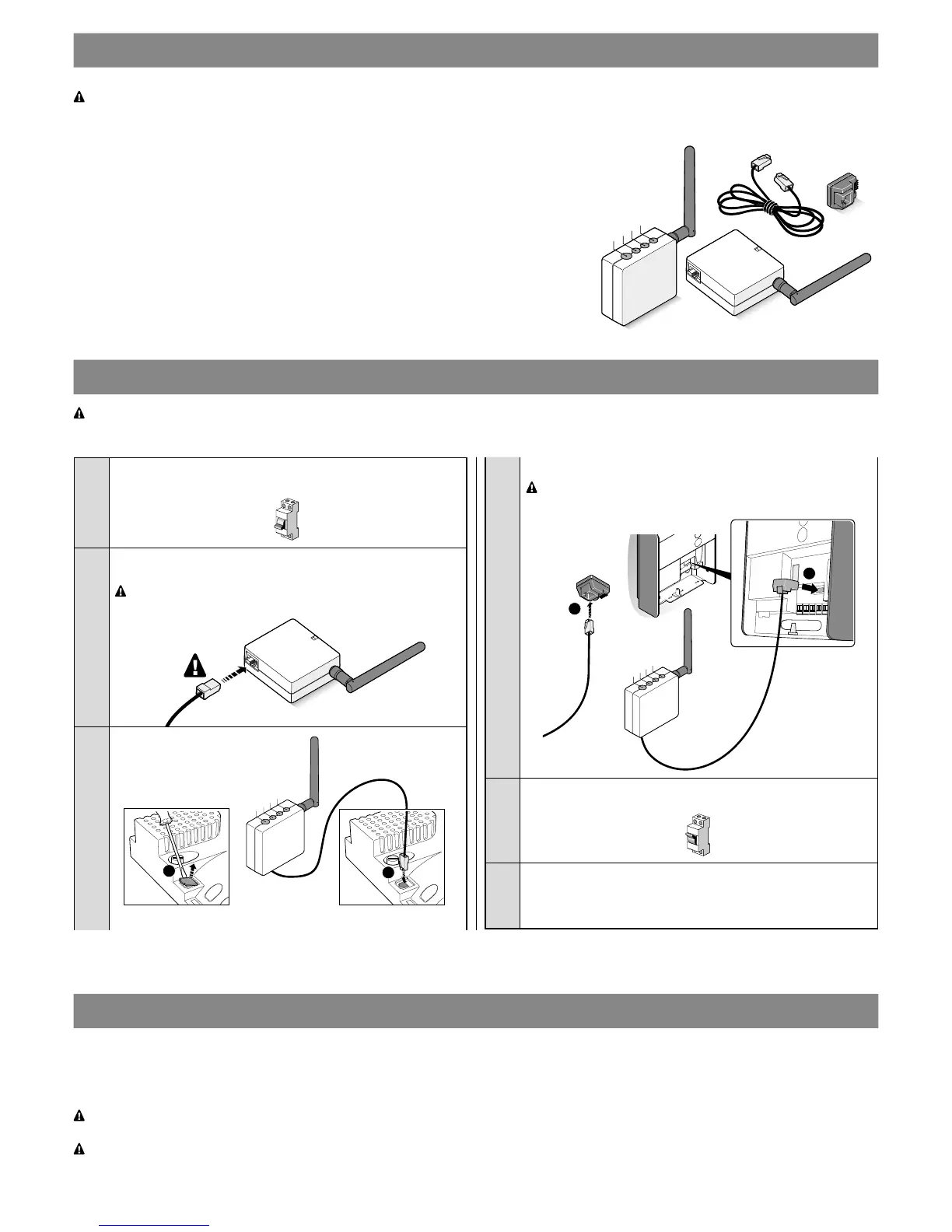English – 3
1
PRODUCT DESCRIPTION AND INTENDED USE
CAUTION! – Any use other than that specified herein or in environmental conditions other than those stated in this manual is to
be considered improper and is strictly forbidden!
The IT4WIFI accessory is a device that – by means of Wi-Fi communication – allows for controlling the movement and status of Gate&Door-type
Nice automations compatible with the BusT4 (Opera) protocol.
Before proceeding with the product’s installation, make sure to have the following:
• 1 Nice automation control unit of the Gate&Door catalogue equipped with BusT4 port
or connector for IBT4N
• 1 Wi-Fi b/g Access Point that supports the Apple Bonjour service (consult the instruc-
tion manual of the Access Point)
• 1 iPhone with iOS 10.0 system (or later versions) or 1 smartphone with Android 5 (or
later versions)
The kit includes:
– IT4WIFI device
– IBT4N interface
– RJ-11 telephone cord (6 positions - 4 contacts)
2
INSTALLATION
CAUTION! – Before proceeding with the installation, make sure that the place where the IT4WIFI is installed is covered by the
domestic Wi-Fi AP signal.
IBT4N
L1
L2
L3
P
01. Disconnect the power supply to the automation’s control unit
02. On theIT4WIFI device, insert the connector of the cable pro-
vided into the BusT4 port
CAUTION! – Only use the cable provided! Do not use
other types of cables
03. Control unit with BusT4 port
L1
L2
L3
P
1
2
Control unit with IBT4N port
Caution! If the IBT4N is inserted incorrectly, it may
permanently damage the control unit!
1
2
L1
L2
L3
P
04. Power the automation’s control unit
05. The IT4WIFI has been correctly installed only if the L3 LED
is a steady green. The L2 LED may remain red for a few
seconds and then flash green. If this does not happen,
disconnect the device and reconnect it after a few seconds.
3
OPERATING TECHNOLOGY
Before configuring IT4WIFI via the app, select the technology to be used: the accessory is compatible with either HomeKit or MyNice technol-
ogy (Table 1 describes the main features). These two technologies cannot function simultaneously.
- With an iPhone, either HomeKit or MyNice technology can be used (Table 1).
- With an Android smartphone, only MyNice technology can be used (Table 1).
The technology chosen by the first user must be maintained by subsequent users. The type of technology can only be modified
by resetting the device (Chapter 8).
The first user to be associated with the IT4WIFI becomes the device administrator and can invite/enable subsequent users who
want to control the IT4WIFI.