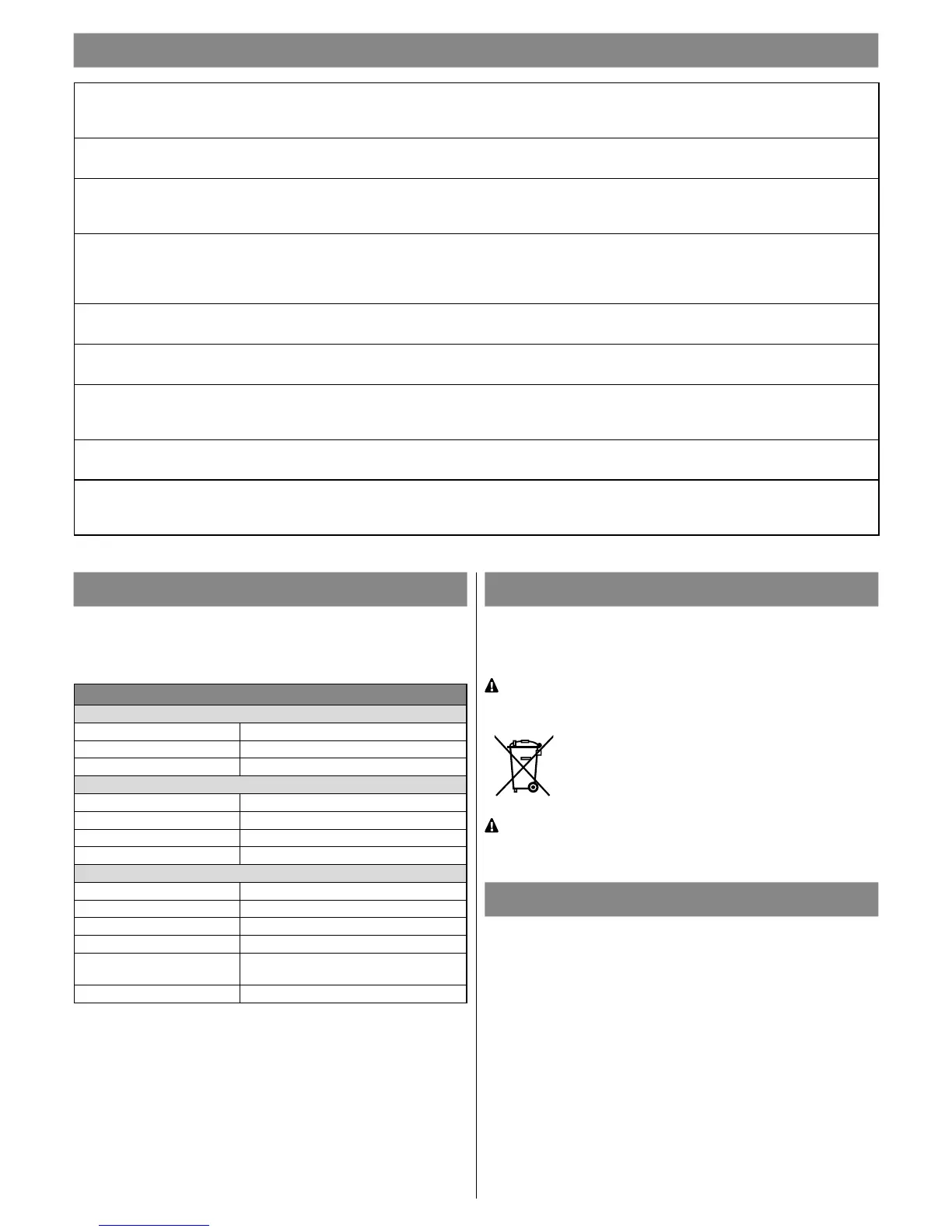English – 13
10
WHAT TO DO IF...
What to do if all IT4WIFI LEDs are switched off
Check that IT4WIFI installation has been carried out correctly (Chapter 2) and that the automation control unit is not in “Stand-by” mode, if
so, disable it
What to do if at least one of the 3 IT4WIFI LEDs remains permanently red
Read “Error states” Table 8 - Chapter 9
What to do if the IT4WIFI L2 LED remains orange when using MyNice technology?
The Accessory does not have an active Nice Cloud connection. Check that the AP is connected to the Internet. Try to restart the Accessory if
necessary (disconnecting it from the power and reconnecting it).
What to do if IT4WIFI no longer responds to the app
Try to restart IT4WIFI (disconnecting it from the power and reconnecting it), close the app, reopen it and try to control the Accessory. Ensure
that the Accessory’s three LEDs are steady green. If the problem reoccurs, reset both the Accessory and the app and carry out a new con-
guration
What to do it the IT4WIFI cannot be updated
Ensure that you are using the same Wi-Fi network as IT4WIFI and that the Internet connection is active
What to do if the app does not start
Uninstall the app and reinstall it
What to do if the app does not nd IT4WIFI among the accessories on the network
Ensure that the Accessory is congured to the correct Wi-Fi network and ensure that the Access Point to which IT4WIFI is connected sup-
ports the Bonjour service
What to do if not all functions are available in the “MyNice Welcome” app
Ensure that you are one of the IT4WIFI administrators
What to do if the IFTTT Applets do not work?
Ensure that all the steps in Chapter 7 have been correctly carried out. If necessary, start the procedure again and restart IT4WIFI
11
TECHNICAL SPECIFICATIONS
WARNINGS: • All technical specications stated herein refer to an ambient
temperature of 20°C (± 5°C). • Nice S.p.A. reserves the right to modify its
products at any time it deems necessary, while maintaining the same intended
use and functionality.
IT4WIFI
Input
Voltage 24 V
Current 30mA
Max. power input 700mW
Wi-Fi interface
Type 802.11 b/g/n – 2.4 GHz
Power 14 dBm to the connector
Security OPEN/WEP/WPA-PSK/WPA2-PSK
Antenna connector SMA
Environment
Operating temperature -20°C ... +50°C
Storage temperature -25°C ... +70°C
Humidity 15% - 85%
Protection rating IP 30
Dimensions 58 mm x 63 mm x 24 mm (excluding
SMA and antenna)
Weight 60 g
12
PRODUCT DISPOSAL
This product is made of various types of materials, some of which can
be recycled while others must be scrapped. Seek information on the
recycling and disposal systems envisaged by local regulations in your
area for this product category.
CAUTION! - Some parts of the product may contain polluting
or hazardous substances which, if released into the environ-
ment, constitute serious environmental and health risks.
As indicated by the adjacent symbol, the product may
not be disposed of together with domestic waste. Sort
the materials for disposal, according to the methods
envisaged by current legislation in your area, or return
the product to the retailer when purchasing an equiva-
lent product.
CAUTION! - Local regulations may envisage the application
of heavy nes in the event of improper disposal of this product.
13
LEGAL NOTICE
Apple, iPhone, Bonjour, Apple TV, Siri are commercial trademarks
of Apple Inc., registered in the United States and in other countries.
HomeKit is a commercial trademark of Apple Inc. App Store is a com-
mercial trademark of Apple Inc. Android is a commercial trademark of
Google Inc.
The Wi-Fi CERTIFIED logo is a certified trademark of Wi-Fi Alliance
Use of the Works with Apple HomeKit logo means that an electronic
accessory has been designed to connect specifically to iPod touch,
iPhone, or iPad, respectively, and has been certified by the developer
to meet Apple performance standards. Apple is not responsible for
the operation of this device or its compliance with safety and regula-
tory standards.
