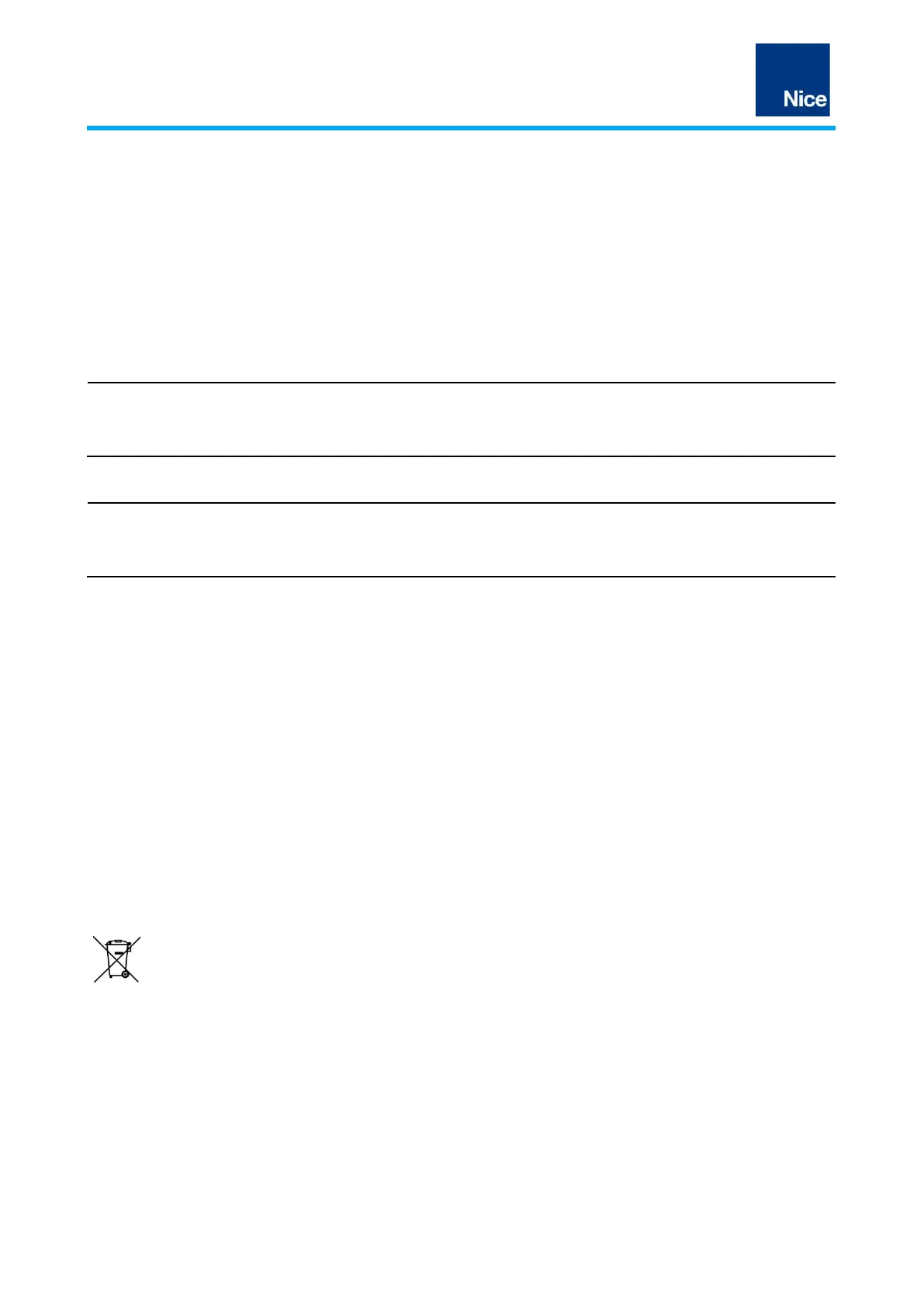Pag. 37 a 37
LP21/LP22 Installation instructions en Sensors
10 Maintenance & servicing
Maintenance and repairs
This product does not require any maintenance or servicing.
In the event of malfunctions and faults, please contact the vendor or the manufacturer.
11 Decommissioning
Decommissioning the detector
1. Switch off all components of the system (observe the manufacturer’s instructions).
2. Switch off the power supply to the detector.
3. Check that there is no voltage to any of the supply cables.
→ The detector can be detached.
4. Carefully press down the mounting bracket with the screwdriver and pull the detector off the DIN rail.
5. Pull the terminal blocks out of the input and output sockets.
→ The detector can be detached. Remove all connectors as follows:
6. Loosen the screws holding the terminal blocks with a slotted screwdriver.
7. Pull the cable out of the mounting slots.
→ The detector is disassembled.
12 Disposing of the product
