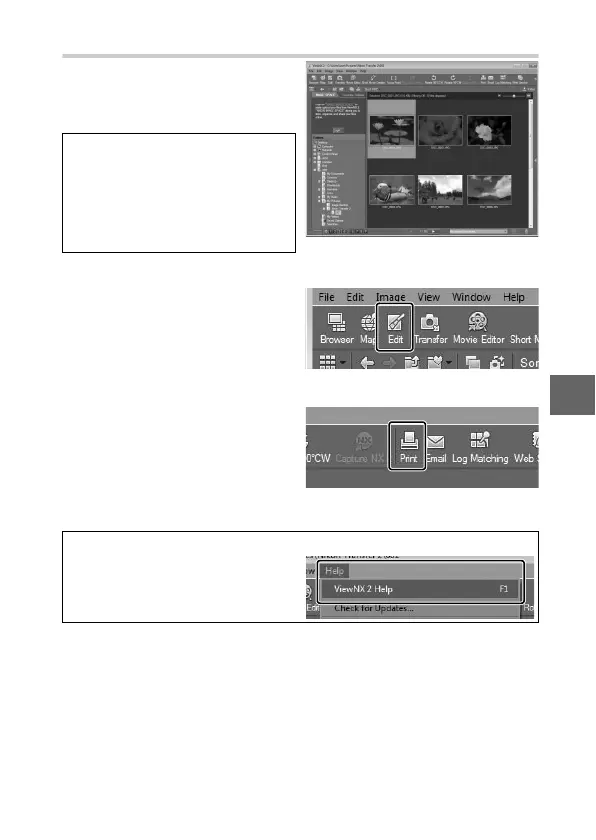107
Q
Viewing Pictures
Pictures are displayed in
ViewNX 2 when transfer is com-
plete.
❚❚ Retouching Photographs
To crop pictures and perform
such tasks as adjusting sharp-
ness and tone levels, click the
Edit button in the toolbar.
❚❚ Printing Pictures
Click the Print button in the
toolbar. A dialog will be dis-
played, allowing you to print
pictures on a printer connected
to the computer.
A
Starting ViewNX 2 Manually
• Windows: Double-click the
ViewNX 2 shortcut on the desk-
top.
• Mac OS: Click the ViewNX 2 icon in
the Dock.
A
For More Information
Consult online help for more infor-
mation on using ViewNX 2.
