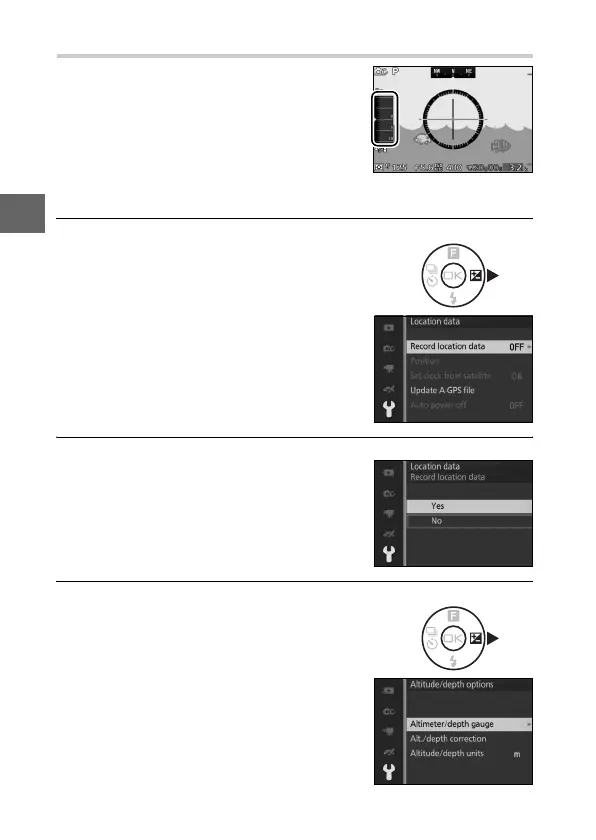68
P
The Depth Gauge
❚❚ Viewing Depth
1
Select Record location data.
2
Select Ye s .
3
Select Altimeter/depth gauge.
Using the depth gauge, you can view
your depth during shooting or include
the depth in the photo info recorded
when a picture is taken. Set the gauge to
zero before entering the water (0 70).
In the setup menu, select Location
data, then highlight Record location
data and press 2.
Highlight Ye s and press J.
In the setup menu, select Altitude/
depth options, then highlight Altim-
eter/depth gauge and press 2.
