
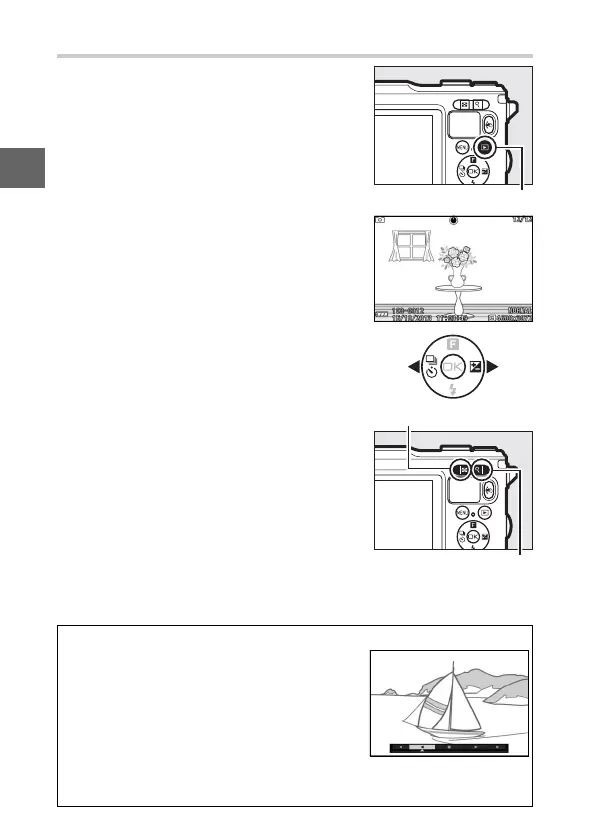 Loading...
Loading...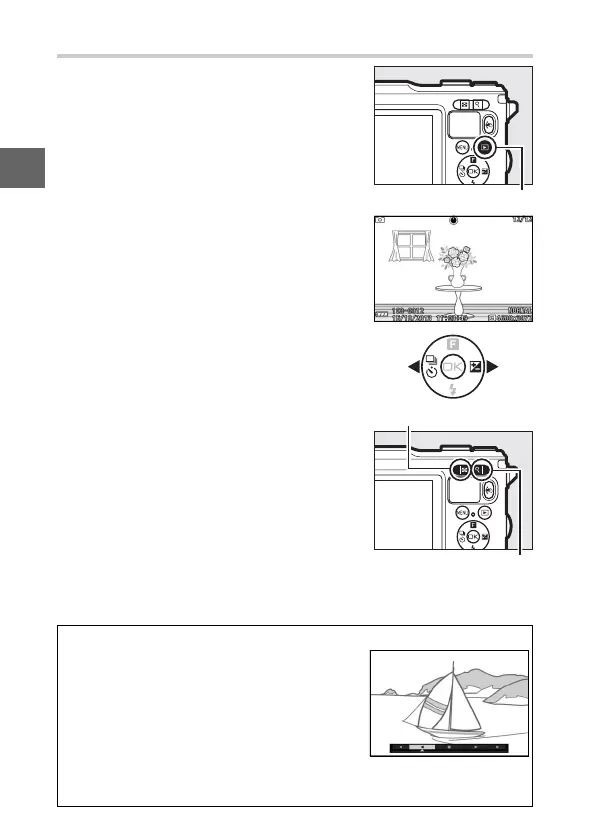
Do you have a question about the Nikon 1 AW 1 and is the answer not in the manual?
| Type | Mirrorless |
|---|---|
| Sensor Type | CMOS |
| Sensor Size | 13.2 x 8.8 mm |
| Sensor Resolution | 14.2 MP |
| Image Sensor Format | CX |
| ISO Range | 160 - 6400 |
| Lens Mount | Nikon 1 |
| Autofocus Points | 73 |
| Shutter Speed | 1/16000 - 30 sec |
| Continuous Shooting Speed | 15 fps |
| Display | 3.0-inch LCD |
| Monitor Resolution | 921, 000 dots |
| File Formats | JPEG, RAW |
| Storage Media | SD, SDHC, SDXC |
| Battery | EN-EL20 |
| Video Resolution | 1080p |
| Waterproof | Yes (15m) |
| Shockproof | Yes (2m) |
| Freezeproof | Yes (-10°C) |
| Dimensions | 113.3 x 71.5 x 37.5 mm (4.5 x 2.8 x 1.5 in.) |
| Weight | 356 g (12.6 oz) with battery and memory card |
Guide to taking photos using the automatic mode, where the camera adjusts settings.
Using modes like Programmed Auto, Aperture-Priority, and scene modes for creative control.
Detailed explanation of Programmed Auto, Shutter-Priority, Aperture-Priority, and Manual modes.
Key precautions to prevent water entry and damage when using the camera underwater.
Checklist and final checks before immersing the camera in water.
Step-by-step guide for taking pictures in Underwater mode and choosing options.
How to view and use the camera's depth gauge feature and set it to zero.
Important warnings and precautions for safe handling and operation of the camera and battery.
Solutions for common issues related to battery, display, shooting, movies, and playback.
List of error messages and steps to resolve them.