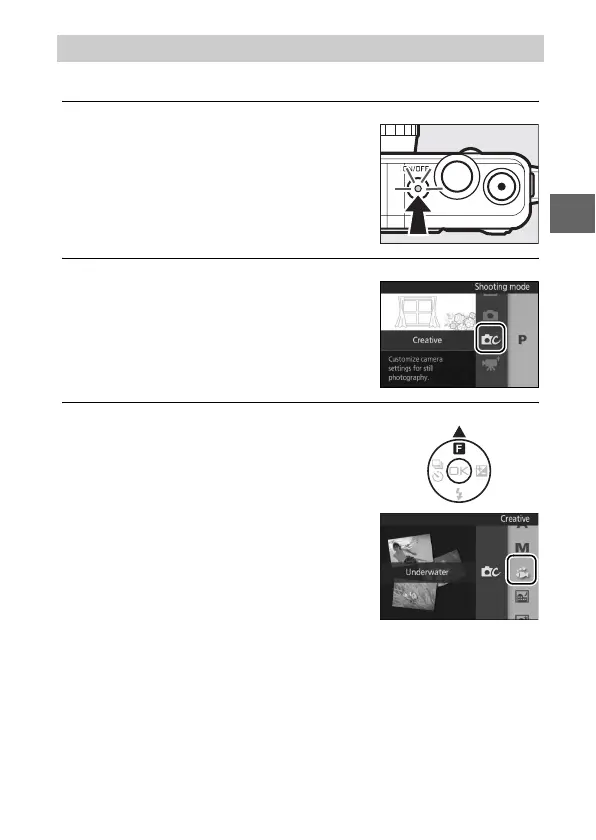65
P
Follow steps below to take pictures in “Underwater” mode.
1
Turn the camera on.
2
Select w mode.
3
Select Underwater.
Taking Pictures Underwater
Press the power switch to turn the
camera on.
Press the G button to display the
menus, then select Shooting mode,
highlight w (creative mode), and
press J (0 27).
Press 1 (&) to display the creative
menu. Highlight Underwater and
press J to display underwater pro-
cessing options.
