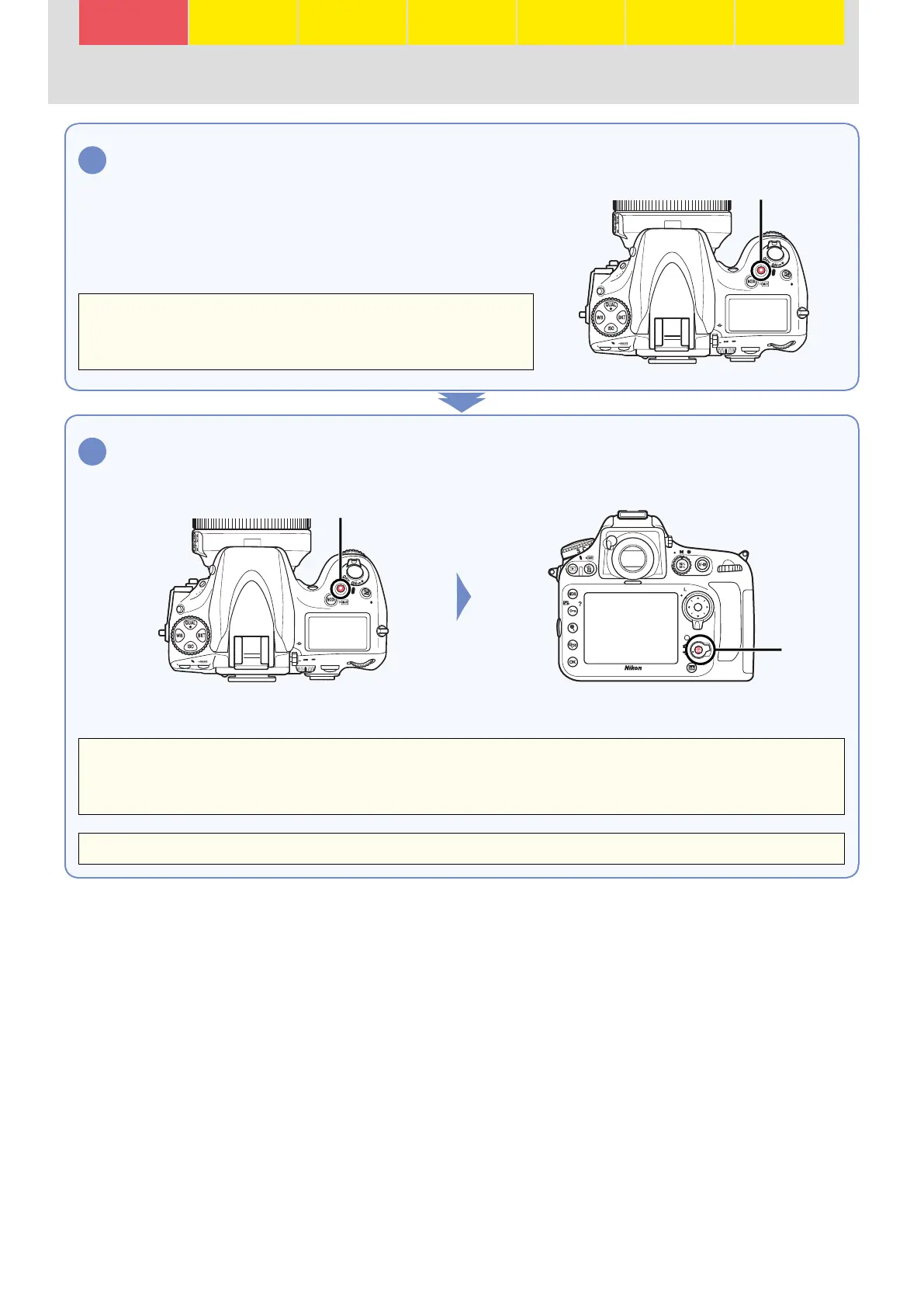3
Making Movies with the D800/D800E/D4: Workfl ow, Continued
Workfl ow
Before
Recording
Live View Menu Options Other Settings Recording
After
Recording
3
Start recording.
Press the movie-record button to start recording (if desired,
Custom Settings can be used to confi gure the shutter-re-
lease button or an optional remote cord or wireless remote
controller to start and stop movie recording; page 49). See
the following for additional information on movie recording:
● Assigning Movie Recording to
the Shutter-Release Button ............................................. 0 49
● Movie Recording: Notes ................................................... 0 50
Movie-record button
4
End recording.
Press the movie-record button again to end recording, then press the a button to end live view.
a button
Movie-record button
See the following for information on creating movie stills to check focus and copying movies to a
computer after recording:
● Viewing Recording Information .................................................................................................................... 0 51
● Creating Movie Stills .......................................................................................................................................... 0 53
● Copying Movie Files to a Computer ............................................................................................................. 0 55
Appendix: The Picture Control Utility .............................................................................................................. 0 60
