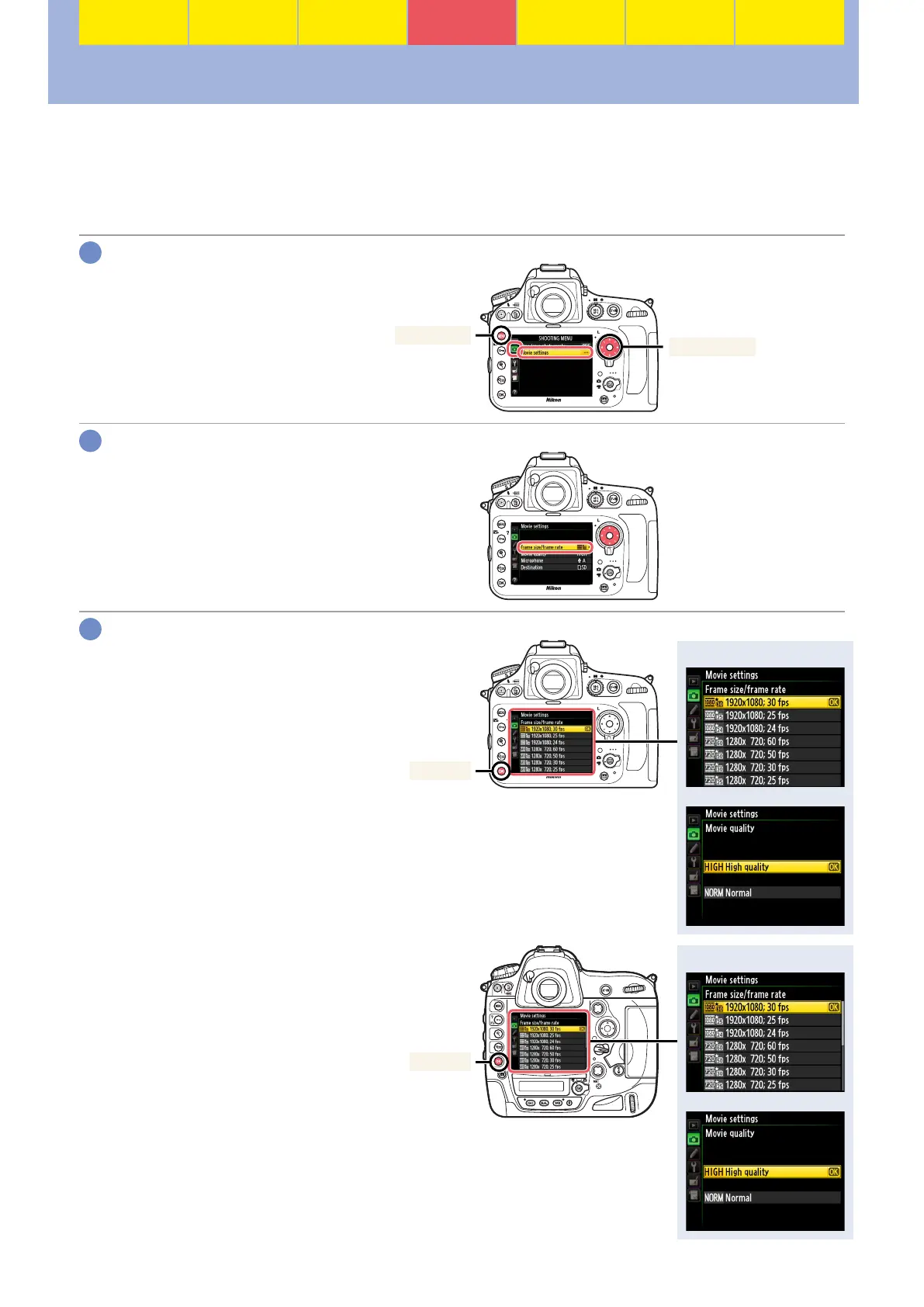26
Workfl ow
Before
Recording
Live View Menu Options Other Settings Recording
After
Recording
Frame Size, Frame Rate, and Movie Quality
Frame Size, Frame Rate, and Movie Quality
Frame size, frame rate, and movie quality can be selected using the Frame size/frame rate and Mov-
ie quality items in the Movie settings menu.
CSHOOTING MENU> Movie settings> Frame size/frame rate
CSHOOTING MENU> Movie settings> Movie quality
Select Movie settings.
Press G to display the menus,
then highlight Movie settings in
the shooting menu and press 2.
Multi selector
G button
Select Frame size/frame rate or Movie quality.
Highlight Frame size/frame rate or
Movie quality and press 2.
Select the desired option.
Highlight the desired option and
press J.
Frame size/frame rate
Movie quality
J button
D800/D800E
J button
D4
Frame size/frame rate
Movie quality
1
2
3
