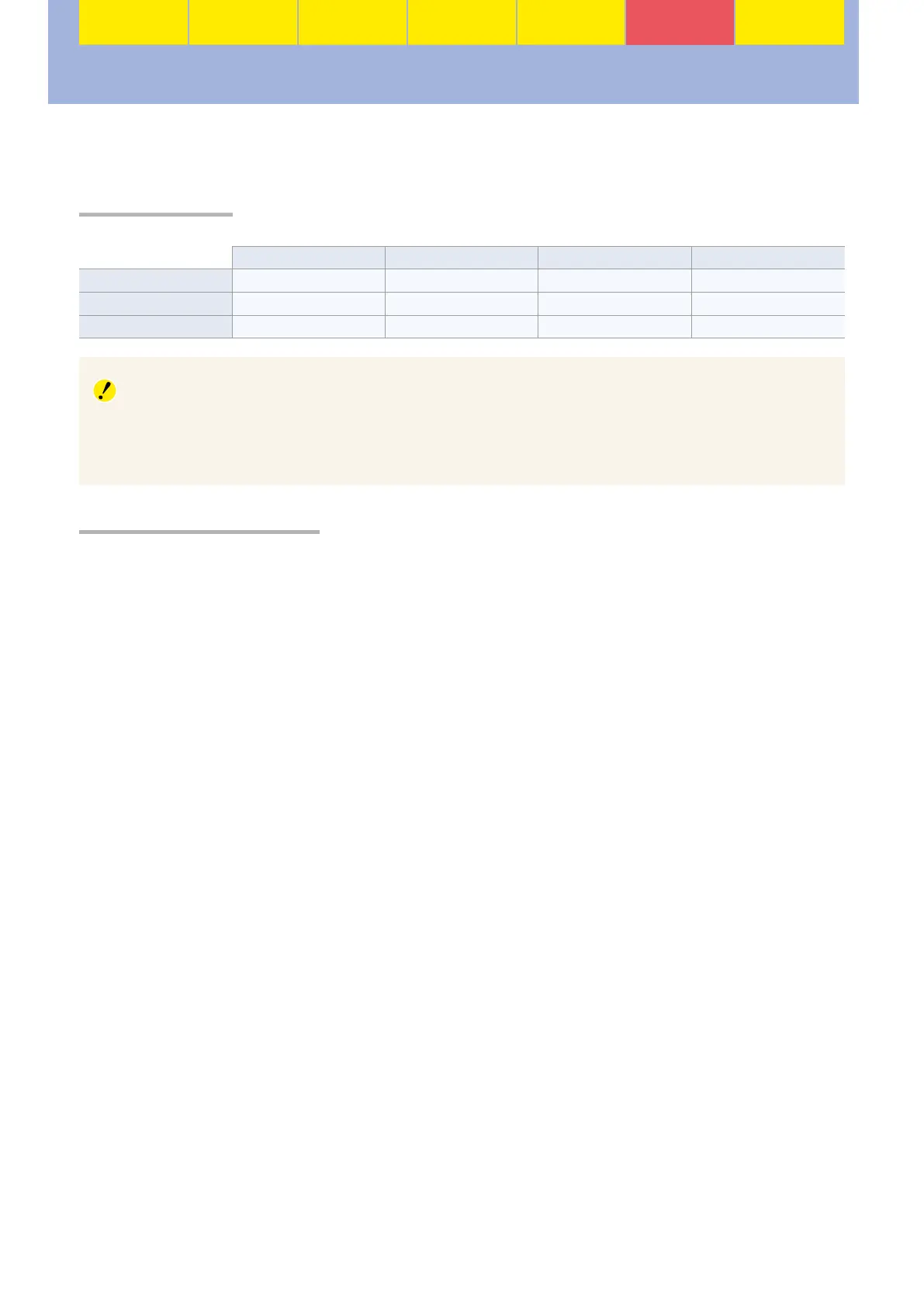50
Workfl ow
Before
Recording
Live View Menu Options Other Settings Recording
After
Recording
Movie Recording: Notes
This section describes the exposure options available during movie recording and describes how to
prevent the camera overheating.
Exposure Mode
The following settings can be adjusted in movie live view:
Aperture
Shutter speed
ISO sensitivity
Exposure compensation
e
,
f ———
✔
g
✔
——
✔
h
✔✔✔
—
Available Settings
HDR (High Dynamic Range), Active D-Lighting, auto distortion control, and auto ISO sensitivity con-
trol are not available during movie recording. Movies are recorded in sRGB regardless of the option
selected for Color space in the shooting menu.
Preventing Overheating
If live view is used for an extended period without interruption, the temperature of the camera’s in-
ternal circuits may rise, causing noise (bright spots, randomly-spaced bright pixels, or fog) to appear
in images. Exit live view except during fi lming. Note that in the case of the D800/D800E, pressing the
G button does not end live view; if you do not intend to resume shooting immediately, exit live
view before displaying the menus.
