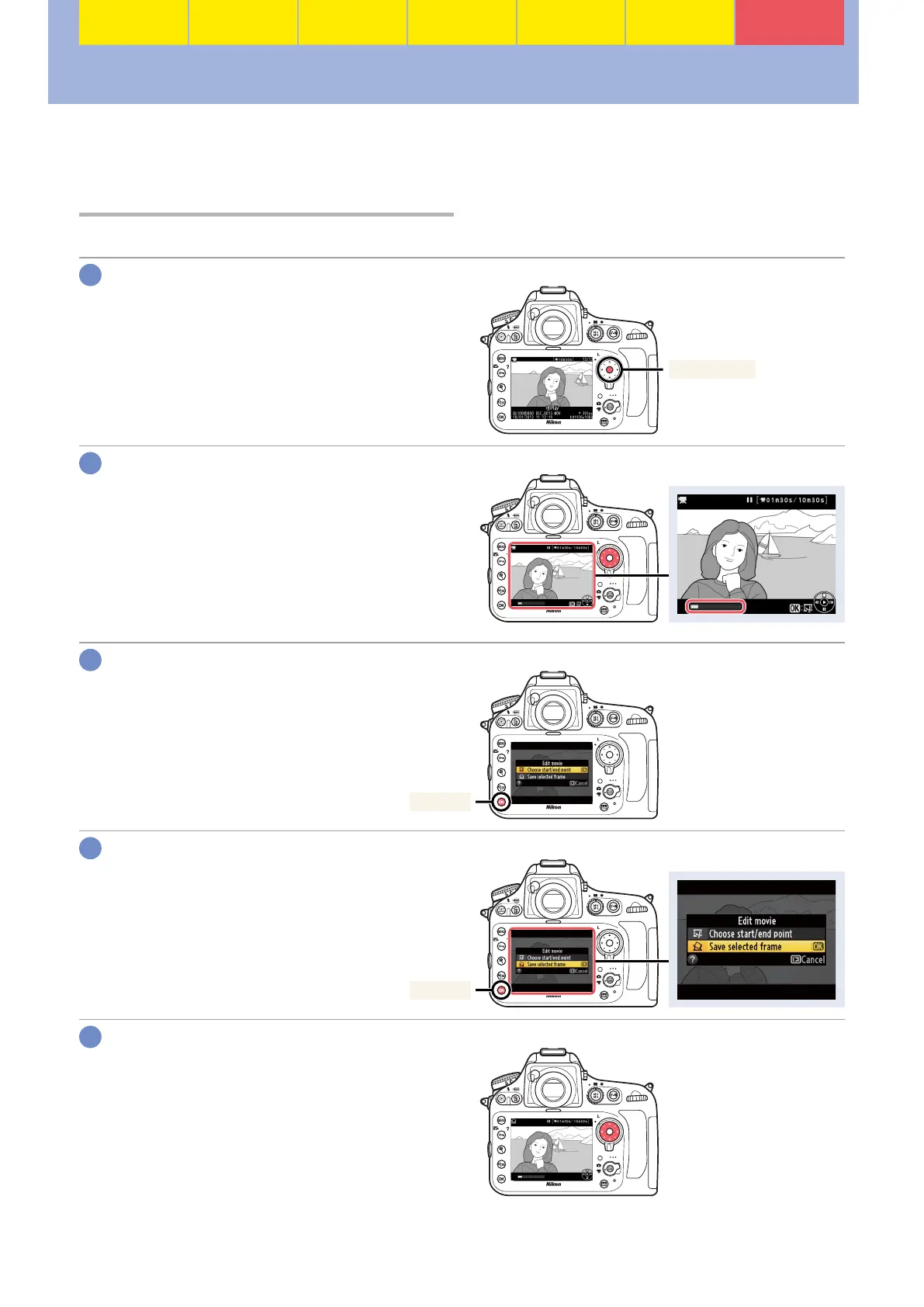53
Workfl ow
Before
Recording
Live View Menu Options Other Settings Recording
After
Recording
Creating Movie Stills
Although you can’t check focus during fi lming, you can save frames as JPEG stills and check focus by
zooming them in.
Creating Stills During Movie Playback
Creating Stills During Movie Playback
To save a copy of a selected frame as a JPEG still:
Start playback.
Display the movie full frame and
press the center of the multi selec-
tor to start playback.
Multi selector
Pause playback.
Press 3 to pause playback at a
point close to the desired frame.
Your approximate position in the
movie can be ascertained from the
progress bar; if necessary, playback
can be resumed by pressing the
center of the multi selector.
Display movie edit options.
Press J to display movie edit op-
tions.
J button
Choose Save selected frame.
Highlight Save selected frame and
press J.
J button
Select the desired frame.
Press 4 or 2 to rewind or advance.
When you reach the desired frame,
press 1.
1
2
3
4
5
