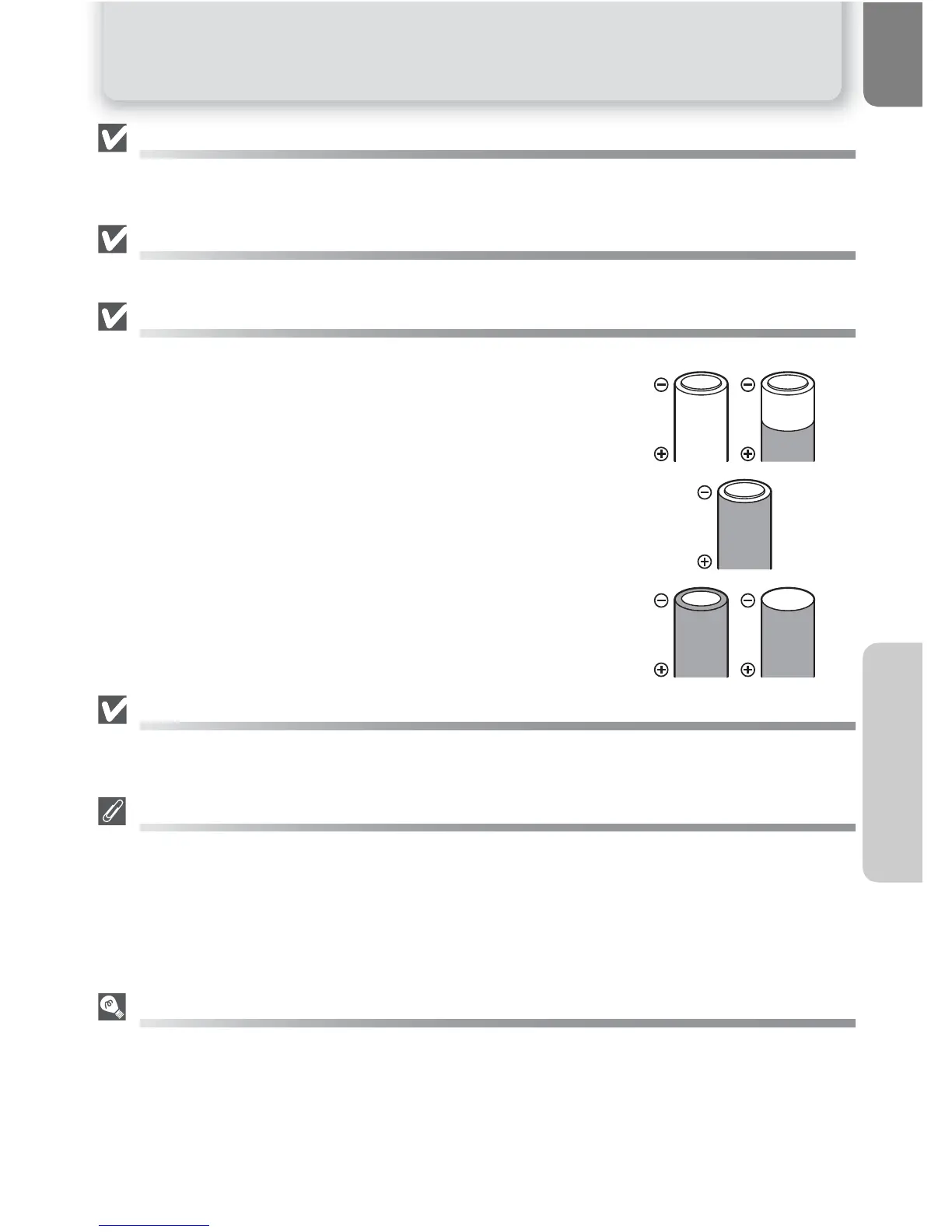9
Inserting Batteries
First Steps
Replacing Batteries
Turn the camera off and make sure that the power-on lamp has gone out before removing or in-
serting batteries.
Read Battery Warnings
Read and follow all warnings and instructions supplied by the battery manufacturer.
Damaged Batteries
The following batteries can not be used:
• Batteries with peeling or damaged insulation. Using batter-
ies with damaged insulation could result in leakage, over-
heating, or rupture. Note that due to manufacturing
defects even new batteries may have faulty insulation.
• Batteries with insulation that covers only the sides of the
battery and not the area around the negative terminal.
• Batteries with a flat negative terminal. Do not use such bat-
teries even if the insulation adequately covers the area
around the negative terminal.
Alkaline Batteries
Performance of alkaline batteries may vary greatly depending on the manufacturer. Choose a reli-
able brand.
EN-MH1 Batteries
Using an MH-71 battery charger, charge EN-MH1 batteries before first use. Charge each pair of
batteries at the same time — do not charge batteries one at a time or mix batteries with different
charges. Note that EN-MH1 batteries may discharge quickly immediately after purchase or after the
batteries have been left unused for an extended period. This is normal, and the batteries will retain
a charge for longer periods after being used and recharged several times. For more information on
charging batteries, see the documentation provided with the MH-71.
Alternative Power Sources
To power the camera continuously for extended periods, use an EH-62B AC adapter (Q 105). Do
not, under any circumstances, use another make or model of AC adapter. Failure to observe
this precaution could result in overheating or in damage to the camera.
