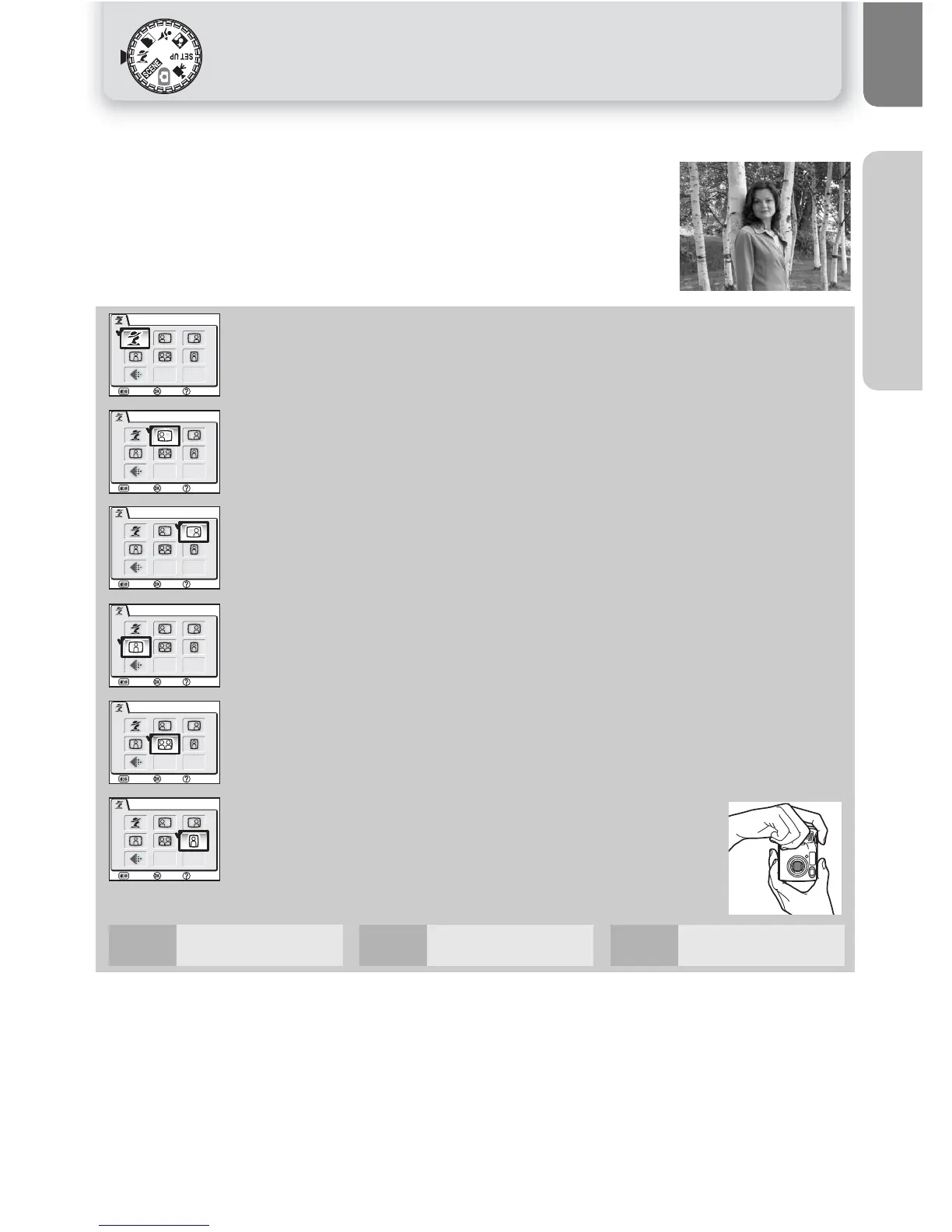31
Framing Assist
More on Photography
i Portrait Assist
i
(portrait assist) mode helps you frame portraits in which the
main subject stands out clearly while background details are
softened, lending the composition a sense of depth (the de-
gree of softening depends on the amount of light available).
A framing assist menu helps you frame off-center subjects and
compose tall or wide shots and two-person portraits.
* Other modes can be selected.
i PORTRAIT
No guides are displayed in monitor. Camera focuses on subject in center of
frame; focus lock can be used to focus on off-center subjects.
9 PORTRAIT LEFT
Use to compose shot with subject centered in left half of frame. Camera will
focus on subject in framing guide.
0 PORTRAIT RIGHT
Use to compose shot with subject centered in right half of frame. Camera
will focus on subject in framing guide.
: PORTRAIT CLOSE-UP
Use to compose shot with your subject's face positioned in top half of
frame. Camera will focus on face area in framing guide.
[ PORTRAIT COUPLE
Use to compose shot with two subjects positioned side-by-side. Camera will
focus on closest subject.
; PORTRAIT FIGURE
Use to compose shot with camera held as shown at right
and subject's face in top half of frame. Camera will focus
on face area in framing guide.
