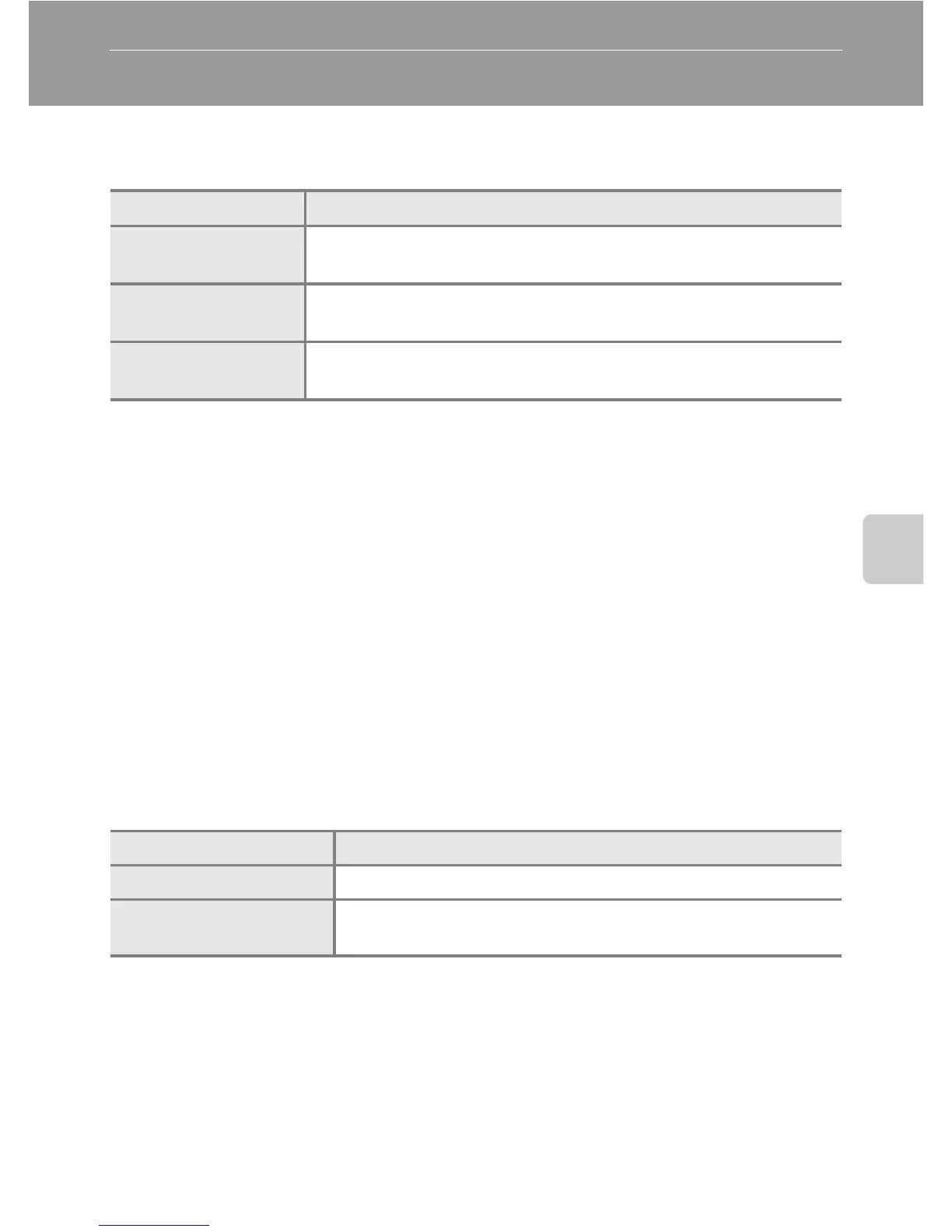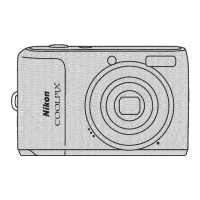75
Editing Image
Editing Image
Image Editing Function
Use the camera to edit images in-camera and save them as separate files. The
editing features described below are available (A 131).
Editing function Description
D-Lighting (A 76)
Create a copy of the current image with enhanced brightness and
contrast, brightening dark portions of the image.
Small picture (A 77)
Create a small copy of images suitable for use as e-mail
attachments.
Crop (A 78)
Crop a portion of the image. Use to zoom in on a subject or
arrange a composition.
C Notes on Image Editing
• Images captured at an Image mode setting (A 53) of P 4224×2376 or m 1920×1080 cannot
be edited.
• Only images captured with the COOLPIX L120 can be edited with this camera.
• When using a different model of digital camera, images edited with this camera may not be
displayed properly and may not be able to be transferred to a computer.
• Editing functions are not available when there is not enough free space in the internal memory or
on the memory card.
C Restrictions on Image Editing
he following limitations apply when editing images that were created by editing.
• Images cannot be edited twice with the same editing function.
• To use D-Lighting together with small picture or crop, use D-Lighting first, and use small picture or
crop as the last edit function performed on that image.
D Original Images and Edited Copies
• Copies created with editing functions are not deleted even if the original images are deleted. The
original images are not deleted even if copies created with editing functions are deleted.
• Edited copies are saved with the same shooting date and time as the original.
• Edited copies do not retain the Print order (A 67) and Protect (A 71) settings of the original.
Editing function used first Additional editing functions
D-Lighting Small picture and crop can be used.
Small picture
Crop
Additional editing is not possible.
