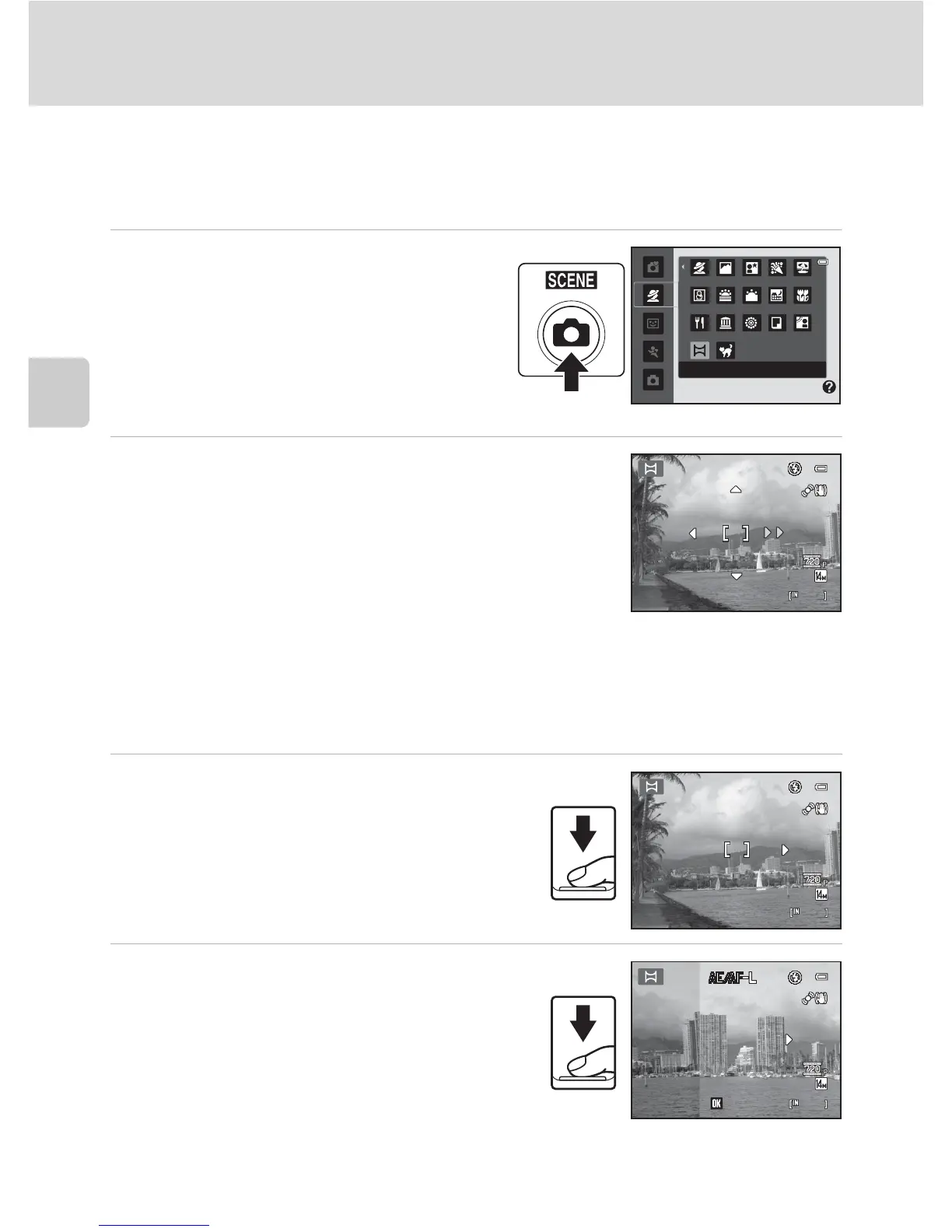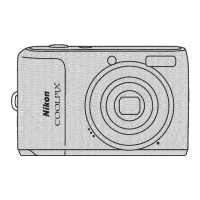44
Shooting Suited for the Scene (Scene Mode)
More on Shooting
Shooting for a Panorama
The camera focuses on the subject in the center of the frame. Use a tripod for best
results. Set Vibration reduction (A 113) to Off when using a tripod.
1 Press the A button in shooting
mode and use the multi selector to
select p Panorama assist
(A 35).
The panorama direction icon (I) is
displayed to show the direction in which
images are joined.
2 Use the multi selector to choose the direction
and press the k button.
Select how images are joined together in the completed
panorama; right (I), left (J), up (K) or down (L).
The yellow panorama direction icon (II) is displayed to
the direction pressed and the direction is fixed when the
k button is pressed. The white fixed direction I is
displayed.
Apply flash mode (A 28), self-timer (A 31), macro mode (A 51) and exposure
compensation (A 32) settings with this step, if necessary.
Press the k button to reselect the direction.
3 Frame the first portion of the
panorama scene and take the first
picture.
One third of the image will be displayed as
translucent.
4 Take the next picture.
Frame the next image so that one third of the
frame overlaps the first image, and press the
shutter-release button.
Repeat until you have taken the necessary
number of images to complete the panorama.
Panorama assist
30
30
29
End
