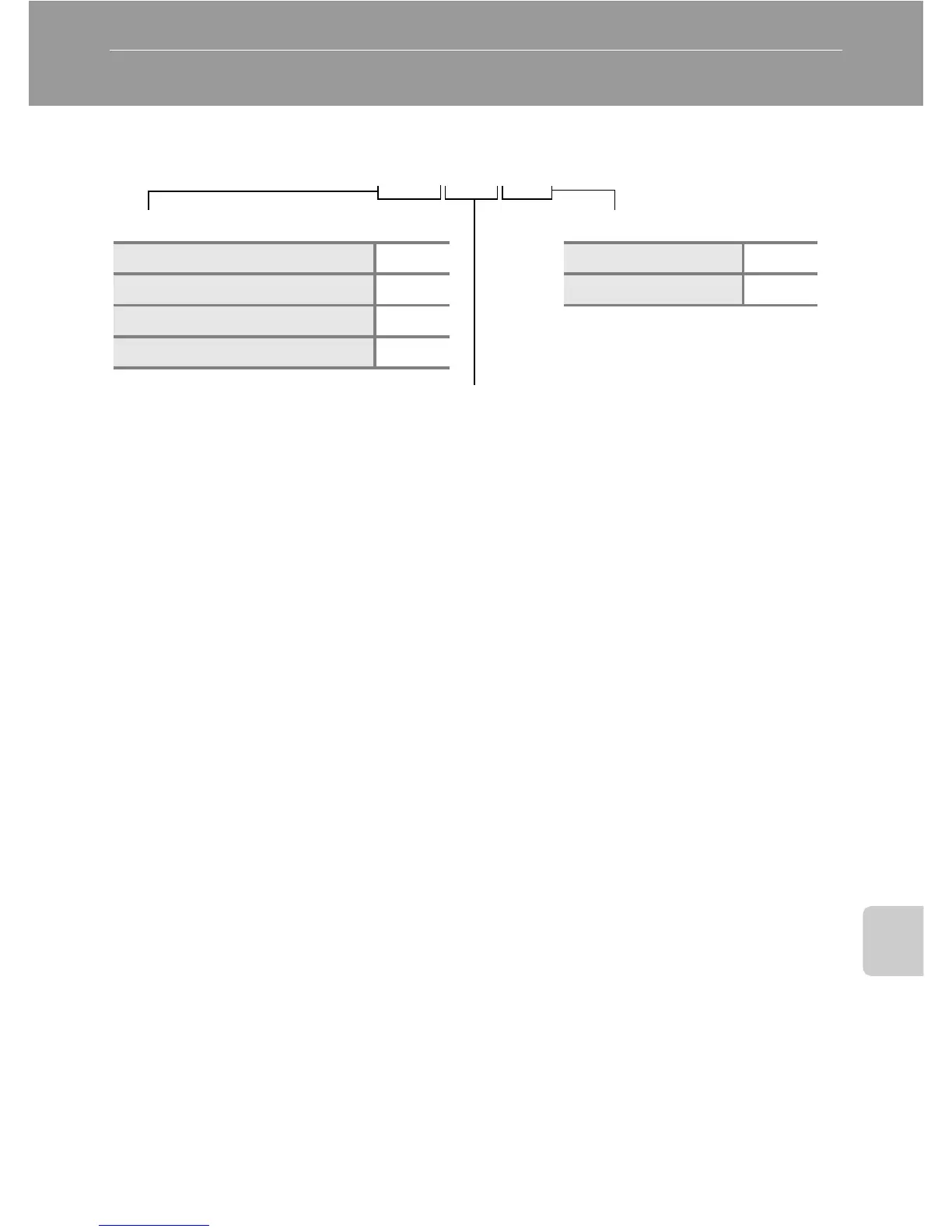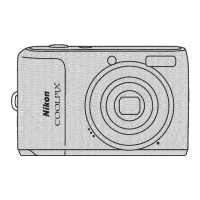131
Technical Notes
File and Folder Names
Images and movies are assigned file names as follows.
• Files are saved in folders named with a folder number followed by a five-
character identifier: “P_” plus a three-digit sequence number for images
captured using panorama assist (e.g. “101P_001”; A 44) and “NIKON” for all
other images (e.g. “100NIKON”). When the number of files within a folder
reaches 9999, a new folder will be created. File numbers will be assigned
automatically starting with “0001”.
• Files copied using Copy > Selected images are copied to the current folder,
where they are assigned new file numbers in ascending order starting from the
largest file number in memory. Copy > All images copies all folders from the
source medium; file names do not change but new folder numbers are
assigned in ascending order, starting from the largest folder number on the
destination medium (A 74).
• Folders can hold up to 200 images; if an image is taken when the current folder
contains 200 images, a new folder will be created by adding one to the current
folder number. If an image is taken when the current folder is numbered 999
and contains 200 images or an image numbered 9999, no further images can be
taken until the medium is formatted (A 117) or a new memory card inserted.
DSCN0001.JPG
Identifier (not shown on camera monitor)
Original still images, movies
DSCN
Small copies
SSCN
Cropped copies
RSCN
D-Lighting copies
FSCN
Extension (signifies the file type)
Still images .JPG
Movies .MOV
File number (assigned automatically in
ascending order, starting with “0001”)
