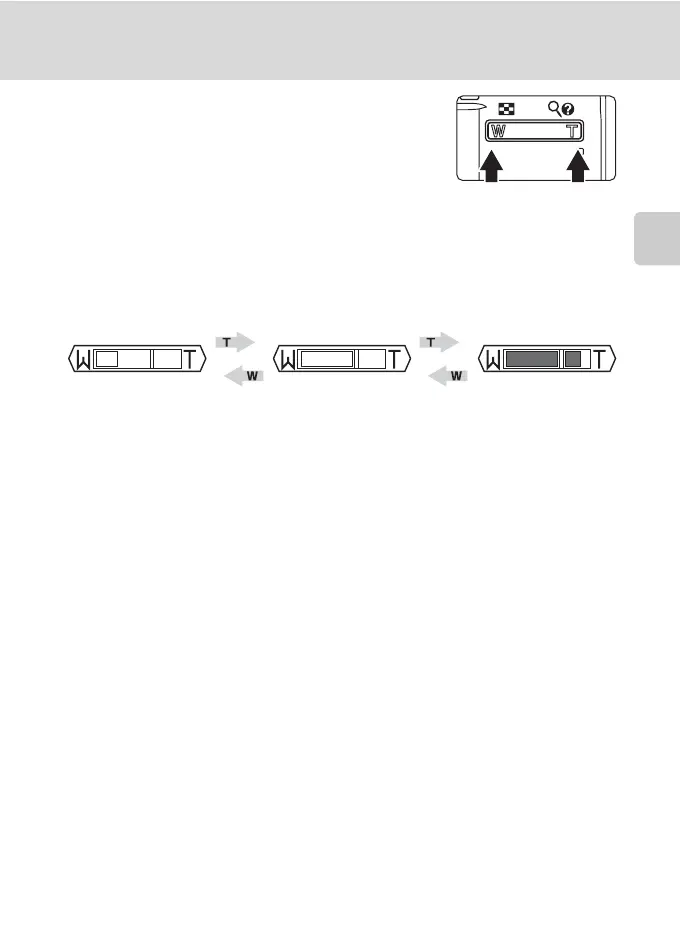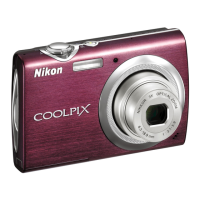23
Step 2 Frame a Picture
Basic Photography and Playback: Auto Mode
Using the Zoom
Use the zoom buttons to activate optical zoom.
Press t to zoom out, increasing the area visible in
the frame, or v to zoom in so that the subject fills a
larger area of the frame.
When the camera is zoomed in to the maximum magnification (3×), holding
down v triggers digital zoom. The subject is magnified up to 4×, for a total
magnification of 12×.
A monitor indicator shows the current zoom ratio.
j Digital Zoom
Unlike optical zoom, data from the camera’s image sensor are processed digitally with digital
zoom. Details visible at maximum optical zoom are simply enlarged, producing a slightly
“grainy” image.
Zoom out Zoom in
Optical zoom
(up to 3×)
Zoom indicator turns
yellow when digital
zoom is in effect.
Zoom indicator dis-
played when the zoom
buttons are pressed.
