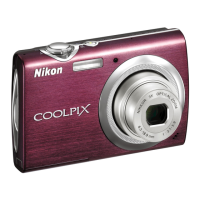48
Editing Pictures
More on Playback
Enhancing Brightness and Contrast: D-Lighting
D-Lighting can be used to create copies with enhanced brightness and con-
trast, brightening dark portions of a picture. Enhanced copies are stored as
separate files.
1 Select the desired picture from full-
frame (c 26), or thumbnail (c 45) play-
back and press m.
The playback menu is displayed.
2 Highlight [D-Lighting] and press d.
The results of D-Lighting enhancement can be con-
firmed in the monitor.
3 Use the multi selector to choose [OK]
and press d.
A new copy with enhanced brightness and contrast is
created.
To cancel D-Lighting, choose [Cancel] and press d.
D-Lighting copies can be recognized by the z icon
displayed during playback.
Playback menu
D-Lighting
Print set
Slide show
Delete
Protect
Exit
D-Lighting
OK
Cancel
15/05/2007 15:30
15/05/2007 15:30
0004.JPG
0004.JPG
3
/
4

